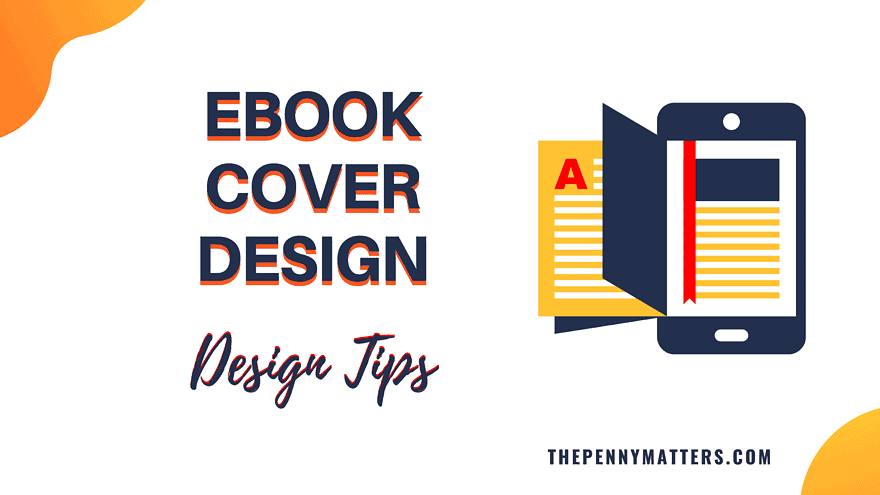Your eBook’s cover design compels others to learn more about it. The eBook cover needs to draw people’s attention, because, even with good content, others may skip it in favor of another eBook with a more striking cover.
The Importance of eBook Covers in the Digital World
Printed covers on books displayed at a bookstore have call-outs, subtitles, and endorsements on them.
In the digital world, metadata promotes your eBooks and not the extra words on your cover. When you’re exploring eBooks online, you’re judging them by thumbnail. This means:
- You can’t read most of the text on eBook covers.
- You can’t search the text inside the eBook cover, as it’s not searchable.
Therefore, having a strong emphasis on eBook cover design can help your eBook stand out.
Your book cover is a promotional tool online. If you can’t tell anything about the book from the cover, then the author has sold themselves low.
If you want to sell more books on your book launch, then a great cover is a must.
Another misstep is using the print book covers for your eBook versions of the book. Your book may attract people already familiar with your writing, but it’ll not attract any new book readers.
Tell us which book cover do you think stands out more from the options below.
If you said the one on the right, you’re right. The left cover is cluttered and confusing while the second cover is simple, to the point, and attention-grabbing.
The Elements of a Winning eBook Cover Design
Your eBook cover consists of background, image, and type. When you’re brainstorming ideas for designing your ebook cover, consider all the three elements to convey the theme of your book. Your cover portrays the subject matter and gives your readers an insight into what the book is about.
A good starting point is to review books with the same subject matter or from the same genre. The cover design for a romance book differs from the one of a mystery book.
Uniqueness is also an important element as it makes your book stand out from the rest. Thus, we recommend steering clear from using obvious stock images or cliches, as it reduces the appeal of the book.
Look at the examples below:
On the right is the cover of a romance book and on the left, the cover of a mystery book. You can see the difference between the two. The romance book shows a man and woman in love, whereas the mystery book shows a ball with a bloody handprint on it.
Choosing the right images can go along way in boosting your book message and get people buying and reading your book.
The Three Elements:
- Background – Your cover should consist of a background color, image or texture. Don’t use plain colors such as white. Using plain colors make your cover less eye-catching. Plain colors, however, do well with some non-fiction categories where you emphasize on the book titles. Add a high-resolution image to your cover.
The image shouldn’t clash with other elements and should offer contrast for the typographical elements.
- Image – If an image tells you exactly what the book is about it, the author did a good job of choosing that image for the cover. Use high-resolution images from a stock photo library. The image should complement both the background and the type. Using several fancy fonts can make your cover look unprofessional.
- Type – An effective cover design is one with typography that suits the genre. The typography should be bold and easy to read. Use the top half of the book’s cover for the main text. The main text has space for your book’s title, your name, and, if possible, a short subtitle. On the cover, use only two fonts that contract against both the image and background.
Quick Tips for eBook Cover Design
To create a cover design that pops, we recommend you apply the following cover design tips:
- Use the top half of the area for your book’s title unless you’re already a well-known and published author.
- Choose a bold display typeface, such as the easy-to-read Sans serifs with uniform strokes.
- Create a lot of contrast between text and background to ensure it’s readable.
- You can make the text big if you want.
- Use a drop shadow or another effective type treatment. Don’t choose a lot of effects, as that’ll take away from the cover design.
The Shape and Size of Cover
Printed book covers come in a wide range of shapes, but with eBook covers, you can only choose from three standard shapes. They are:
- Rectangle 3:2 Ratio – It’s the common ratio for Kindle screens.
- Rectangle 4:3 Ratio – It’s the most common ratio for iPad screens and digital videos and photos.
- Square 1:1 Ratio – It’s the most common ratio for product image on websites and enables you to increase your display space online. This is a suitable ratio for horizontal and vertical cover designs.
Within these common ratios, there are size variations. Choose from the following four size variations:
- Thumbnail – On a website, your eBook’s cover will show us a small thumbnail. Even though it’s small, it’s the most important because it shows in the search results.
- Product Page – When you click on an eBook from the search results, you’ll get an expanded view of the cover.
- E-Reader Screen – When your reader opens your eBook on their device, your eBook fills the entire display screen. However, this is the least important part because you can only view this size after you purchase an eBook.
- Future-proof – You need to save a master copy for the cover in the highest resolution possible. With technology continuously evolving, you can release your eBook again, but with an even better-looking cover.
eBook Cover Design Checklist.
When you have a few cover designs, answer these questions. If you answer “Yes” to all these questions, only then finalize it:
- Does your cover communicate a clear message?
- Does your cover stick to your genre’s expectations?
- Did you select a font that’s proven to be effective?
- Did you colors that complement and suit the image and text?
- Did you select a strong and intriguing image?
- Does the thumbnail size of your cover create impact?
- Did you title your cover if you plan to write a series?
- Did you test all your various covers to determine which one is the best?
Should You Create an eBook Cover on Your Own?
or Should You Hire a Professional?
You can create an eBook cover on your own, or you can hire a professional e-book writer. It all depends on how much experience you have in designing eBook covers.
If you don’t have a lot of experience, even with the tips in this article, it’ll still take you a while to master the software unless you have spare time between polishing your writing and designing an eBook cover.
Whether you’re doing it yourself or hiring an experienced e-book writer, we recommend you look at several covers in your genre to get an idea of what you should create. If you’ve hired a cover designer, you can brief them.
If you’re working with a ghostwriter, then they may advise you accordingly or even point you to where you can outsource cover design.
It’s important that you give your eBook great cover design. People really do judge books by the cover. If your book cover doesn’t appeal to them, it’s unlikely they’ll click on the thumbnail to open it.