A PayPal.Me link is a personalized URL that allows you to receive payments easily through PayPal. It’s essentially a shortened and simplified way to share your PayPal information with others, without needing to reveal your email address or phone number.
Note that at the moment, PayPal.Me is only available in select countries. For instance, this service is not available in Kenya, and a vast majority of African countries.
PayPal link to receive money
Here’s how it works:
- Create your link: Visit the PayPal.Me website or app and log in to your PayPal account. You’ll be prompted to choose a username for your link. This username will become part of your unique URL, like
https://paypal.me/yourusername. - Share your link: Once you have your link, you can share it with anyone you want to receive money from. You can share it via text message, email, social media, or even print it out and give it to someone in person.
- They send you money: When someone clicks on your PayPal.Me link, they’ll be taken to a secure page where they can enter the amount they want to send you and their payment information. They don’t need to have a PayPal account themselves to send you money.
- You receive the money: Once the payment is processed, the money will be deposited into your PayPal account. You’ll receive a notification to let you know that you’ve received a payment.
Why you may need a PayPal Me link
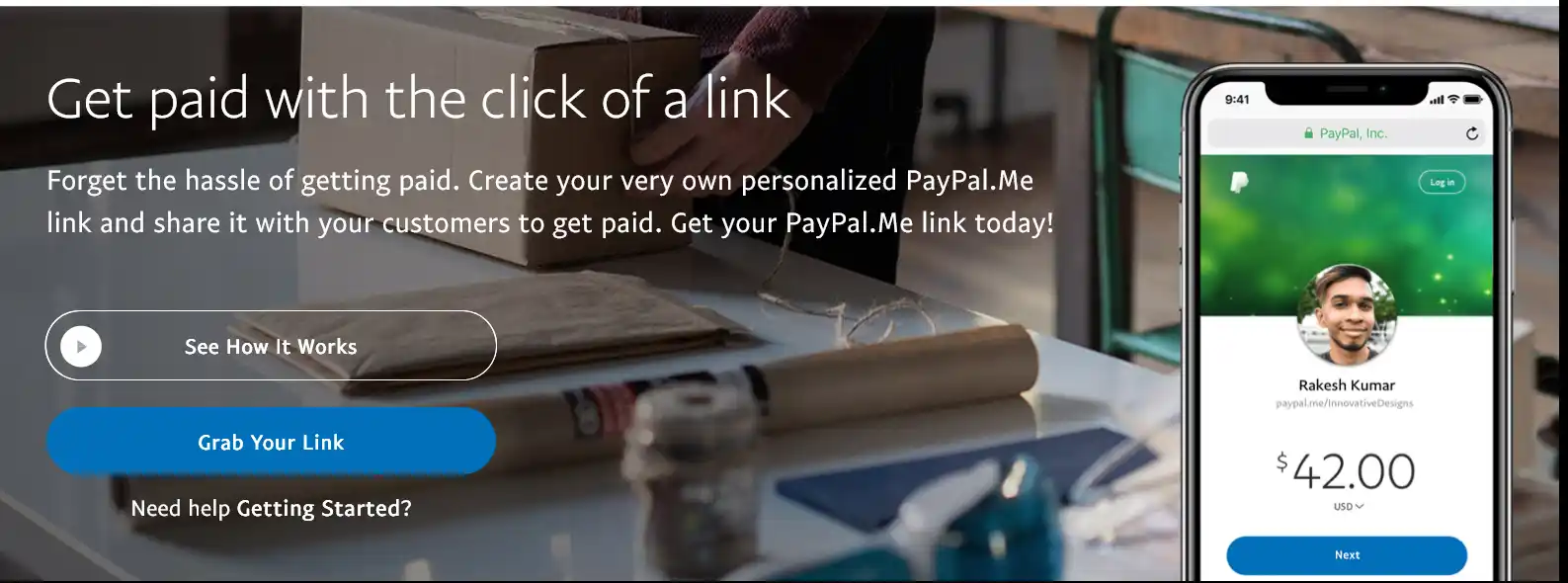
Here are some of the benefits of using a PayPal.Me link:
- It’s convenient: It’s much easier to share a link than it is to type out your email address or phone number.
- It’s secure: PayPal uses industry-standard security measures to protect your financial information.
- It’s flexible: You can use your PayPal.Me link to receive payments for anything, from selling goods online to collecting rent from a roommate.
- It’s free: There are no fees to create or use a PayPal.Me link.
Overall, PayPal.Me links are a great way to make it easy and secure to receive payments online.
So, can you change PayPal Me link?
Unfortunately, you cannot change your PayPal.Me link once it’s created. This limitation is set by PayPal to ensure the uniqueness and security of your PayPal.Me link.
PayPal.me links are unique identifiers associated with your account, and they are assigned on a first-come, first-served basis.
However, there are a few workarounds you can consider:
- Contact PayPal customer support: You can reach out to PayPal customer support and request that they change your link for you. While they are not obligated to do so, they may be able to help in certain cases, such as if your current link is inappropriate or difficult to remember.
- Disable your current link and create a new one: You can disable your current PayPal.Me link so that others cannot use it to send you money. Then, you can create a new link with a different name.
- Use a different payment method: If you only need to receive payments from a few people, you could consider using a different payment method, such as your email address or phone number.
Here are some additional things to keep in mind:
- If you choose to disable your current link, you will lose any transaction history associated with it.
- When creating a new link, be sure to choose a username that is easy to remember and that you are comfortable sharing with others.
- You can only have one active PayPal.Me link per account.
Who uses PayPal.me link service?
This simple way of requesting payments is great for:
- Digital freelancers and service providers
- Suppliers with bulk orders
- Social sellers (Facebook groups and Marketplace)
How to share PayPal link
Sharing your PayPal.me link is a straightforward process, though the exact steps vary based on whether you are accessing your account from the web or mobile app.
Sharing PayPal Me link from the website
- Log in to your PayPal account.
- Click on “Send & Request” at the top.
- Select “More” followed by “Get your PayPal.Me link” and then “Create your link.”
- Click “Grab this link” to copy it to your clipboard.
Sharing the PayPal Me link from the app
- Open the PayPal app and go to the “Payments” tab.
- Select “Request.”
- Tap “Share your link” to see available sharing options.
Sharing options:
- Email: Paste the link into a new email and send it to the recipient.
- Text message: Copy the link and paste it into a new text message.
- Chat apps: Share the link in your chats on WhatsApp, Telegram, or other messaging apps.
- Invoices or billing documents: If you’re freelancing or selling goods and services, you can include your PayPal.Me link in your invoices or billing documents, making it easy for clients to pay you.
- QR code: Some platforms like Instagram allow you to share a QR code of your PayPal.Me link, making it easier for people to scan and access it using their phone.
Additional tips for sharing your payment link
- Consider the context: When sharing your link, make sure it’s relevant to the situation. For example, don’t share it randomly on social media unless it’s appropriate.
- Personalize your link (optional): You can customize your PayPal.Me link by adding a photo, location, and bio to make it more recognizable and trustworthy.
- Verify the link: Always double-check your link before sharing to ensure it’s correct, preventing payment errors.
- Security: Never share your PayPal.Me link with anyone you don’t trust, and be cautious about clicking on links from unknown sources claiming to be PayPal.Me links.
What is the difference between PayPal and PayPal.Me?
While both PayPal and PayPal.Me are linked and offered by the same company, they serve different purposes:
PayPal:
- Full-fledged financial platform: Offers a wider range of features like sending and receiving money, online shopping payments, bill payments, setting up subscriptions, holding balances, and even investing.
- Requires account creation: You need to set up a full PayPal account with email or phone number verification.
- More complex: Has a wider range of options and settings, which can be more intricate for beginners.
PayPal.Me:
- Simplified payment link: Primarily focuses on receiving payments easily and quickly.
- No account creation needed: Only requires a username for your personalized link. Anyone with your link can send you money, even if they don’t have a PayPal account.
- Simple and convenient: Easier to share and use for quick transactions.
In essence:
- Use PayPal for: More complex financial activities, managing your money, and online shopping.
- Use PayPal.Me for: Simple and quick money requests, receiving payments from anyone, and casual transactions.
Here’s a table summarizing the key differences:
| Feature | PayPal | PayPal.Me |
|---|---|---|
| Purpose | Full-fledged financial platform | Simplified payment link |
| Account needed | Yes | No (username only) |
| Complexity | More complex | Simple and convenient |
| Best for | Managing money, online shopping, subscriptions | Quick transactions, receiving payments |
Ultimately, the best choice depends on your specific needs and preferences. If you just need to receive occasional payments, PayPal.Me is a convenient option. But for more complex financial activities, a full PayPal account offers greater functionality.
PayPal Me link with amount?
To request a specific amount via your PayPal.Me link, simply add the amount you want to request to the end of your link.
For example, if your PayPal.Me link is paypal.me/YourName, and you want to request $35, you would modify your link to look like this: paypal.me/YourName/25.
This customized link, when shared and clicked on, will direct the payer to a PayPal payment page with the specified amount of $35.00 USD already filled in, and ready for payment.
Note: some users have claimed that this method is no longer working. If this is the case for you, you may want to try these alternatives:
- Request money feature: This option allows you to choose the customer email and the specific amount you are requesting. They’ll receive a notification to approve and complete the payment.
- Let customers enter the amount. Instruct them to enter the desired amount on the PayPal.Me page before completing the payment.
- PayPal invoices: Create a PayPal invoice for the specific amount you require. Share the invoice link with the recipient instead of your PayPal.Me link. They can view the invoice details and pay directly through the share link.
- Add information in your link description: When customizing your PayPal.Me profile, include the desired amount or range in your bio or description. This informs the recipient about the intended payment purpose and expected amount.
Is PayPal.Me available in my country
Here is a complete list of countries where PayPal.Me is available. For more up-to-date info, you can visit the official webpage that tracks this info.
Africa
Is PayPal.me available in Africa?
At the moment, PayPal Me is only available in about 9 African countries. It’s not available in any East African country.
| Botswana | Morocco |
| Egypt | Senegal |
| Lesotho | Seychelles |
| Malawi | South Africa |
| Mauritius |
Americas
| Antigua & Barbuda | Grenada |
| Argentina | Guadeloupe |
| Bahamas | Guatemala |
| Barbados | Honduras |
| Belize | Jamaica |
| Bermuda | Martinique |
| Canada | Mexico |
| Cayman Islands | Nicaragua |
| Chile | Panama |
| Colombia | Peru |
| Costa Rica | St. Kitts & Nevis |
| Dominica | St. Lucia |
| Dominican Republic | Trinidad & Tobago |
| Ecuador | Turks & Caicos Islands |
| El Salvador | United States |
| French Guiana | Uruguay |
| Greenland | Venezuela |
Asia Pacific
| Australia | New Caledonia |
| Bahrain | Oman |
| China | Philippines |
| French Polynesia | Qatar |
| Hong Kong SAR China | Saudi Arabia |
| India | Singapore |
| Indonesia | South Korea |
| Israel | Taiwan |
| Japan | Thailand |
| Jordan | United Arab Emirates |
| Kazakhstan | Vietnam |
| Malaysia | None |
Europe
| Albania | Latvia |
| Andorra | Liechtenstein |
| Austria | Lithuania |
| Belgium | Luxembourg |
| Bosnia & Herzegovina | Malta |
| Bulgaria | Moldova |
| Croatia | Monaco |
| Cyprus | Netherlands |
| Czech Republic | Norway |
| Denmark | Poland |
| Estonia | Portugal |
| Faroe Islands | Romania |
| Finland | Russia |
| France | San Marino |
| Georgia | Serbia |
| Germany | Slovakia |
| Gibraltar | Slovenia |
| Greece | Spain |
| Hungary | Sweden |
| Iceland | Switzerland |
| Ireland | United Kingdom |
| Italy |
Is PayPal.me safe?
Yes, PayPal.Me is considered a safe and secure method to send and receive money. PayPal, the company behind PayPal.Me, implements robust security measures to ensure the safety of transactions and protect user information.
Here are some reasons why PayPal.Me is safe to use:
Safe aspects:
- Financial information protection: When you use PayPal.Me to receive payments, the payer does not see your financial details, such as your bank account or credit card number. This privacy feature helps safeguard your financial information.
- Secure website: The PayPal.Me website uses encryption and security measures to protect your information.
- Dispute resolution: PayPal offers buyer and seller protection programs in case of fraudulent transactions.
Potential risks:
- Sharing with untrusted individuals: Sharing your link with strangers or unreliable sources can lead to scams or unauthorized payments.
- Link modification: Be cautious of clicking on modified PayPal.Me links that might redirect you to phishing websites.
- Unintended payments: Anyone with your link can send you money, so accidental or unwanted payments are possible.
Best practices for safety:
- Only share your link with trusted individuals or for specific transactions.
- Double-check the link before clicking on it, especially if received from unknown sources.
- Review the payment details before accepting any money.
- Consider using PayPal invoices for specific amounts and clear communication.
- Be mindful of phishing attempts and never share your login credentials on suspicious websites.
Overall, PayPal.Me can be a convenient and secure way to receive payments, but it’s crucial to use it responsibly and be aware of the potential risks.
PayPal Me link not working
If your PayPal.Me link is not working, there are several steps you can take to troubleshoot and potentially resolve the issue. Here’s what you can do:
1) Check the link
- Double-check the link: Ensure you’re sharing the correct link and there are no typos. You can find your official link within the PayPal app under “Payments” > “Request” > “Share your link.”
- Link activation: Make sure your PayPal.Me link is activated. You need to set up and share your PayPal.Me link before it can be used.
- App updates: Make sure you’re using the latest version of the PayPal app, as outdated versions might have bugs. Update the app and try again.
- Temporarily disabled link: If you disabled your link and forgot to re-enable it, you’ll need to do so on the PayPal.Me website.
2) Account status
- Account limitations: Check if there are any limitations on your PayPal account that might be affecting its functionality. PayPal sometimes restricts accounts due to suspicious activity or verification requirements.
- Login and access: Try logging into your PayPal account to verify that you have access and there are no issues with your account.
3) Network and browser issues
- Internet connection: Ensure that you have a stable internet connection. A poor connection might prevent the link from loading.
- Browser problems: Try accessing the link from a different browser or clear your current browser’s cache and cookies. Browser issues can sometimes cause problems with loading web pages.
4) Payment restrictions
- Country restrictions: PayPal.Me is not available in all countries. Ensure that both you and the person trying to pay you are in countries where PayPal.Me is supported.
- Transaction limits: Check if the payment exceeds PayPal’s transaction limits. PayPal has limits on the amount of money that can be sent or received.
5) Contact PayPal support
If none of the above steps resolve the issue, the best course of action is to contact PayPal Customer Support. They can provide specific information about why your PayPal.Me link may not be working and offer solutions to fix the problem. You can reach out to them through the PayPal website or the mobile app.
When contacting support, be ready to provide them with detailed information about your issue, including any error messages you receive and steps you’ve already taken to try to resolve the problem.
6) Alternative solutions
- Create a new link: If troubleshooting fails, consider creating a new PayPal.Me link. While your old link won’t work anymore, you can share the new one with others.
- Consider PayPal invoices: For specific amounts and clearer communication, create a PayPal invoice and share the link instead of your general PayPal.Me link.


