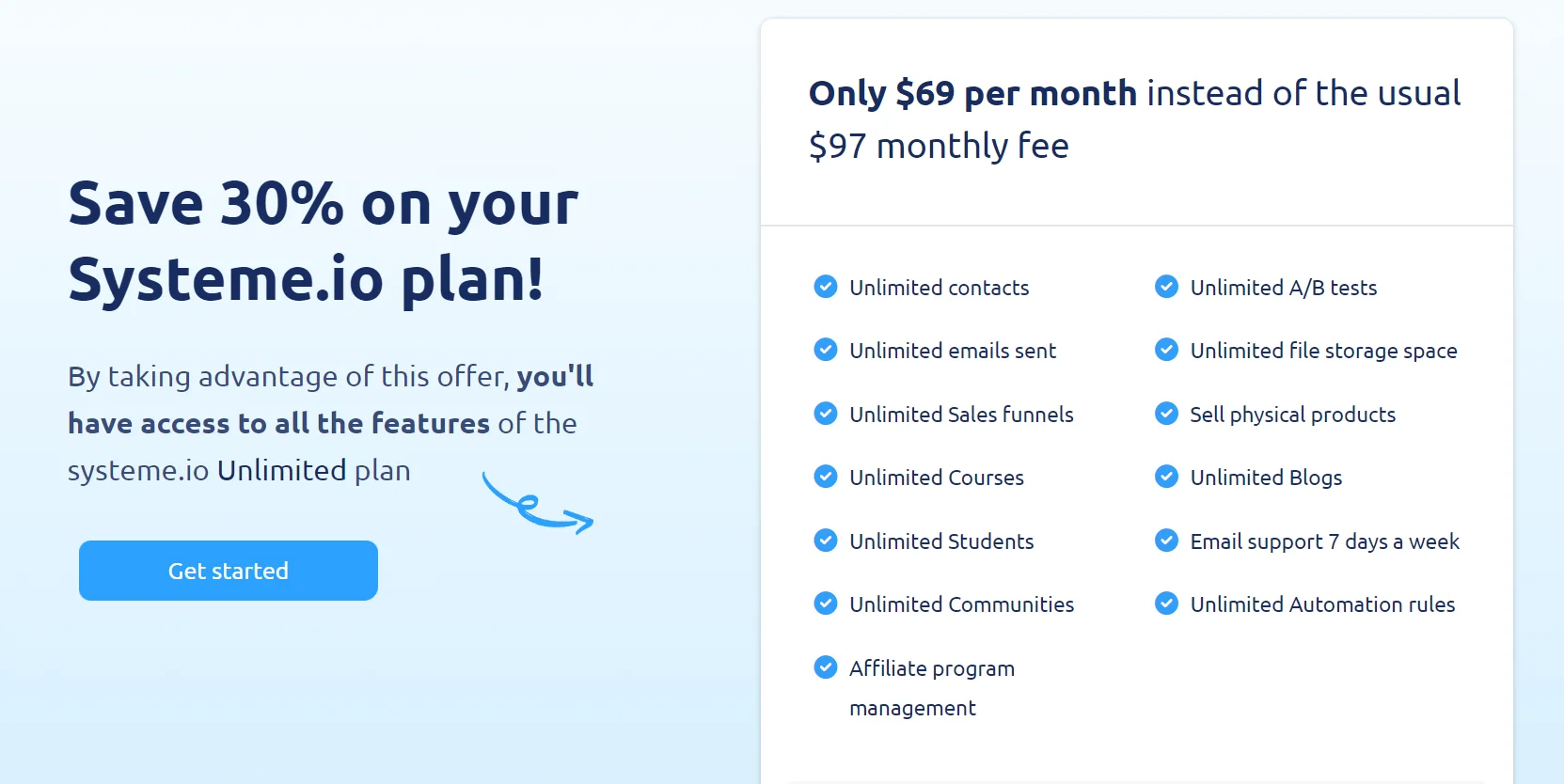Truth be told…
It ain’t easy being a freelance entrepreneur. We start off excited and we tell everybody that our business is up, that our blog went live, that yester night, we launched a YouTube Channel.
However, as time goes by, the inward motivation starts to fizzle and every day becomes pressure-filled. We are obliged to get more done today, than what we did yesterday. While this is okay, it can actually make us underperform, or not excited to face the day.
Solopreneurship is hard. You’re in charge of every facet of your business. From branding, content positioning, marketing, sales to onboarding and client satisfaction feedback. I get it.
Sometimes things seem to drag a little bit longer and we even start to question the viability of our ventures.
Simple things are the drivers of your business
They are what your business need so as to grow. It’s not enough to know what you are supposed to do, but to also remember to do them. While smart work works, consistency always win the race. So whatever you do, get something done today. Whatever you do, get something done today:
- # Join another affiliate program
- # Research and plan your next blog post
- # Draft your next email newsletter
- # Clean up your list
- # Reply to emails, blog comments, and social marketing messages
- # Whip out a quick content upgrade
- # Pitch new clients for your services
- # Complete pending tasks
- # plan the next month of your social media content and have them scheduled
- # Create new pins for your posts
- # Pitch a guest post.
These are some of the deliverables that you can focus on. Some may appear trivial, others overwhelming, but they are what your business needs. The sure way to be more productive is committing to executing simple things on a daily basis, that in one way or the other, help your business to expand and get noticed.
How to Be Productive as a Freelancer
Now let’s dive in to some of the things you can do if you want to be more productive in running your online business.
1) Wake Up to Short Class Every Day.
Trust me. This works like magic. A relevant online class with an exciting instructor can be all you need to get that article done faster. Find a class (45-60 minutes long) on what you are planning on that particular day and watch along.
Do this as your first task after your morning devotionals, and before your 90 minutes focus block
There are several free places you can find online classes on various topics. I personally love SkillShare as they have premium lessons and tutorials in almost every subject. You can access all of the classes for free on Skillshare (60 days free).
For instance, if am writing a guide on affiliate marketing, I will find a short class on Skillshare about affiliate marketing, listen on, and then slowly transition into my 90-minute focus block) This way, you will naturally write like you talk.
2) Subscribe to your favourite podcasts
Apart from watching a class, listening to relevant podcasts will give you the inspiration. I subscribe to two types of podcasts:
- Those that nourish my soul
- Those that are inspirational (listen to these early in the morning or late in the evening)
- Niche Related (Online business, SEO, making money online, entrepreneurship)
These 3 types serve different purposes. The niche related is where I stay informed on the new tricks and tips, industry news. I am also selective when picking the podcasts in these category. I want those that are delivered in an inspirational, and vulnerable manner. Real stories, real case studies. The hits and the misses.
You can listen to your podcasts while preparing your breakfast, or driving to work, or late in the evening
3) Send Emails Directly To Google Tasks And Enable Reminders.
As a content developer, freelancer or solopreneur, you don’t have to whine about not having an affordable CRM that works for you.
Putting systems in place do not have to be complicated. Google Tasks is an app by Google that enables you to send emails directly to your Tasks manager…
This is important since you can’t always respond to each email as it comes.
How I use this productivity hack:
For most of the emails that come in, I categorize them as:
- Guest posting requests
- Sponsorship opportunities
- Link placements
- Services inquiry
Now, when I receive an email under any of this category, I sent them to Google Tasks. I then go ahead to add to the relevant folders, set reminders and am good to go. Google calendar will notify me when am ready to send a reply.
How to get started:
- Go and download Google Tasks
- Arrange your folders in Tasks
- Send emails to Google Tasks
One of the usage I apply this for is for my Pinterest online business ideas group board. Whenever I receive a new request, I immediately send it to Tasks. I only add people to group board on Saturday, because that’s basically my Pinterest growth day.
Open the email you want to send to Tasks in your Gmail, then tap on the three dots on the top right of the email:
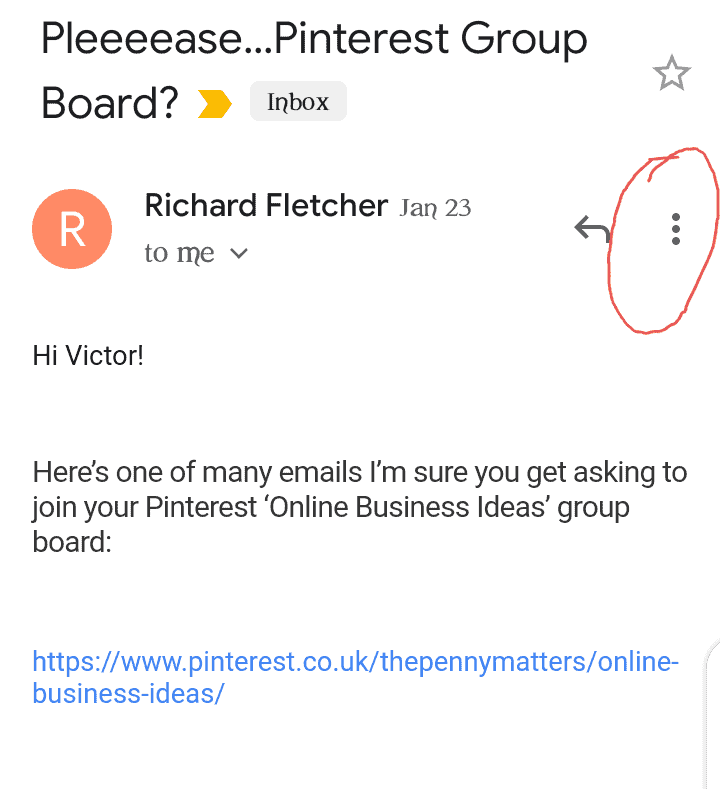
Now click on add to Tasks:
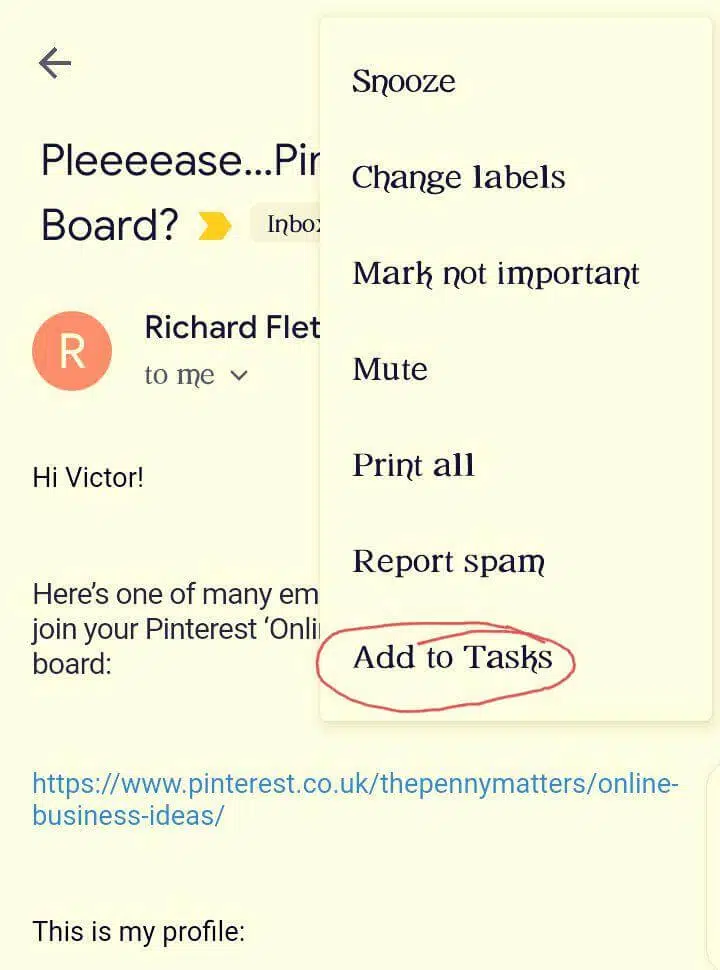
Do this for every email that needs your reply later on. Towards the end of the day, go to Google Tasks and move the tasks to relevant folders, set notification and due dates. This way, nothing will ever slip under.
4) Sync Your Devices
No brainer right?
You will be surprised that there are repetitive tasks that you could easily avoid by simply doing the 123…
For example, while you love chrome browser and bookmark lots of sites, you still have to type the URLs of the post you want to share from your mobile phone because the bookmarks were stored in your laptop.
Now, cut that time by half by signing in to your chrome browser in your mobile phone. This way, regardless of which device you bookmarked sites from you can always access them from the other one, quick and easy.
Another way synching devices together is easy access of documents. For instance, if you signed up on a blog to receive a checklist or free eBook, you most likely downloaded this on your phone. However, you realize that you could digest this document faster and efficiently from a desktop.
So, you then login to your laptop, spend a few seconds to trace the email and then download (again) the document.
What I like doing is that, whenever I have downloaded a document from my mobile phone, I save it to Google Drive. For easy access, I make sure that I have selected the right folder or create a ne one.
For documents, I have the following folders:
- Freebies: Every freebie downloaded goes here. I paid my email address to get it, so I should never lose them
- Purchased: These are all the eBooks and templates or swipe files that I have purchased. I save them here and make sure that I have read and implemented the strategies. I have to get my ROI
- Implement: These are super valuable documents that deserve priority in their implementation
5) Upload Screenshots and Photos From Your Mobile Phone to Your Blog Using WordPress App
To run a successful blog as a contentpreneur, you need lots of visuals. Most of these are those taken via your smartphone and the mobile screenshots.
With WordPress mobile app, you no longer need to go through the hustle of saving your photos as email drafts or attaching them to Google Drive so as to download and access them from your laptop.
You can easily add these photos directly into your website media folder. I always want to rename the photos first before uploading so as to have SEO-friendly filenames
On visiting your website from your laptop, the uploaded images will now be accessible for you to use in various posts and pages.
How to get started with WordPress App
Download the app and login to your WordPress account using your credentials.
You don’t need different smartphones to manage different sites. Simply link all your websites to the same wordpress.com account and you will be able to seamlessly switch to different sites on the app.
Next, go to Media and click to add new photos from the device. Select those you want to add to your website and upload them. Your photos are now in your media gallery and you can access them anywhere.
…
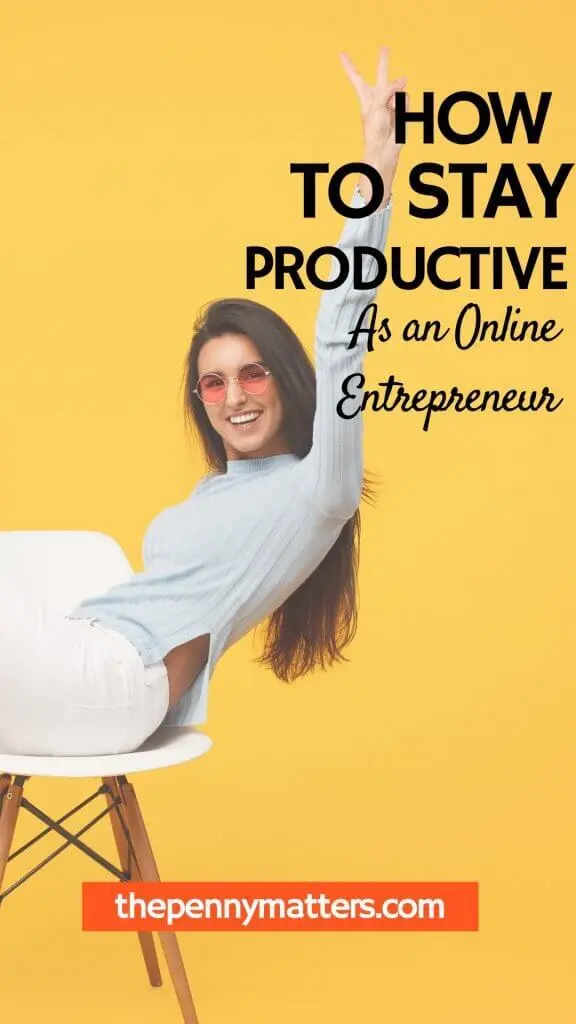
Now, I hope these tactics will help you stay productive so that you can get more done in your online business.
What else do you do to make sure that you are productive at your online freelance work?