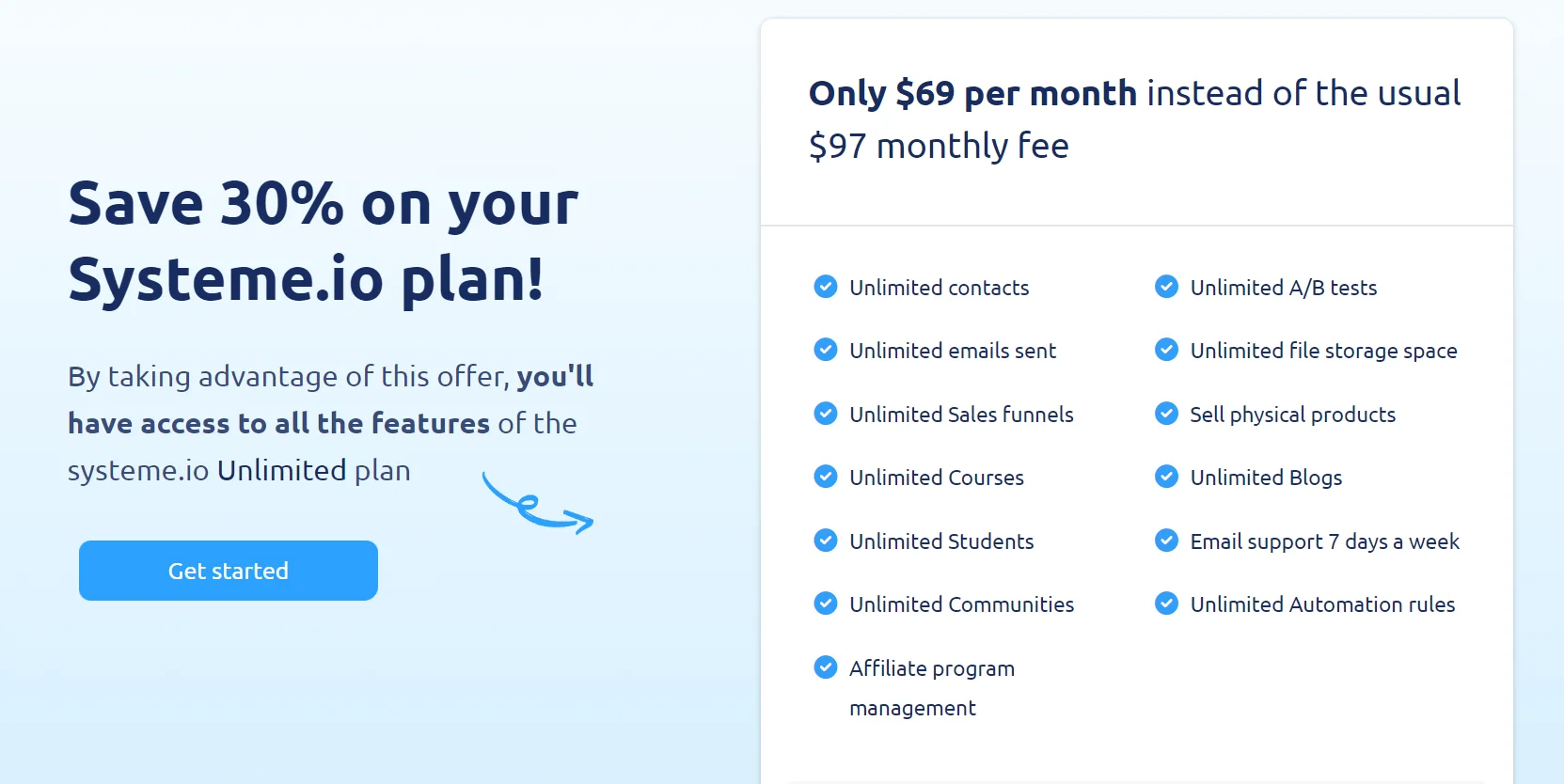If you recently opened an account with Bluehost, or you are planning to give them a try, then you really need to understand that WordPress installation is as easy as ABC! The program Cpanel makes it easy to install third-party scripts to your hosting account.
If you want your website to have a WordPress blog, you can use Marketplace to install WordPress on the Bluehost site. You can either install it to your root domain (www.yoursite.com) or a sud-directory (www.yoursite.com/blog)
How to Install WordPress on Bluehost with Marketplace
- Log in to your Bluehost cPanel account.
- Find the Website section and select Install WordPress.
- Click the Install button.
- Choose the domain name to install it to. In the field next to the domain, you can enter a subfolder such as ‘blog’ or leave it blank if you want the site’s main page to be the blog.
- If necessary, you can edit the email address, username, and password for the new WordPress installation. Click “advanced options” and you can change those settings.
- Read through the license and service agreements and check the boxes.
- Select the Install Now button.
You are done. You are now ready to start a dazzling blogging journey, and The Penny Matters will always be there for you.