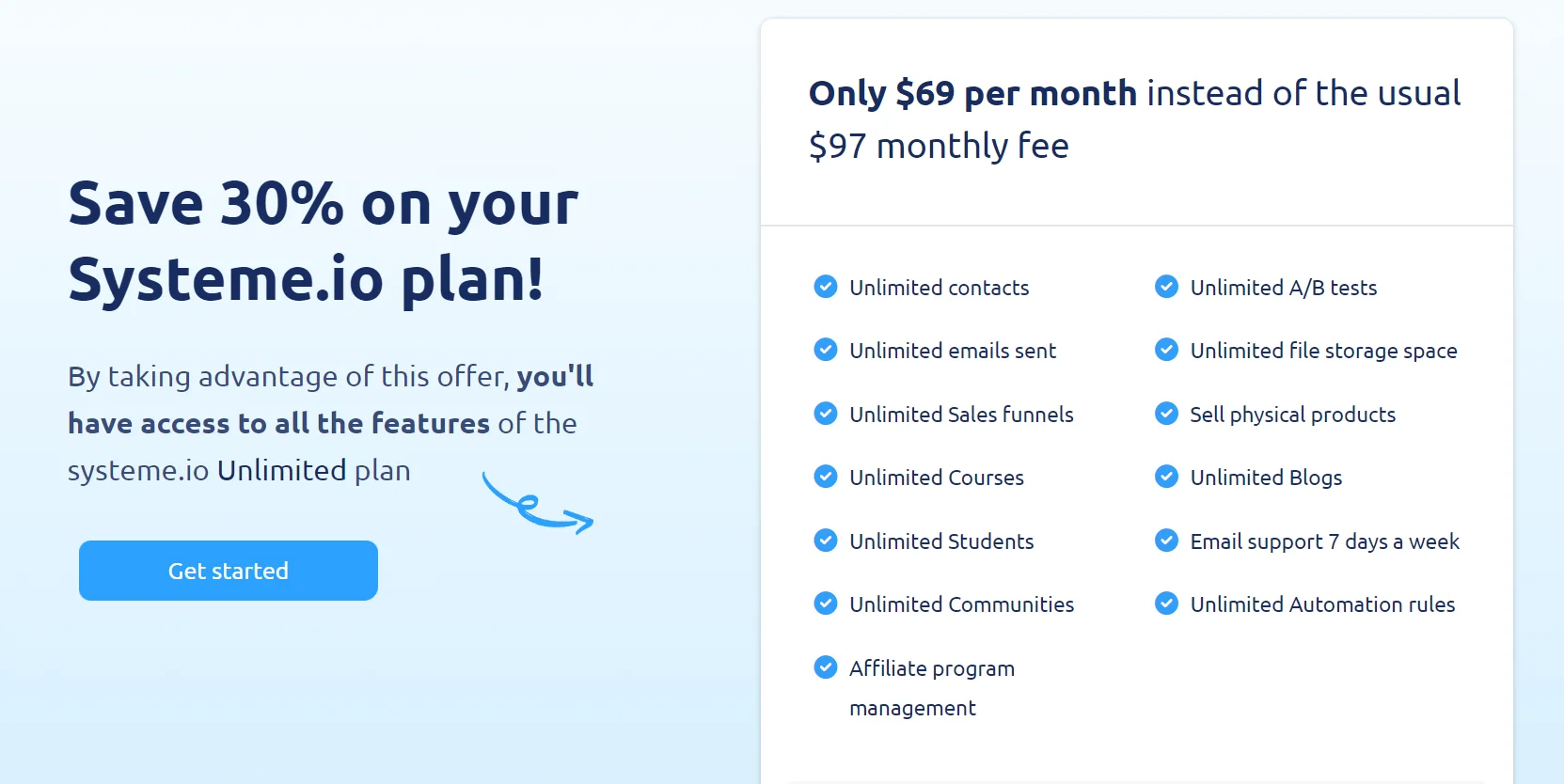If you’re looking for Article Forge Free Trial, then this post is meant to walk you through how to do just that.
But first, what is this tool and what can it help you with?
What is Article Forge?
Article Forge is an article generator that automatically creates long-form articles with just one click. The user just needs to enter keywords and section headings and tweak some customization options, and Article Forge will do the rest.
This means that the deliverable is a piece of content that is publishable, not just a tool that assists the user in writing content.
The user would still need to edit the content before publishing, but they’d be starting with a full draft, and not building the article section by section, like in a tool such as Rytr or any other AI writing assistant.
How to Get Article Forge Free Trial
To grab your 5-day Article Forge Free trial, follow the following steps:
1) Create an Article Forge account.
Visit the Article Forge website in your browser.
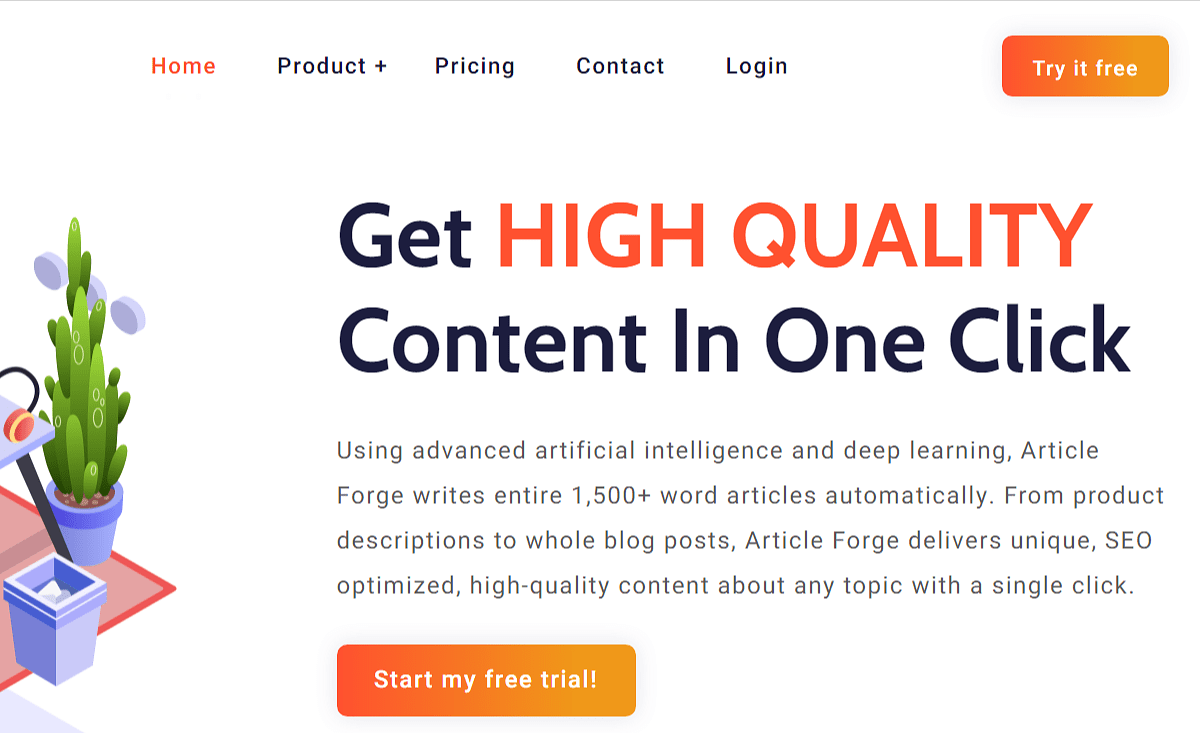
You’ll see a button that says “Try It Free” at the top right corner, or “Start my free trial” on the hero section of the homepage. Click on either of the buttons to be directed to the pricing section.
2) Choose a Plan
In the pricing section, choose a plan that matches your content needs. At the moment, Article Forge offers 3 pricing options, starting from $27/month (paid month-to-month), or $13 when paid annually.
- Basic plan: for up to 25000 words generation, at $27/month ($13/month when paid yearly)
- Standard plan: for 250,000 words generation, at $57/month ($27/month when paid annually)
- Unlimited plan: for unlimited words of content, at $117/month ($57/month when paid annually)
After picking a plan, you will be directed to a sign-up page where you can fill in the required details.
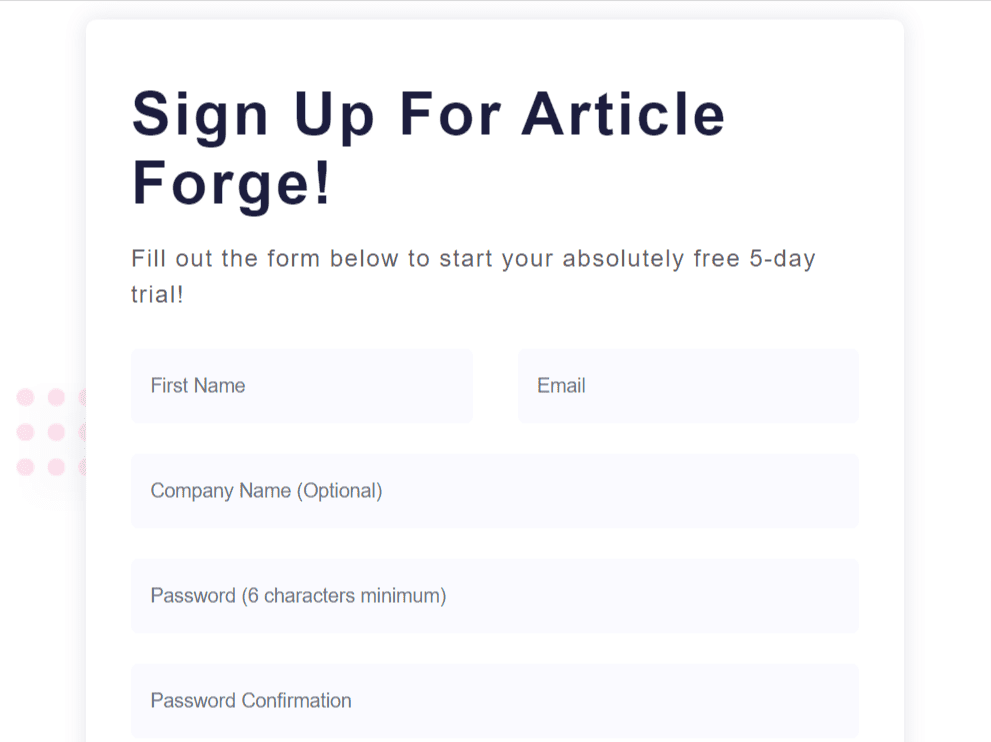
3) Fill in your payment details
To unlock the Article Forge free trial, you’ll need to provide your payment details (Credit card or PayPal authorization). You won’t be billed but once the trial has ended, your card will be auto-charged based on the plan you selected in step 2 above.
If you don’t want to be charged, then be sure to cancel the subscription early enough.
Once you’ve provided the payment details, you’ll be redirected to a dashboard where you can start experimenting with the features that this tool has to offer.
I recommend reading our full Article Forge Review to have a gist of it. …
4) Start generating AI articles
From the left sidebar, click on New article to open self-explanatory options under it. Provide the main keyword of your article in the topic and other related secondary keywords.
Here’s a sample of an article generated with this tool:
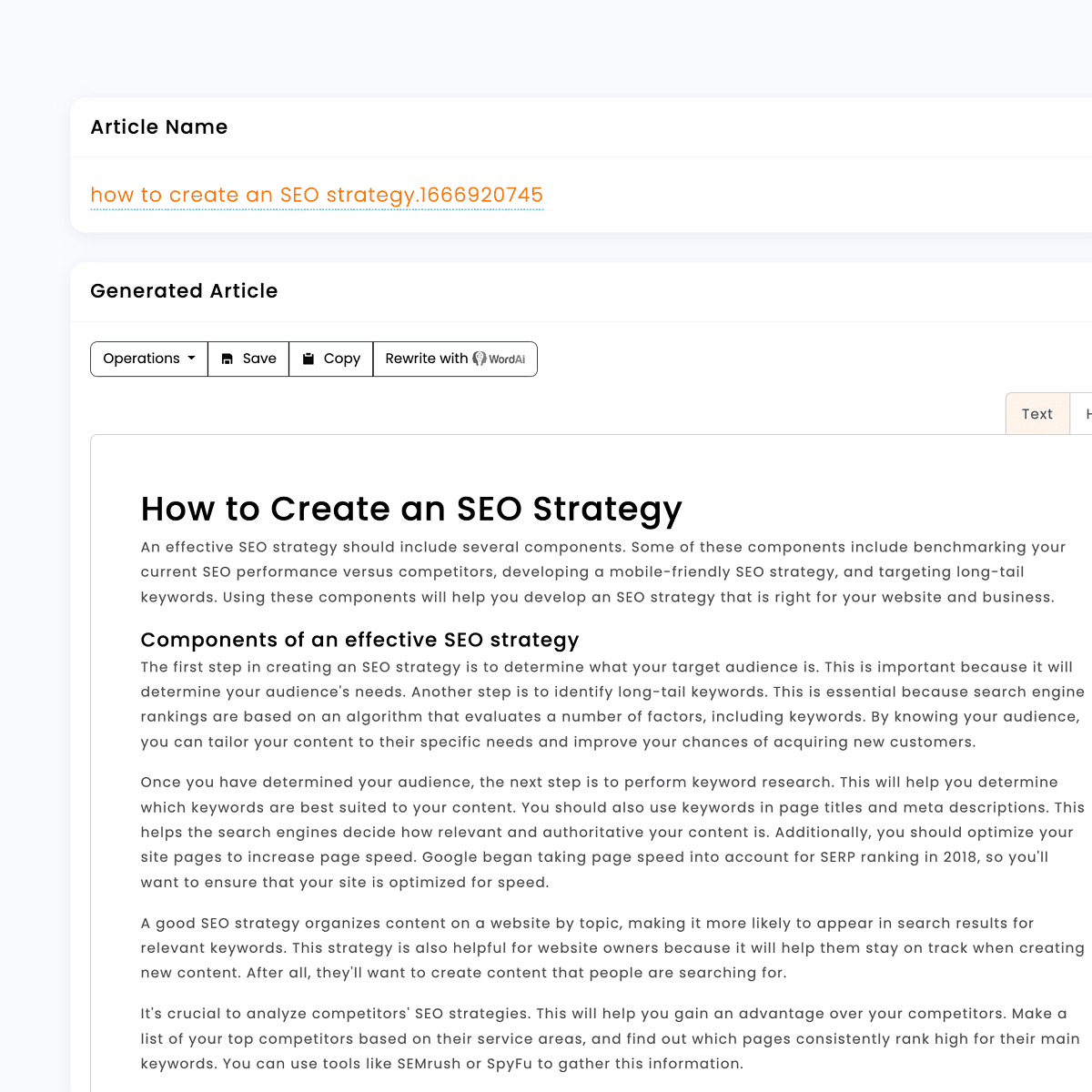
Getting Refunds
You can ask for a refund if you change your mind within thirty days of your first payment. The company will give you back the money.
There’s a catch, though. You need to have generated less than ten articles with the tool, otherwise, you forfeit the refund.