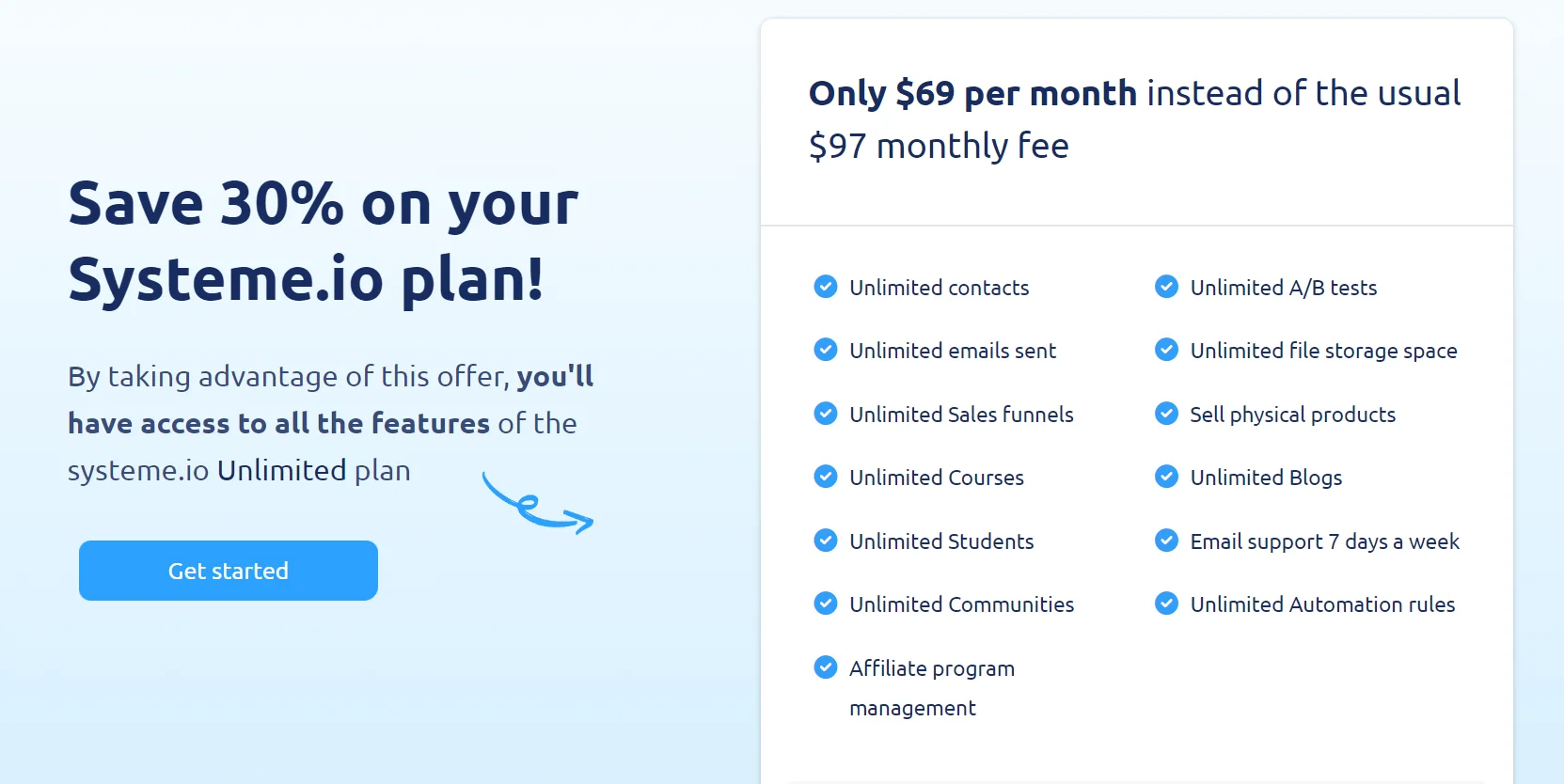To successfully run a profitable freelance business, you need to make use of freelance billing software that enables you to do many of the following tasks:
- track your earnings,
- invoice clients,
- collect payments and
- streamline your finances without having to engage in tiring email threads that are hard to manage.
Accounting software such as Quickbooks and Freshbooks are far too complicated and contain features that you do not need. Luckily, there are some simple invoicing tools for freelancers that help you accomplish exactly what you need.
1) Bonsai
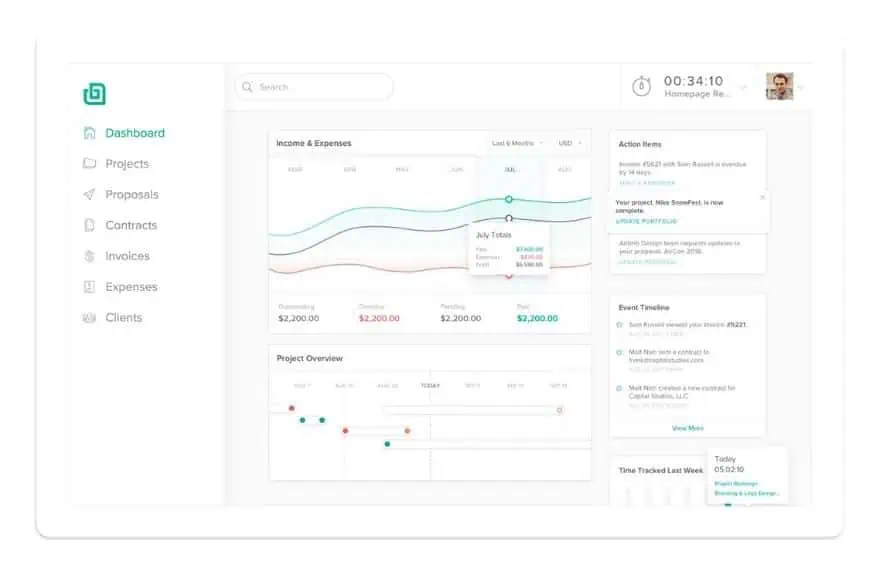
Bonsai is a complete freelance suite of tools that help with everything from project management to finance handling. This little but intuitive tool will revolutionize how you run your freelance business.
What’s great with Bonsai, is that unlike all the other billing and invoicing tools you will find out there, this one is specifically built for freelancers.
Some of the great features of bonsai that you will find useful include:
- Ability to create, send and track proposals online. You will be notified instantly when your proposal is viewed and/or accepted. They have templates for any sort of freelance service that you provide, so you won’t have to start from scratch.
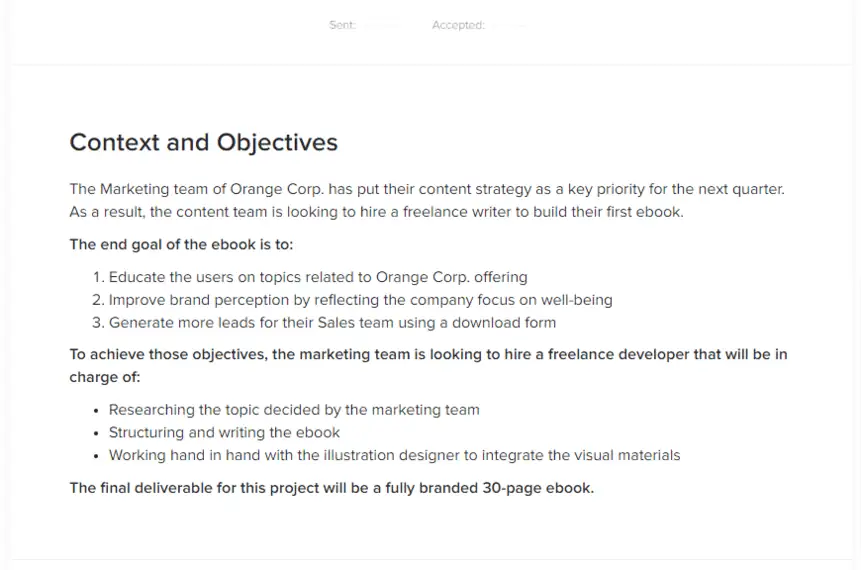
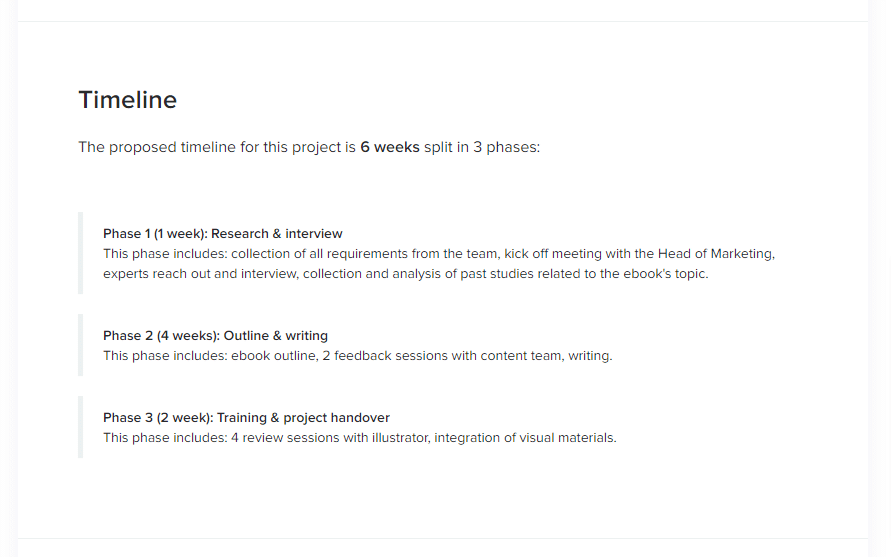
- Create and Manage documents, proposals, contracts, etc from one place
- Create and track invoices. Clients can fulfill invoices with just a few clicks. Invoicing feature also allows you to set up other payment terms such as late fees, recurring payments, tipping, and partial payments.
- White-labeled client portal to streamline your freelance service delivery.
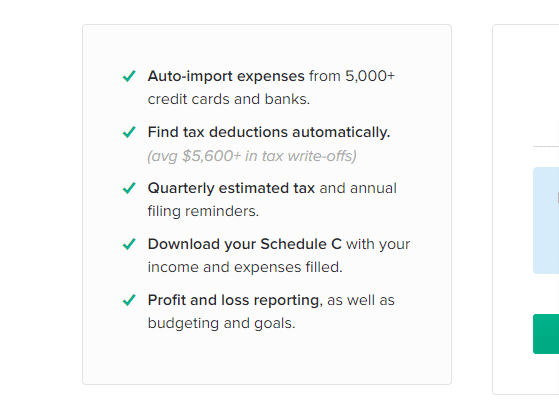
Bonsai Pricing
Bonsai offers three pricing plans:
- Workflow at $19/month
- Workflow plus at $29/month
- Business plan starting at $79
They also have a $10/month addon plan that opens up their accounting and time tracking capabilities.
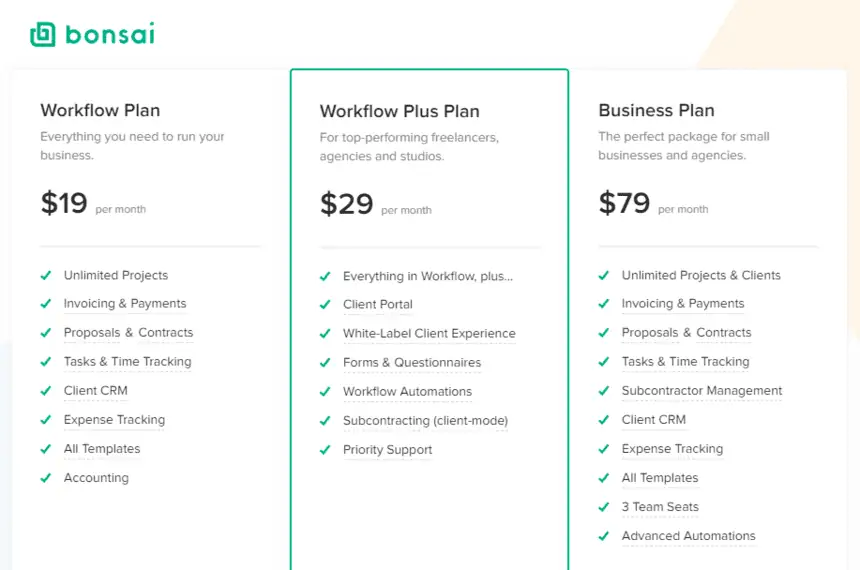
Want to try Bonsai?
Bonsai offers you 14 days trial for any of their plans above. Simply follow the link below to create a free account.
2) Fiverr Workspace ( Formerly And.co)
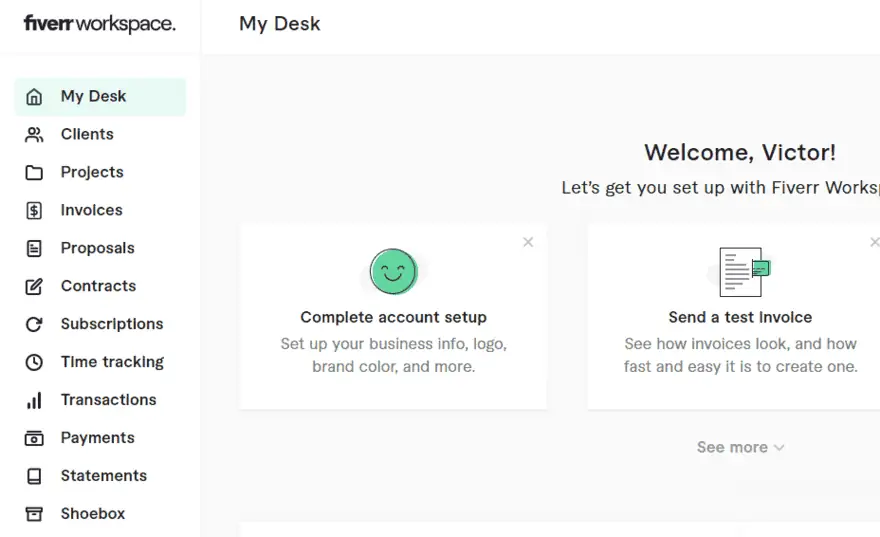
Fiverr Workspace is another powerful freelance invoicing and project management tool. Fiverr acquired and rebranded And.co, so if you were their customer before, then the interface should look pretty much the same.
Like Bonsai, Fiverr Workspace enables you to quickly create, send and manage proposals and contracts, manage projects and tasks, track your finances as well as create, send and track the status of your invoices.
To get started, simply visit workspace.fiverr.com and create a free account that allows you to manage one client. For unlimited access, you need to subscribe to their $19 plan.
If you have a Fiverr.com account, then you can connect your Workspace account to import your Earnings and expenses transactions automatically for your accounting purposes.
3) Wave
Another useful invoicing app for freelancers is Wave. This tool allows you to create and manage unlimited invoices with their free plan. Some notable cool features you will love on Wave include:
- Ability to customize invoice templates
- Recurring invoices for ongoing projects
- Automatic payment reminders
- Payment tracking
Like many billing software, Wave allows you to connect your bank accounts and credit cards.
One thing to note about Wave is that, if you set up your account to accept payments via invoices, Wave will automatically collect a small fee for the transactions. Usually, it’s (2.9% + $0.30) for credit card payments or 1% for bank payments.
If you send invoices worth a couple of thousand dollars, your Wave fees can easily eat into your earnings.
4) Invoicely
If all you need is an invoicing app, then Invoicely is worth checking out. It’s a free invoicing service that enables freelancers to create unlimited invoices and accept payments through PayPal.
If you wish to do a bit more, like for instance:
- Track time, expenses, and mileage
- Create recurring invoices
- Create estimates or
- Accept credit card payments, then you can upgrade to their basic plan.
The Invoicely Basic plan is currently at $9.99 per month.
Other Invoicing apps:
Apart from Invoicely, there are other invoicing apps that work the same way. Here are a few to explore:
- Invoice Ninja
- Invoice Simple
- Zoho Invoice
- PayPal Invoices
5) Akaunting
This is a more advanced billing software for small businesses and freelancers. What’s interesting about this tool is that it’s completely free and open-sourced.
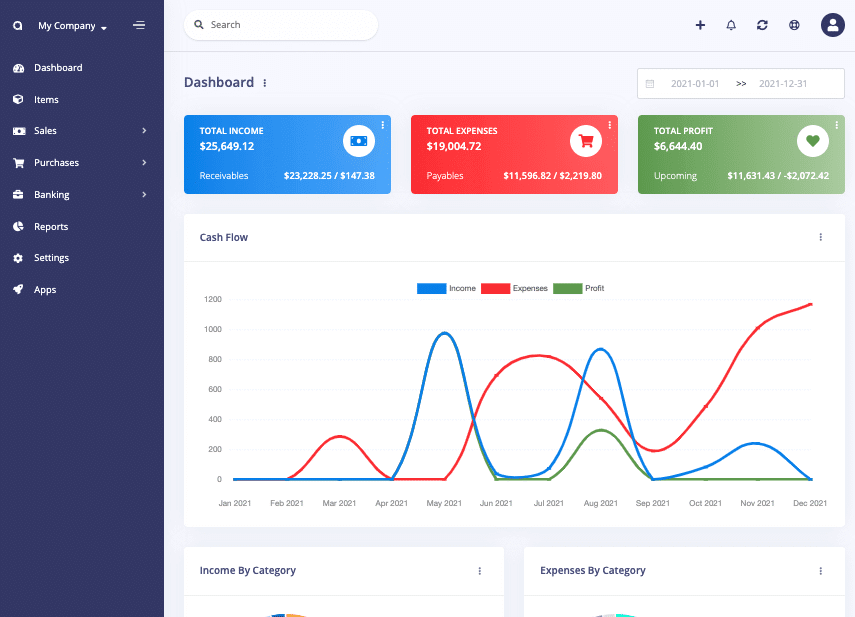
Akaunting provides you with a suite of tools for managing your money online. You can, for instance:
- Invoice clients
- Track expenses
- Do bookkeeping
- Stay on top of your cash flow
- Group transactions into relevant categories
Also, Akaunting does have client portals, making it super easy to streamline communications.