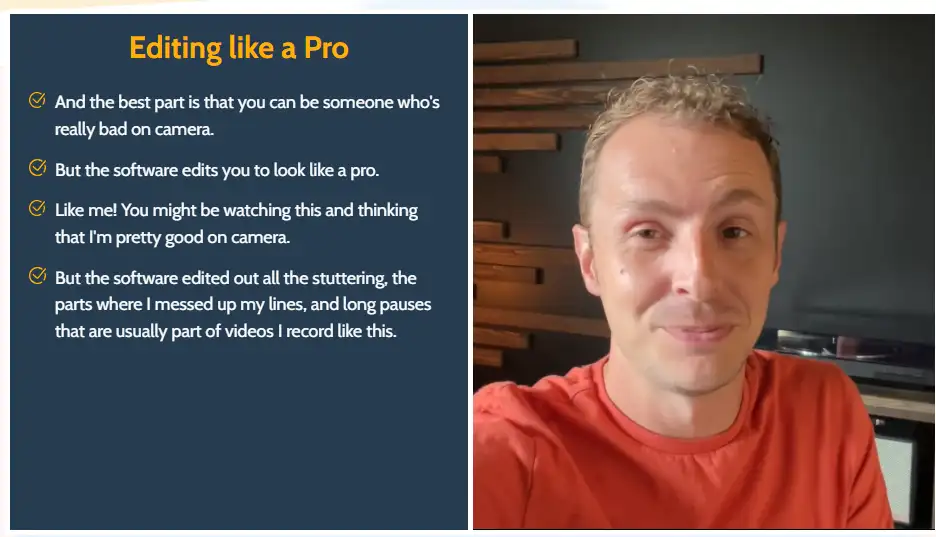Many businesses are taking their ventures online. Managers and Sales reps are learning digital skills. Companies are hiring web designers to revamp their generic websites into shoppable platforms.
But what are solopreneurs doing?
Well, they are doing exactly the same thing, only that they are building their own stores themselves. Many are now searching terms like, “how to build an online store,” “online store from scratch,” etc.
It’s 2023, and building an online store has never been any easier. Anyone today, from a woman who sells groceries to a digital entrepreneur offering online courses, is building a store, with the help of free and affordable tools, while following free online tutorials and documentation.
What do you need to build an online store?
To start building an online store, you need three things:
1) Affordable web hosting
This is where your website lives. Having an affordable but excellent web hosting service is akin to online success. We love Bluehost because of its awesome support and 99.9% uptime.
We’ve been using Bluehost for over 5 years now for a number of our websites and blogs and we recommend them for various reasons.
- It registers your domain name for free so you do not need to pay an extra $15 for domain name registration
- Their customer support is responsive. Support is available both via phone and online chat.
- It has a free, simple one-click installation of WordPress blogging software
- It’s a trusted web hosting provider that has been recommended by WordPress themselves since 2005
- Bluehost is home to over 2,000, 000 websites
You can use our Bluehost link in this tutorial to grab your web hosting at a discounted price of up to $2.75/month
2) WordPress and WooCommerce
WordPress is a free content management system that powers 35% of all websites globally. After acquiring hosting, you can easily install WordPress on Bluehost with one click.
The next thing you will need is WooCommerce. This is an eCommerce plugin that is used by nearly 28% of all online stores. Again, this is a free plugin that you can easily install from within your WordPress website
3) A WooCommerce Theme
Now, when building an online store, you need to be selective about the WordPress theme you use. Unlike a generic blog, you need a versatile theme that is able to do so much without taking forever to load.
You need a light, fast but most customizable theme out there.
Over here at PennyMatters, we’ve built a number of online stores for our clients, and while we used to buy different themes for different industries, we found this not effective for our clients.
This is because most of these ‘Woocommerce themes’ were:
- Too cumbersome for most new clients to get around on
- Had tonnes of unnecessary features
- Took forever to load after adding a good number of products
Now, we decided to stick with one theme: Astra. Well, this is the most lightning-fast theme out there that has revolutionized the website creation industry.
The Best WordPress WooCommerce Theme
We consider the Astra theme as one of the best Woocommerce themes mainly because of how it makes it easy to alter the default Woo pages and features, that are not usually appealing.
Its seamless integration with page builders such as Elementor makes it easy to design stunning product pages that are completely unique to your brand. If you think about it, you can design completely different product pages to show on mobile, hence converting more mobile users.
70% of your visitors will land on your website via mobile. Thus having freedom and flexibility on how to handle mobile visitors differently is very important. Remember, when it comes to selling online, user experience always takes preference.
Some of the notable features of the Astra theme include the following:
Some of the key features of the Astra Free WordPress theme are listed below,
- Seamless integration with page builders
- Superfast performance/loading time
- Seamless integration with WooCommerce
- Easily import fully made websites
- Accessibility ready
- SEO Friendly Markup
- Translation Ready and RTL
- Extensive documentation so you can always solve a challenge quickly
- Dedicated support
While the Astra theme is free, to enjoy its full capabilities, you need to get a premium license starting from$59. With this, you will get the Astra Pro add-on plugin that opens up endless opportunities for you as a content developer
Some of the premium features that you will get include:
- WooCommerce Designer
- Footer Widgets
- Blog Layouts with multiple designs
- Header Sections
- Spacing Control
- Site Layouts and spacing controls
- Transparent Header
- Page Headers
- Custom layouts
- Sticky Header
- Page Headers
- More Color Controls
- Mega Menu option
Astra theme extends the functionality of your WooCommerce website via the WooCommerce module that comes with Astra Pro. You can activate this module by going to Dashboard and on the left admin menu, go to Astra.
Activate all the modules that you will need to start building your website. To activate WooCommerce, you will need to have the WooCommerce plugin installed and activated.
Setting Your WooCommerce Settings.
To set your WooCommerce pages and appearances, you will need to visit Cusomizer>>Woocommerce. Under WooCommerce, you will find additional tabs added by Astra:
- Product catalog: Here you can control the look of your shop page by setting the number of columns, content width, product structure, and the number of items to be displayed per page
- Single Product Page: To enable or disable breadcrumbs on product pages
- Cart Pages: Choose to enable or disable upsells
- Product Images: Set main product image dimensions,
You can also choose to display the cart icon by visiting Menus from your customizer and ticking Woocommerce in the last item section. You may also want to set a different sidebar for your Woocommerce pages.
Want to get started with your store today?
Then, grab your Astra Theme here and start building your web store right away.
What Should I Sell Right Now on My Store?
When it comes to what you can sell, you set the limits. The situation right now is not favorable for non-essential items, but it doesn’t hurt to start a store with a post-corona focus in mind. However, if you are in a digital space, then you can consider selling the following in your store:
- Recipes
- Planners
- eBooks and Guides
- Video tutorials
- Templates
- Online workshops
- eCourses
- Swipe files etc.