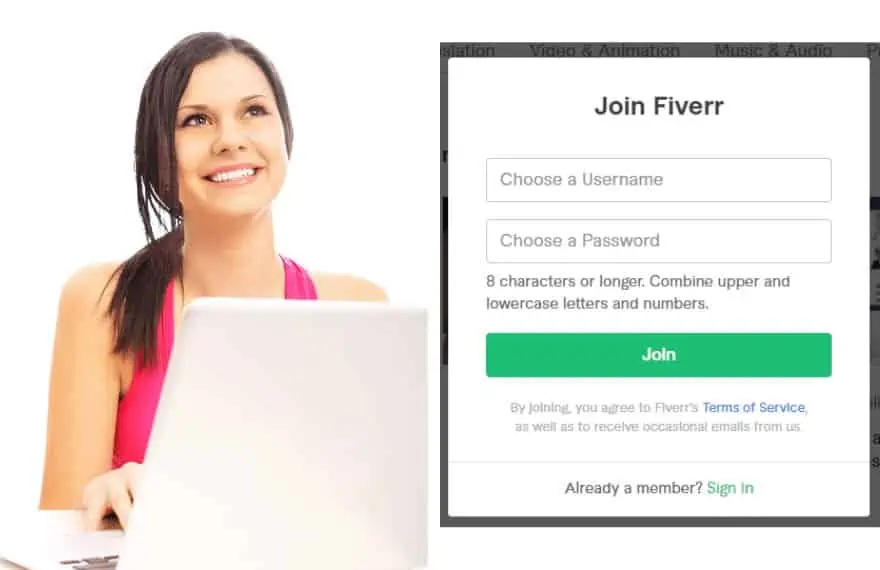You’ve probably read a Fiverr guide that suggested using a keyword-rich username when creating your account, and now wondering if you can change Fiverr username to better match the services you provide.
While that’s not bad advice, changing your Fiverr username isn’t as straightforward and might not even be worth the trouble, as it means:
- Losing seller levels and buyer reviews
- Losing access to all of your gigs that took you time to create
- Starting from scratch, again
However, there are several scenarios where changing your Fiverr username does make sense. Either way, read on to find out your options.
Don’t have a Fiverr account?
You can create a new Fiverr account here and start making money on the platform selling hundreds of services.
To help you with strategies for making money on Fiverr, here is a short, free 2 hour Fiverr course you can take right away.
Can I Change Fiverr Username?
Technically, not. You cannot change your username on Fiverr for whatsoever reason, and the only way to have a new username is to delete your current account and create a new one.
However, if you just want to change your account full name or email address, you can easily do that in the account’s settings area.
Changing your Fiverr username means losing access to your old account and all the benefits you’ve amassed since then. These benefits could include:
- Past clients
- Past gig reviews
- All of your gigs
- Seller levels etc.
- Account verifications
Thus, you should have a compelling reason for deleting your account before proceeding. Not liking your username is often not a justifiable reason to close your existing account for a new one.
Justifiable Reasons Why You Might Want to Change Your Username
There are a few scenarios where it makes sense to change your username, and include:
1) Relatively new account
If you recently created your account and don’t have tangible benefits yet, such as seller levels and buyer reviews, it makes sense to change your username before you start promoting your services, as you won’t have much to lose.
2) Your username is costing you sales
If you’ve got a horrible username that is preventing buyers from hiring you, then you might just have to cut your losses, close up and start over.
This doesn’t happen often, but if you created your account way back when having a not-so-cool username was actually cool, then you might be in this mess.
3) Username hinting on Fiverr prohibited services
Suppose your Fiverr username purports that you offer services in some of the Fiverr prohibited categories.
In that case, even if you don’t have gigs in these categories, just having such a username could potentially cost you sales from conscious buyers.
These services include:
- Fake legal documents creation
- Paid reviews
- Deep fakes
- Copywrited works
- Academic work for others
- Lists of personal data such as email addresses and phone numbers, amongst others.
- Fake news
- Adult content etc.
For a complete list of prohibited services, you can see this page.
If you have a username related to the services above, you might want to change it.
Examples of Fiverr usernames that could be costing you sales:
- amazon_book_reviewer,
- academic_writer,
- fake_id,
- fake_passport,
- licensed_plugins etc.
How to Change Fiverr Username (The Smart Way)
After deciding that you are better off starting from scratch, you can go ahead and change your username following the steps below.
Step 1: Before You Deactivate Your Old Account
Let’s get our house in order and make sure that we have everything available for us for creating our new account before getting rid of the old one.
Your current account uses a few of your personal assets, such as your preferred email address and phone number. Since you are cutting ties with this account, you don’t want such sensitive details tied up there, just in case.
Thus, here are the next steps you need to take:
To do 1: Prepping your old account for closure
Before you close your account, there are a few things you need to take care of first. These are all pending tasks. While taking care of your pending orders, you don’t want to receive new orders, as this messes up your schedule.
To ensure that you don’t receive new orders during this transitioning process, you can:
- Set status as not available,
- Unpublish all of your gigs
- Withdraw all custom offers that haven’t been accepted yet.
You can then work on your pending orders. If there are orders delivered but awaiting review, you might want to wait until they have been marked as complete…
There’s a reason for doing this, even though it’s not a must:
Fiverr doesn’t cancel delivered orders upon account deactivation (meaning you’ll still get paid.) However, if disputes arise while your account is deactivated, Fiverr will most likely just refund the buyers as you can no longer access your account to modify deliveries.
This is why you should wait to resolve any issues yourself before closing up shop, just in case.
To do 2: Ensure you don’t have available balance on Fiverr
If your account has some available balance, either as a Fiverr balance or as Earned Revenues, you’ll need to either refund or withdraw them first before closing your account.
For pending earnings, it’s a good idea to wait up until they have been cleared. This way, you can withdraw all of your earnings before going ahead to change your Fiverr payment method.
Then, after emptying your Fiverr account, you can proceed to deactivate your account correctly over the next steps.
To do 3: Remove your email address:
If you want your current email address to be available for use after deactivating your account, you first need to remove it from your old account. To do this, simply change your email address by swapping it with one that you don’t use often. We all have that one not-so-useful email address… Use that one here.
Login to your Fiverr account and navigate to Settings. You will be taken to the account management page, where you have options to change your full name and email address. In the email section, enter your new email address and verify for the changes to take effect.
To do 4: Remove your Phone number.
It’s not clear whether Fiverr restricts you to one phone number, but since you want to change your Fiverr username the right way, you need to consider all possible scenarios. You want your primary phone number to be only associated with the accounts you actually use and not the deactivated ones.
Just like what you did with the email address, you need to swap your phone number with the not-so-useful one. To change your phone number on Fiverr, follow the instructions below:
- From your profile, navigate to settings
- On the settings account page, go to the security section. You will be taken to a page that looks like this:
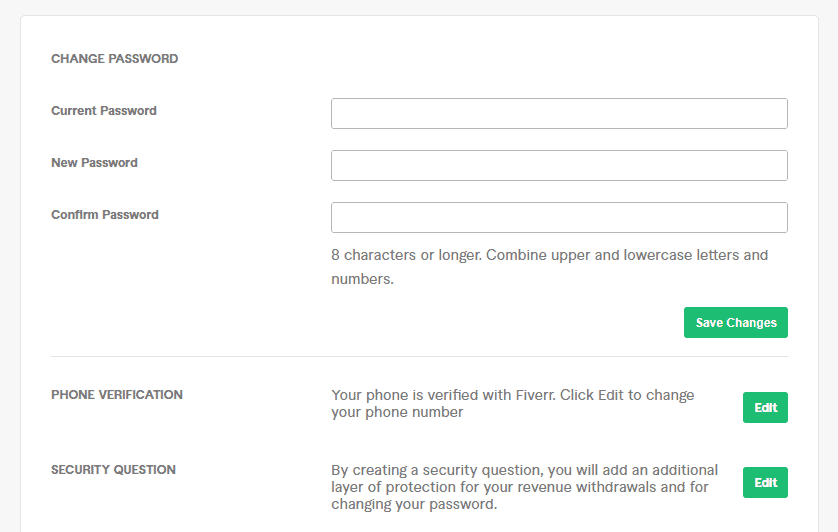
Simply click on the Edit button that aligns with the phone verification label. You will be prompted to answer a security question.
After Fiverr confirms that it’s actually you requesting to change the phone number, you will be presented with a field to enter your new phone number. Your phone will be changed after successfully verifying your new phone number.
To do 5: Change your payment method.
You can take this extra step if you want your new account to be completely different from the old one. Given that Fiverr doesn’t allow people to have multiple accounts, this may be a good move since you’ll be creating a new account first before deleting the old one.
To change your payment method on Fiverr, follow these steps:
- From your profile, navigate to your account settings
- On the settings page, go to payment methods.
- On the payment method page, you will see your current method.
To change your payment method, simply click on the link text that says Change, right against your existing method. Clicking this link opens a pop-up that prompts you to verify your identity.
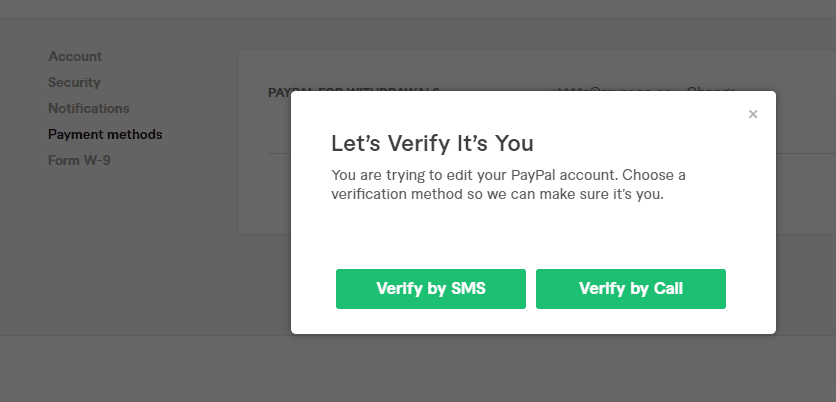
You will be able to change your method next. Make sure you verify your new payment method before finishing up this step.
To do 6: Copy your gigs descriptions.
After deactivating your account, your gigs will be inaccessible and everything else. Writing those gig descriptions was way harder, so we don’t want to lose them.
To save your gigs, create a new Google Doc, title it appropriately (e.g., Old Fiverr Gigs), copy gigs’ content and paste them there, creating sections for each gig. You can copy-paste everything, but what’s really important here are your gig descriptions.
Also, if you had taken the time to create a compelling Fiverr Profile description, make sure you copy-paste that so as to reuse it in your new account.
While you are there, download all of your portfolio assets, PDFs, docs and everything that you used on your account and didn’t store them somewhere else.
To do 7: Screenshot Your Reviews
If you had worked with clients in this old account and got some raving reviews, then make sure to take quality screenshots, rename them appropriately and save them securely online and offline.
These screenshots will come in handy when creating your writer website, or promoting yourself outside Fiverr, e.g., LinkedIn.
Step 2: Create a New Fiverr Account
Since your assets are now available, you can go ahead to create a new Fiverr account. Do this before deleting the old one.
You can use your recently-freed email address or use a different one and then change it to your primary address later. What’s important is that your primary email is free for your use anytime.
When creating a new Fiverr account, make sure that you choose the right username this time round.
Tips for Picking a Good Fiverr Username
To help you pick a good username for your account, here are safe guidelines:
Using your name: Your username can be your full name, your last name, your first name, etc. Short names make great names, but since it’s 2022, chances are your favorite first name is already taken up. If the name you enter isn’t available, try different variations (e.g., john99), or use your full name.
Use SEO-rich username: I’ve read articles claiming that having an SEO-rich username will boost your rankings. I doubt this is true, but it gives you an added advantage of descriptiveness since a buyer can see your profile and immediately know what services you provide.
Keyword-rich Fiverr username list examples:
- seo_writer
- graphic_designer
- iam_seo
- ghostwriter
- js_dev
- Business_writer
- tech_writer
- php_dev
- canva_templates
- tech_consultant
However, when naming your username according to the services you provide, you need not go super specific as this can kinda limit you in a way.
For example, if you are an SEO writer who writes in different niches, choosing a username like fitness_writer may not be a good fit, as it sends a message to potential buyers that you are only a fitness writer.
However, if you write exclusively on fitness, then fitness_writer works just fine.
Use Name + Service usernames: Since most service usernames are likely taken, you can still remain descriptive by using your name and the service that you provide, separated by an underscore. Examples
- jane_designs
- achieng_writes
- victory-seo
- joy_pod
- Jake_wp
Use Studio usernames: Many sellers on Fiverr are teams that work on projects together. Think of them as mini agencies. If this describes you, then you can use usernames that denote that you are a studio.
You can use a brand name for your studio or mix a cool username with studio-specific keywords. Examples include:
- creative_writers
- design_studio
- bold_designs
- Seo_shop
- wild_brand
- Podcast_tv etc
The truth is, choosing a good Fiverr username doesn’t have to be that hard, especially now that you do know what you are doing. Once you’ve chosen a good username, go ahead and complete creating your new Fiverr account and grab your new URL.
Step 3: Inform Key Fiverr Buyers That you’re Changing Accounts.
When changing your Fiverr username, the second last thing you want to do is reconnect with your buyers. Tell them that you are moving, and drop in your new home.
An example of a good script is something like this:
“Hey, Kathrin, I’ll be closing this account in a week’s time since I have created another one with a username that allows me to appeal to my clients more. I figured you might want to work with me again in the future, so here’s my new Fiverr account, https://fiverr.com/user/new_user Hope to hear from you over there Many thanks, Jane”
Step 4: Deactivate Your Old Fiverr Account
You’re now ready to move on. To close your old account, navigate to your settings page, scroll down to the Account Deactivation section, choose a reason for Leaving (Select I want to change my username from the dropdown) and then click on the Deactivate Account button.
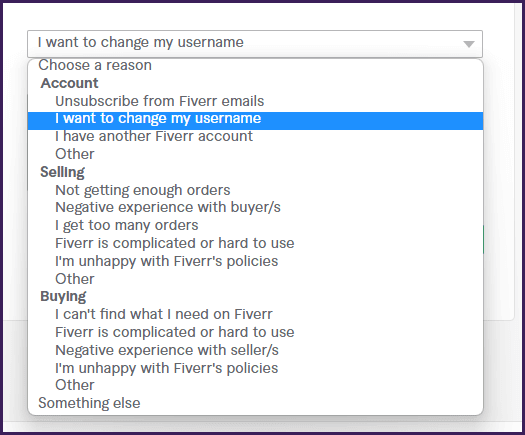
When you choose to deactivate your account, you immediately lose access to your account, and your profile and gigs are removed from the public. This is why this should be the last thing you wanna do when changing your Fiverr Username.
Deactivation doesn’t mean deletion. For many platforms, the deactivated accounts can be restored. However, on Fiverr, this isn’t the case. You cannot restore a deactivated account, even though some details may still be queryable, such as public images and messages.
To permanently delete a Fiverr account, you need to make a request via customer support. Only deactivated accounts can be deleted.
Free Fiverr Class
In this short 2 hour class, you will learn all about:
- Pricing your gigs
- Creating a killer Profile
- Managing your first order
- Fiverr SEO
- Creating your first gig etc.
To access this course and thousand others for FREE, register here. This link grants you membership to this course and all Skillshare classes for free over the next 30 days.
Wrapping Up
That’s it! My ultimate guide on how to change Fiverr username the right way by taking care of the basics before saying bye to your old account. Before you go, check out the Related Posts section below for more awesome reads around making money with Fiverr.