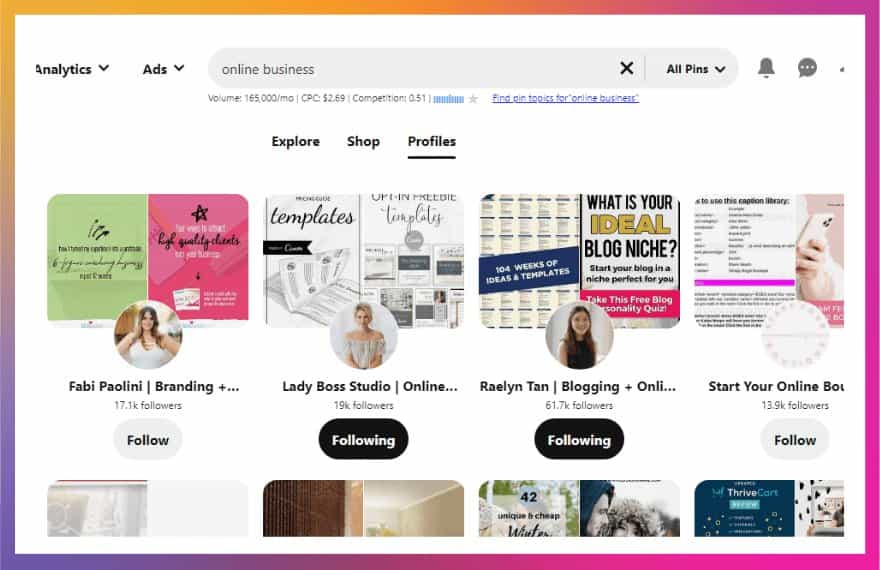Pinterest is pretty easy to use, especially if you have been using other social media platforms like Twitter and Instagram.
When you first start using Pinterest, you will have no followers and zero following. Your feed will not look as customized. However, as you start following a few people and joining group boards, you start getting better recommendations.
Instead of friends, on Pinterest, you have followers. If people like what you pin, they will follow you or your boards. This way, your pins are more likely to appear on their feeds.
How to Search for People on Pinterest
To start following profiles, you need to discover them. On Pinterest, there are two different ways you can discover profiles that fit your interests:
1) Search for Topics using Pinterest’s Search Bar.
Pinterest, being a visual search engine, has a powerful search system. All you have to do is enter your topic in the search bar and change the filters to people (the new search results look got three tabs: Explore (pins), Groups and Profiles. Navigate to Profiles).
Pinterest will recommend profiles that:
- Have the keyword in their usernames
- Post regularly on the topic
- Have boards on the same
- Have the keywords and their variations in their profile descriptions
You will see the number of followers each profile has. To follow a profile, simply click on the follow button below the user.
Here’s is the screenshot of the current look. If you haven’t switched to a business account, you may see something that looks a bit different.
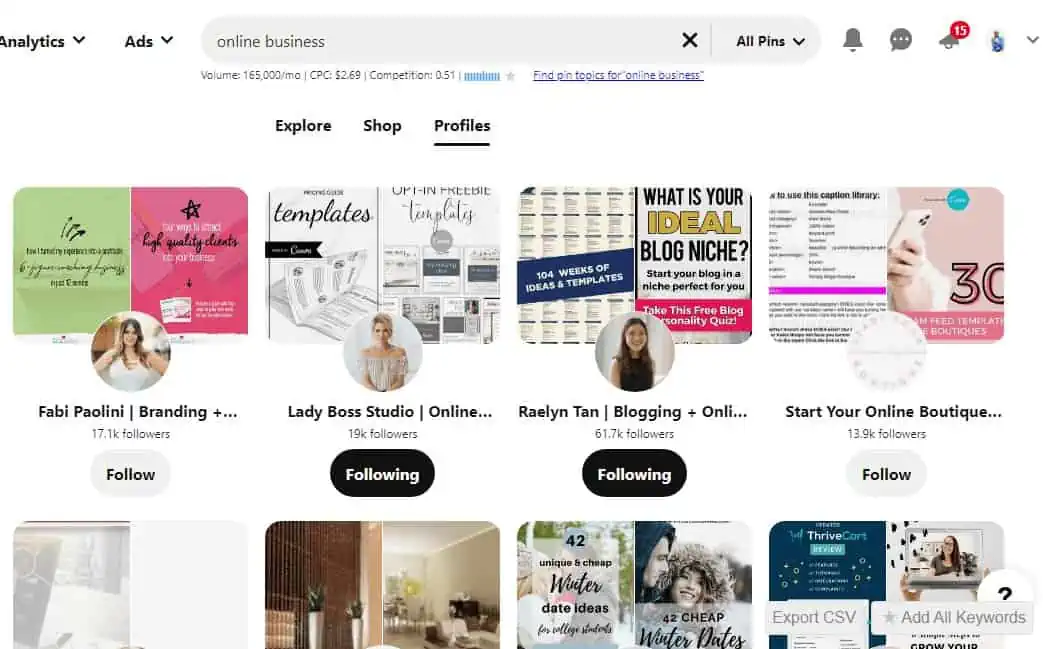
If you aren’t seeing this option, it could be because you are searching from your profile. Navigate to another section (default business hub or home feed section should work fine) and do the search, and you should be able to see something similar.
2) Explore Your Homefeed for Great Pinners
Your homefeed is a great place to find great pillars to follow. When you find pins that catch your attention, click the user icon to explore the user profile. If you like what you see, then you can decide to follow them.
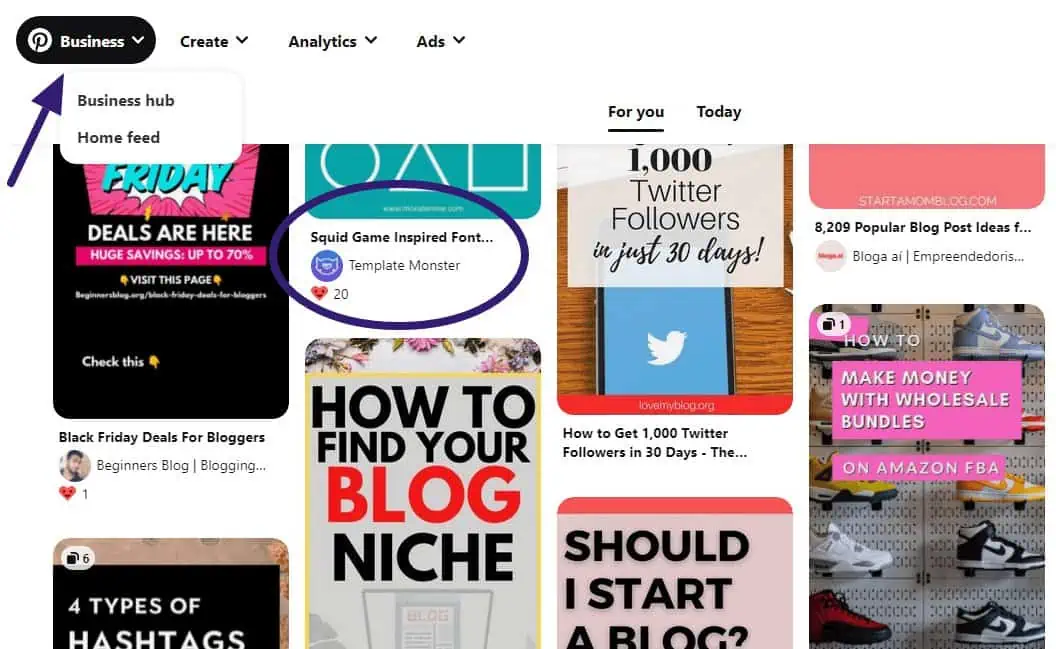
How to Find People on Pinterest Mobile App
If you are using Pinterest from a mobile device, then you can find people to follow by following the steps below:
- Log in to your Pinterest account from the mobile app
- Click on the search icon at the bottom of the screen
- Type in your keyword and press enter.
- A tab appears on the top of the search results, page.
- Navigate to profiles to browse users for the query you entered.
- Follow the ones that interest you.
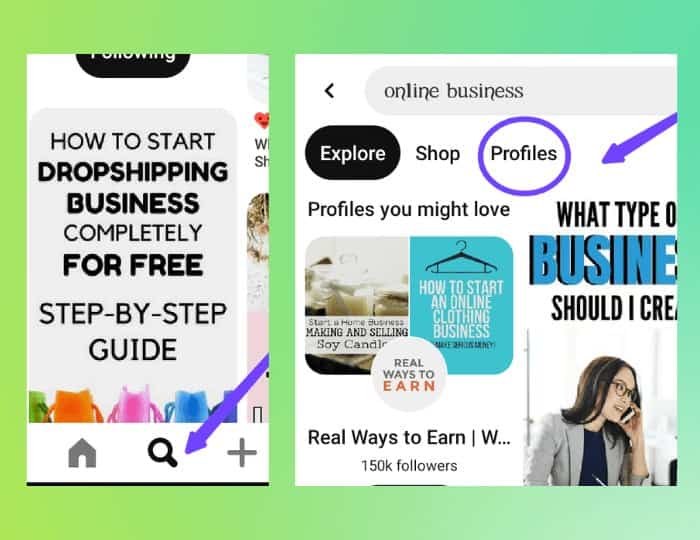
How to Find Someone on Pinterest
If you want to follow a given individual on Pinterest, then you can search for them in three ways:
- Using their name or business name
- Using their username
- Using their website address
Knowing any of the details above should make it easy to find anyone on Pinterest. Enter their details in the search bar and scroll through to find the right profile.
The steps for mobile should be the same, whether you are using an Android phone or an iOS iPhone.