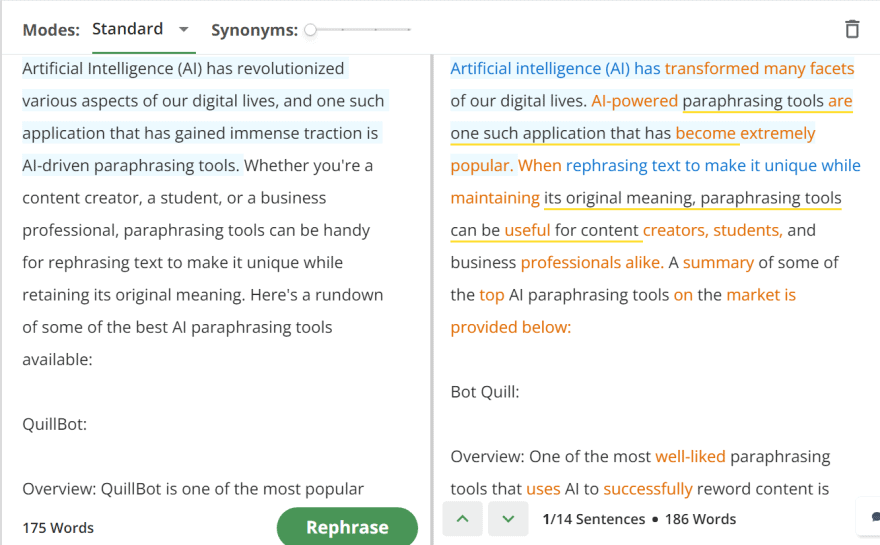In the age of information and digitized content, the way we communicate and articulate ideas matters more than ever.
With a plethora of tools available, QuillBot stands out as a game-changer in the world of content creation.
QuillBot features
Here are seven of its exceptional features that make it indispensable for writers, marketers, students, and professionals alike:
1) Paraphrasing tool
At the heart of QuillBot is its sophisticated paraphrasing algorithm. With just a few clicks, you can input your text and receive a rephrased version that retains the original meaning but provides a fresh perspective.
It’s incredibly useful for different use cases such as:
- Rewriting content
- Evading plagiarism checkers
- Simplifying complex concepts
- Passing AI detection
When using this tool within QuillBot, you will notice that you can quickly compare your content in 7 different paraphrasing modes:
- Standard, Fluency, Formal, Academic, Creative
- Expand, Shorten, or Custom.
Depending on your specific needs, you can select the style you want and get content tailored to your preference.
This versatility ensures that the content fits its intended purpose, whether it’s an academic paper or a creative blog post.
Just for fun, let’s paraphrase an article generated by ChatGPT on the best AI paraphrasing tools of 2024 using two different modes:
a) Paraphrasing with Standard mode:
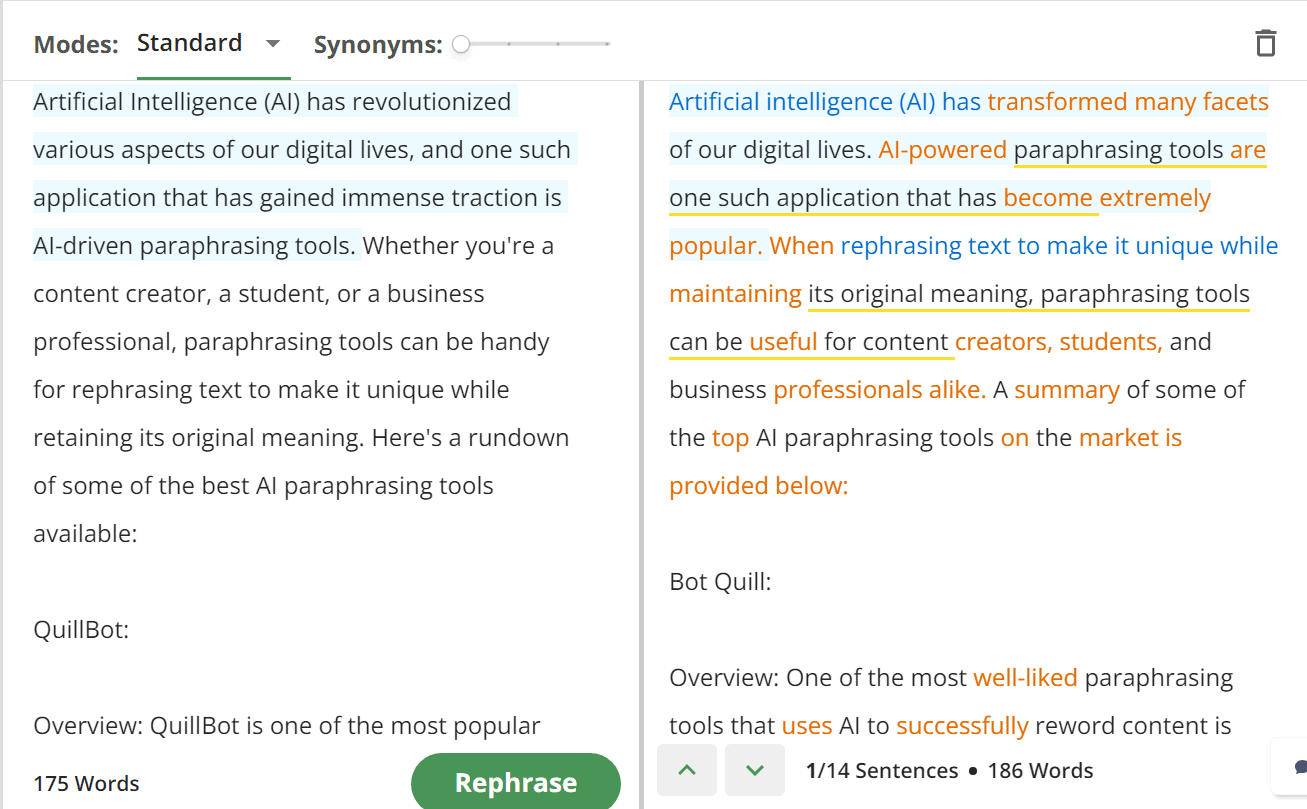
As you can tell right away, QuillBot isn’t just replacing words or phrases. It’s reconstructing meaning, sometimes breaking long sentences into shorter ones.
This is a great alternative to other AI paraphrasing tools such as WordAi
b) Creative mode
Using the Creative mode, we get something completely different:
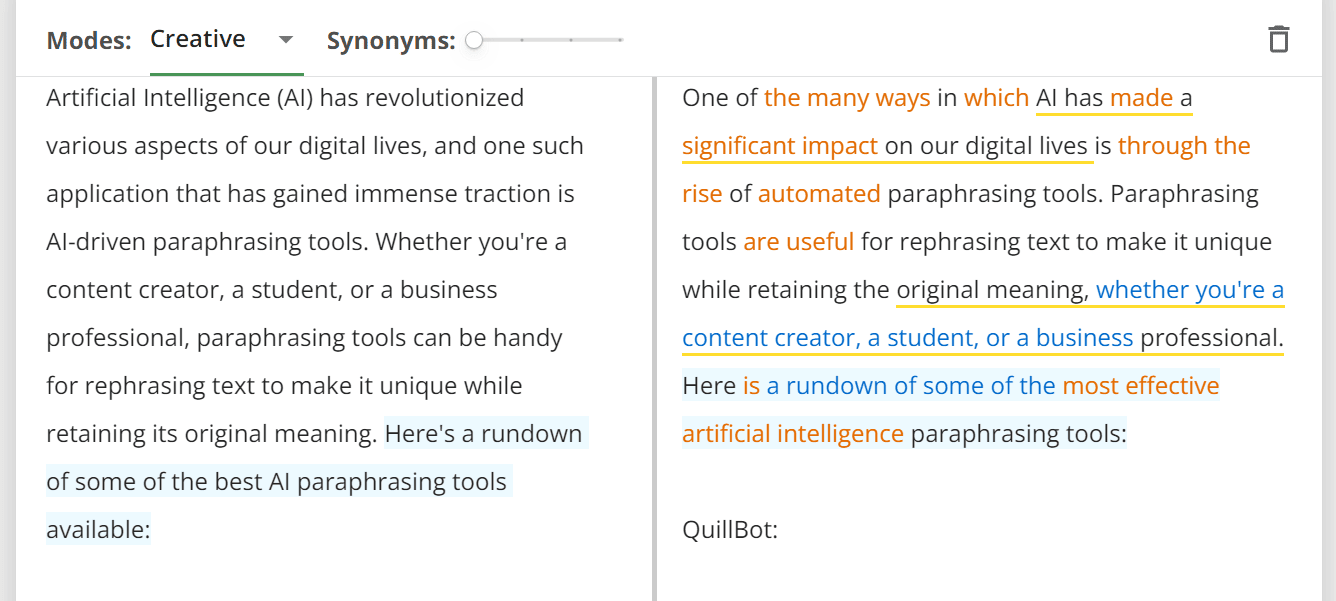
2) Grammar checker
Grammar Checker is an indispensable ally for writers striving for impeccable content. Even the most seasoned writers can overlook minor grammatical errors, which can detract from the professionalism and credibility of their content.
QuillBot’s grammar checker scans the text, pinpointing such inaccuracies and suggesting corrections.
Beyond simple punctuation and spelling, it delves into the intricacies of sentence structure and usage, ensuring content is both clear and correct.
You can check grammar in four different languages at the moment: English, German, French, and Spanish.
There’s also an option to fix all the errors at once if you are running out of time.
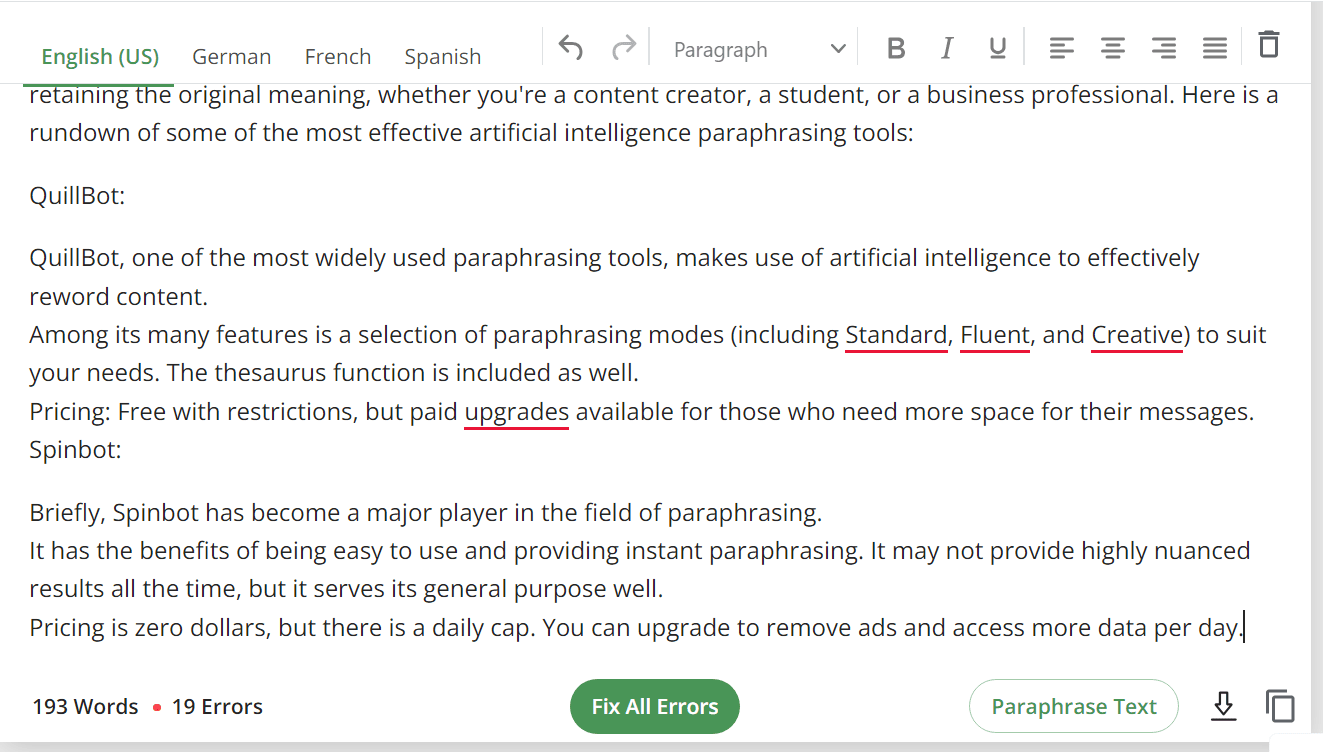
With QuillBot, you actually may not need a grammar tool like Pro Writing Aid or Grammarly.
3) Plagiarism checker
We all need a plagiarism checker: validating the originality of content you receive from freelance writers, ensuring that the paper you are about to hand in won’t be rejected even before it reaches the professor’s desk, or that AI-generated content won’t be penalized by search engines.
This feature within QuillBot compares the written material against a vast database of content, identifying any matches that might be construed as plagiarism.
By ensuring content uniqueness, QuillBot helps maintain your credibility as a writer and thus helps prevent potential issues related to copyright infringements.
For academic users, this tool is especially beneficial, ensuring that submissions are genuine and free from unintended similarities.
4) QuillBot’s co-writer feature
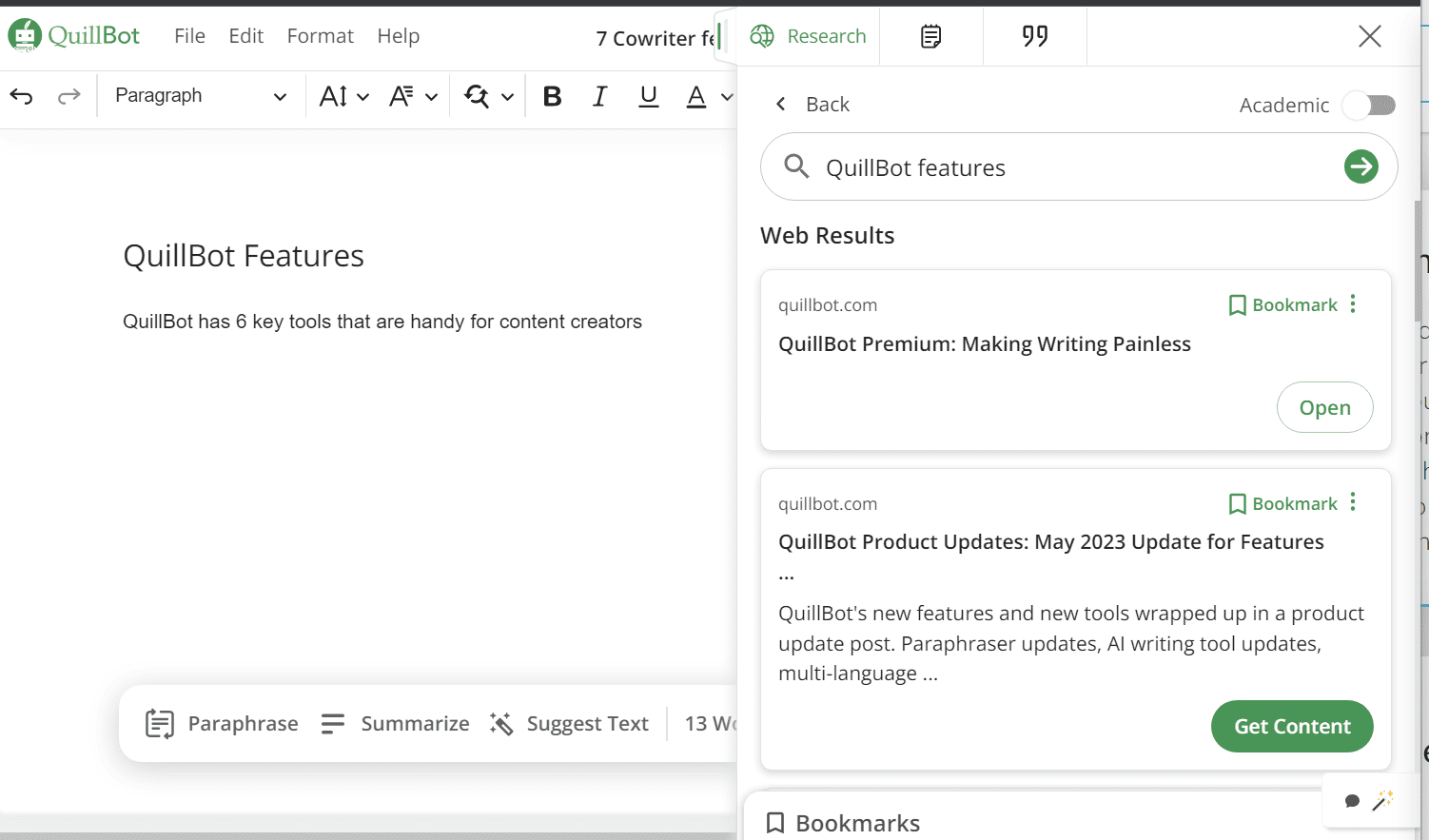
Think of QuillBot’s co-writer as a Google Docs, with superpowers. This editor brings the power of all the other five tools of QuillBot, allowing you to modify your content as you type.
You no longer need to jump into the other tools within QuillBot to paraphrase, summarize, fix grammar, cite, or even check plagiarism.
That’s not all though. The co-writer has other handy tools at your disposal. You can now take notes, do online research, or have AI autocomplete your sentences when you’re stuck. You also have access to content analytics.
5) Summarizer
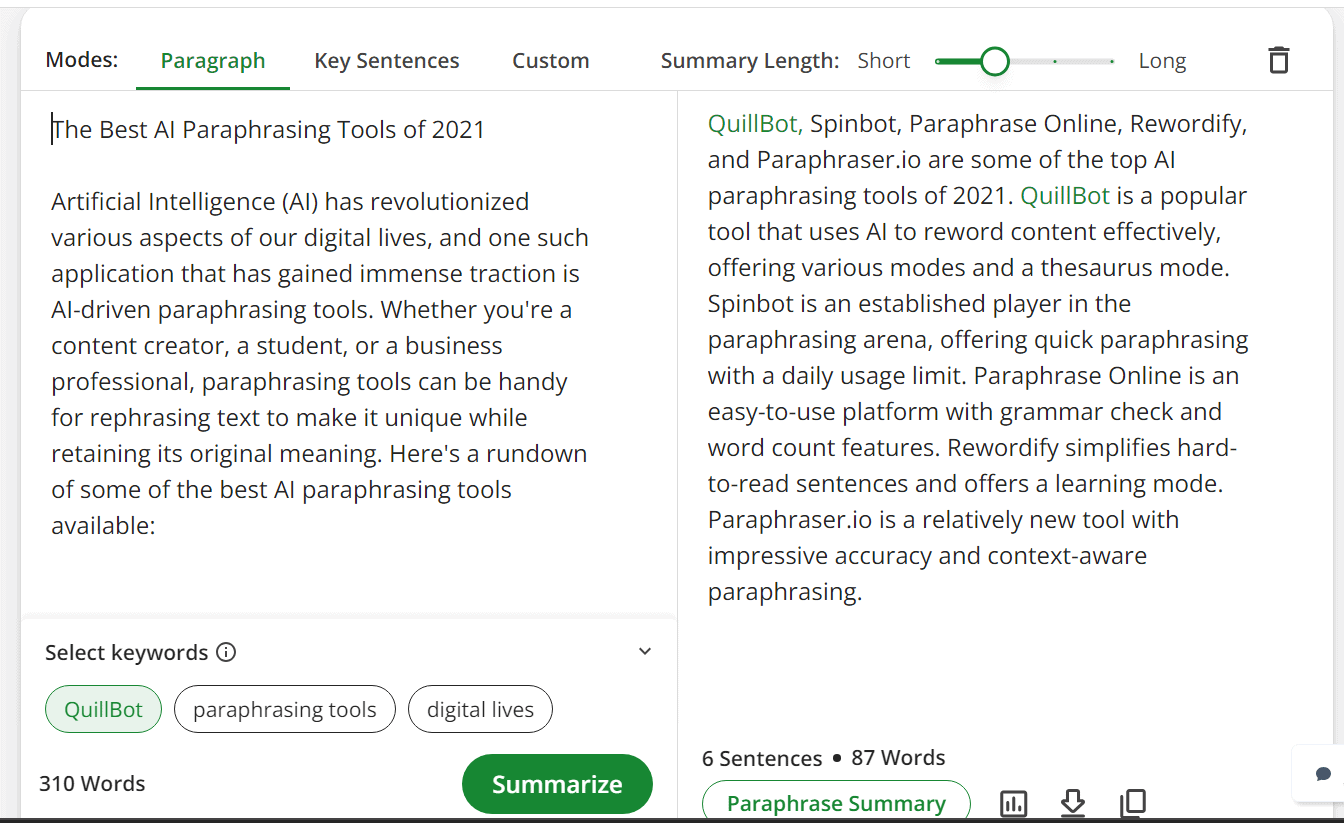
Diving deep into extensive articles or lengthy reports can be time-consuming. That’s where the Summarizer comes into play.
With just a few clicks, this feature condenses long pieces of text into concise summaries, capturing the essence and key points.
For students looking to grasp the main ideas of lengthy readings or professionals needing a quick overview of a report, the summarizer is a game-changer. It ensures that readers can quickly understand and retain the core message without wading through excessive details.
Now, with this tool, you’ve got a few customizable options:
- Modes: Paragraph to get a summary text, Key phrases to get key bullet points, or Custom to tailor your summary output with simple instructions.
- Summary length: The summary length slider allows you to choose different options, from short to long.
Let’s try this Summarizer with a custom instruction:
Instruction: Like a tweet. 280 characters or less
Output:
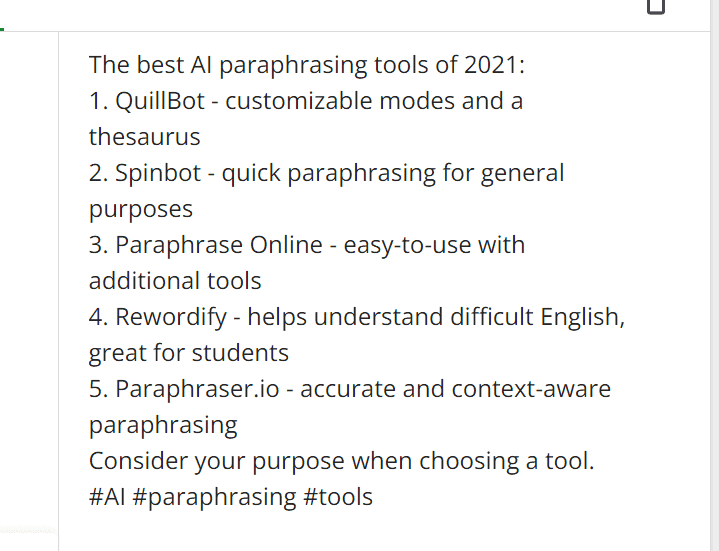
6) Translator
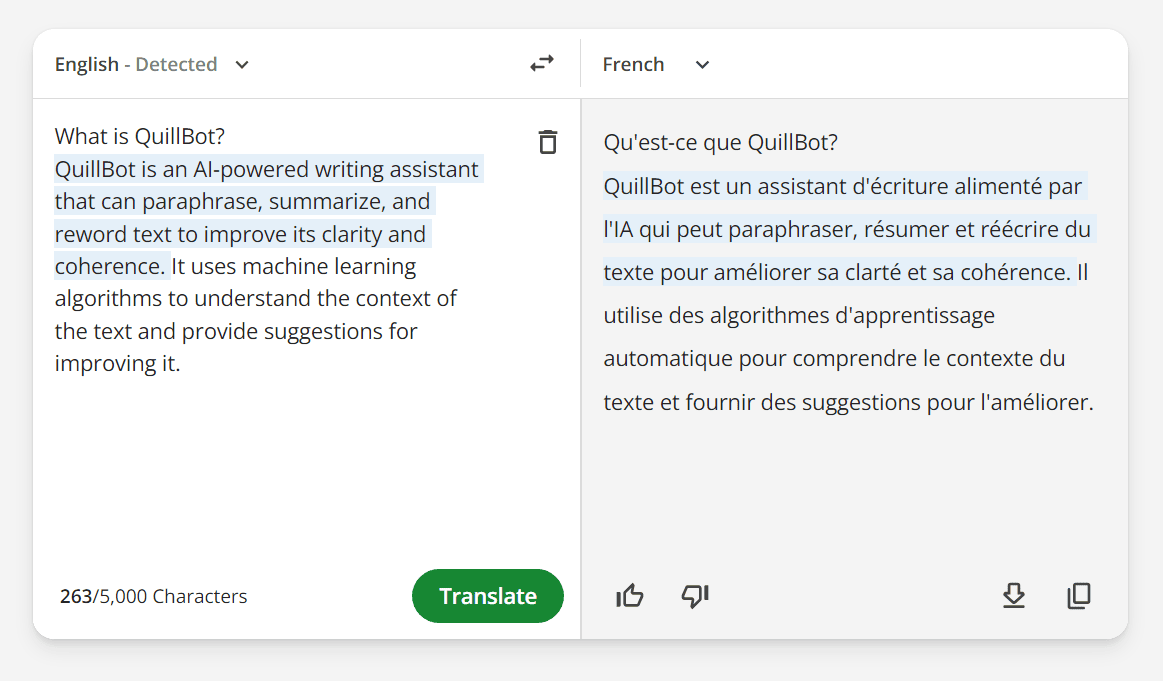
Another handy tool of QuillBot is its AI-powered translator which enables you to translate any document into more than 45 languages.
These languages include French, German, Spanish, Hindi, Arabic, Swedish, Portuguese, Italian, Japanese, etc.
Just note that, at the moment you can’t upload a document to translate, and can only translate 5,000 characters of content at a time.
7) Citation generator
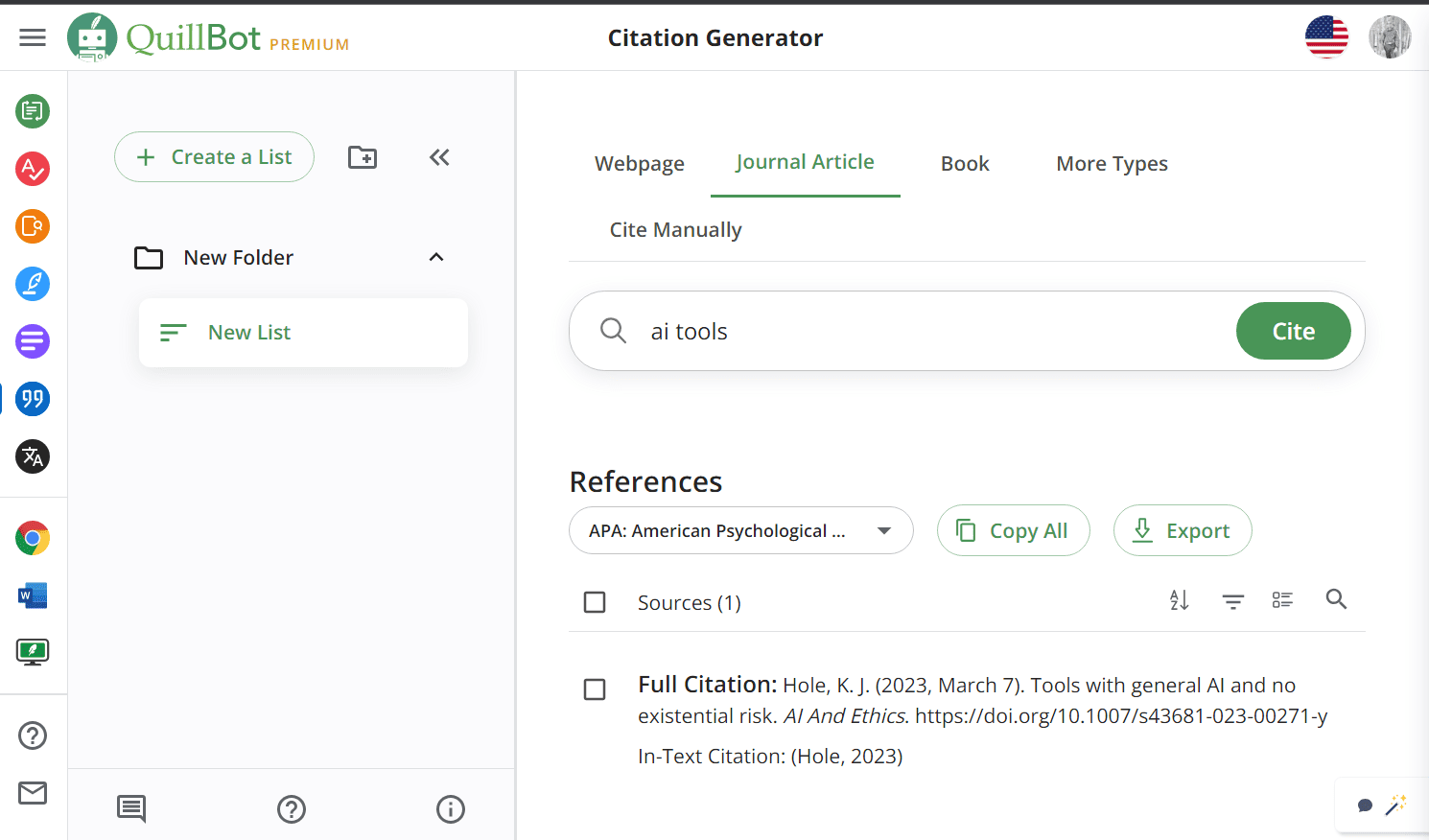
Last but not least, is the QuillBot citation generator; a useful ally for students and academicians.
You can generate a citation from a variety of sources including webpages, books, journals, videos, news articles, reports, etc.
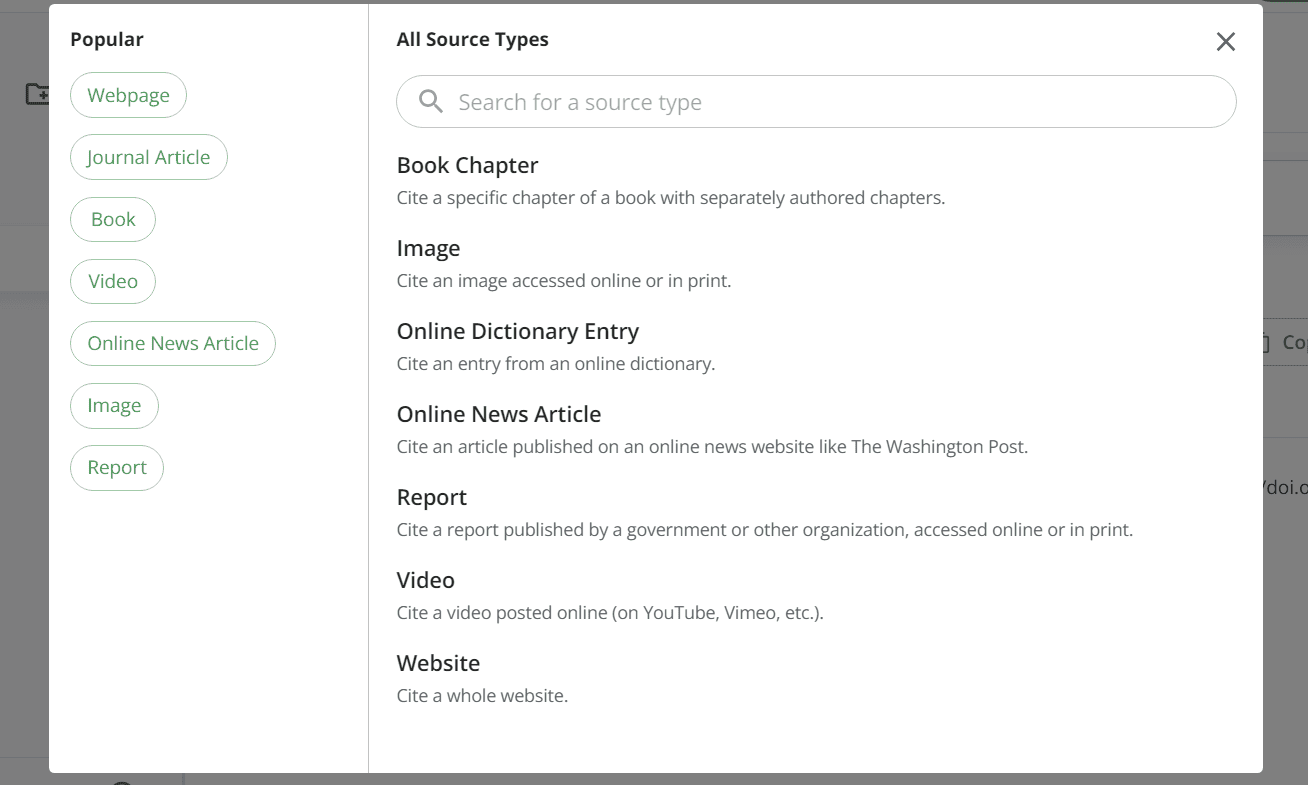
For styles, you are not limited here, as QuillBot supports over 30 referencing styles, including MLA, Chicago, APA, etc.
Once you have cited all of your sources, simply click on the Copy All button and paste your sources into your document. There’s also an option to export as Ms-Word, BibTex, or CSL-JSON.
Ready to try QuillBot?
If these features and capabilities have had you itching to try this tool, then you can use our link to start a free trial of QuillBot premium.
Here are key pricing plans:
- $9.95/month — paid month to month
- $6.66/month -paid semi-annually as $39.95
- $4.17/month — paid annually as $49.95
Alternatively, you can read our detailed QuillBot review post.