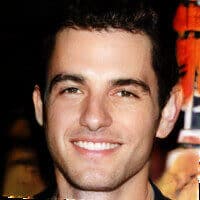One of the things people love about WordPress is its massive library of third-party plugins. However, with over 54,000 plugins available, it can be quite a challenge to find the top plugins that you actually need.
To help you save time, we’ve listed some of the top WordPress plugins for a variety of different uses. From SEO and speed optimization to building custom pages for your website design, the list has everything you need to build a WordPress site that’s beautiful and functional.
1: WordPress SEO Plugin by Rank Math
Rank Math is perfect foundation for on-page SEO beginners… Ask any SEO provider if they agree and for sure they’ll say yes. The plugin allows you to target up to 5x target keywords for free and it has an advanced SEO analysis tool to help you conduct a site-wide audit. You can also measure and track your keyword rankings to monitor the success of your SEO.
All of Rank Math’s other features make it easy for you to optimize your content with built-in suggestions based on industry best practices. Not to mention it’s fast, easy to use, and intuitive — and it achieves all of this without slowing your website down.
2: WooCommerce
WooCommerce is an e-Commerce plugin that’s currently the most popular way to build an online store on WordPress. It actually powers over 42% of all e-Commerce stores on the internet.
You can use WooCommerce to sell both physical and digital products and it provides basic store functionality right out of the box. It also has hundreds of available extensions that will help you streamline your operations and add functionality to your store.
Once you install WooCommerce, the Setup Wizard will guide through the basic steps to get your online store up and running. As WooCommerce is compatible with WordPress, the plugin works well with most themes. You can even select the official Storefront theme. Just like the plugin, it’s free of charge!
3: WP Rocket
WP Rocket is an incredible caching plugin that will help speed up your site’s loading times. It does this by creating cached copies of your website’s dynamically generated pages, so your servers have less work to do. It also enables lazy loading for faster loading times.
Based on a caching plugin test, WP Rocket decreased site page load times by a whopping 62%. While it’s not free, it’s definitely worth it if you have space in your budget, especially if you want more conversions.
WP Rocket is a paid plugin costing $49 per month. Free alternatives include:
4: Elementor
Elementor is a visual page builder that gives you the ability to craft customized designs for your pages that are separate from your current theme. This means you don’t have to be a web developer to incorporate all those cool effects like animations, hover effects, background overlays, and more!
You can do all these with a simple drag and drop. Neat, isn’t it?
The Elementor plugin is especially useful for those who want to create visually appealing landing pages for their business. It’s also a great choice for those who want to customize certain parts of their website but don’t have the budget to hire an external developer.
5: Social Warfare
Social Warfare lets you add beautiful and lightning-fast social share buttons to your blog or website. Your visitors can then click on the buttons to quickly share your content on their social media accounts. You can also display the number of likes and shares on your website to add social proof.
The plugin has a free version that’s great for basic share buttons but the Pro version that goes for $29 only has more helpful features such as: customization options, click-to-tweet, and Pinterest-specific share images and ability to set pin descriptions for your images within WordPress
6: WPForms Lite
WPForms is a powerful WordPress plugin when you want to build beautiful forms such as contact forms. The plugin offers the perfect blend of functional features and ease of use. It’s also mobile responsive and incredibly user-friendly.
With the plugin, you can create customizable, attractive forms that not only improve interaction, but also get more survey results, generate better conversions, and save you time with beautiful pre-built form templates.
7: Sucuri Security
The security of your WordPress site shouldn’t be taken lightly. Even if you choose a secure WordPress host, that doesn’t mean you can’t beef things up even more with some security plugins.
Sucuri Security is a freemium plugin that offers a comprehensive approach to securing your WordPress site. Its free version already offers remote malware scanning, security activity auditing, blacklist monitoring, file integrity monitoring, and security notifications. You can add a website firewall with a paid plan.
8: Optimole
Images often take up more than 50% of the average size of a webpage. That means you can make a huge difference to your website’s page load times if you optimize your images. It’s important to optimize your images because if your site takes too long to load, more than half of your visitors will exit your site.
Optimole takes every image you upload on WordPress and optimizes it so it takes up less space. To further speed up your site, it also auto-detects screen size and resizes images so your visitors have a fast-loading, responsive experience.
9: Modula
Want to display a large number of images on your site? Set up an image gallery! While the core WordPress software does have basic gallery functionality, its features are pretty limited.
That’s why you need Modula — a lightweight gallery plugin that lets you create organized and visually appealing galleries. You can dig into the plugin’s optional settings to fine-tune exactly how you want your gallery to look and function. The free version comes with a limit of 20 images per gallery but if you get the premium version, you’ll gain access to advanced features such as filterable galleries.
10: BuddyPress
If you want to add a forum on the WordPress platform, BuddyPress has the easiest and most effective tools to create a social community online. With BuddyPress, your site users can create profiles, interact in groups, chat with one another, and more.
Enhance Your WordPress Site with These Plugins Today
It’s nearly impossible to run a WordPress site without taking advantage of the added functionality that plugins provide.
Whether you want to add social sharing buttons, engage users through email opt-in forms, add social sharing buttons, optimize content to rank on Google’s first page, or compress images to enhance website speed, there’s a plugin available to help you out.
Plus, plugins will greatly improve the browsing experience of your site’s visitors! Better user experience quickly translates to better chances of reaching a wider audience and overall higher engagement.
Find the plugins that help you achieve your needs and set them up accordingly after installation. Most popular plugins such as WooCommerce and Rankmath have a simple and easy to follow set-up wizard that make the setup work easier for you.
What other plugins do you find valuable? Let us know in the comments.