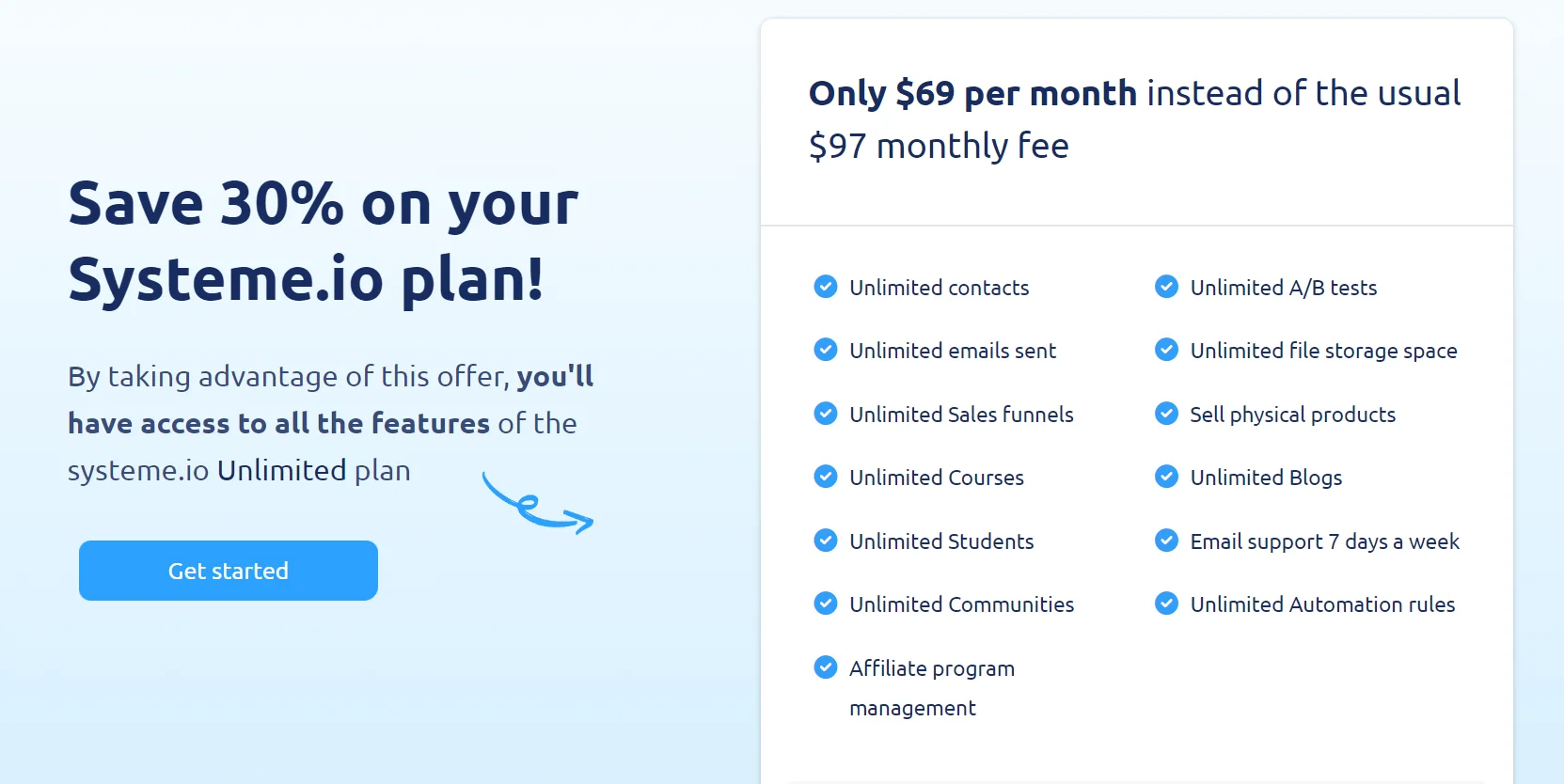Builderall and Clickfunnels are great landing page and eCommerce funnel solutions that help you streamline sales, increase conversions and boost your business online.
You’re not new to online sales funnel. You know the impact that these tools can have in your online business when used accordingly. However, with several options available out there, you are probably wondering which one of them is right for your business.
To help you out, I’m gonna be comparing two most popular and powerful sales funnels tools in this post: Builderall and Clickfunnels.
Before we can go on to discuss the notable features of each of these tools, we need to understand what each does.
What’s Clickfunnels?
Started in 2014, this landing page solution has been around for close to 6 years now. As the name suggests, the primary objective of this tool is to help creators and marketers to build great sales funnels that drive clicks and conversions.
The $360 million worth company, Clickfunnels, makes it effortless to create high-converting sales and marketing funnels with hundreds of ready-made template designs that come with lots of customization options. You can build any type of funnel really, from the most popular sales funnels, lead funnels to events funnels. Its drag-and-drop editor makes it easy for anyone, designers and non-designers alike, to build high-converting funnels.
It’s a fully hosted solution for building high-converting landing pages integrated with funnels that compel the users to take a desired action such as joining a list, watching a webinar or purchasing a product or service.
What’s Builderall?
Builderall is more like a Content Management System (CMS) than it is just a landing page solution. The all-in-one hosted platform boasts of plethora of features and functionalities that make it easy to run an online business without technical hitches.
Builderall gives you all the tools that you need to design and market powerful and highly converting websites. The company was founded in 2011 with a sole aim of enabling small business owners and solopreneurs to easily and better establish and manage their online presence and the fundamental business processes that lead to sales.
With Builderall, you get four main tools:
- Website builder
- App creator
- Sales funnels builder
- Email marketing tools
The sites that you build with Builderall will depend on the needs of your business. You can run business info websites, manage membership sites or just build blogs or add blogging to your website.
The website creation application now has over 67000 hosted domains across different countries globally.
Builderall Vs Clickfunnels.
Let’s now compare these two great tools against some features so that you can make a better-informed decision on your next purchase of a sales funnel solution.
1. Main Features
Builderall Notable Features and Tools.
- Website Builders: Buiderall gives you flexibility when it comes to building your own website. They have three different builders that makes use of the intuitive drag-and-drop editor.
- eLearning: Builderall enables you to launch a full learning management platform where you can offer courses, lessons, assignments and tests.
- App Builder: You are not limited to just web pages. With Builderall, you can build your own apps using the Builderall App Builder.
- Hosting: your Builderall plans include web hosting, so you don’t have to sign up for a separate web hosting service. Some plans also have CDN enabled making your content load faster.
- Templates: Builderall have hundreds of plug and play templates that are easy to customize. Even if you are a newbie in the world of website creation, these templates will help you create websites in minutes, not hours.
- Memberships: The subscription access enables you to charge one-off or recurring pricing to allow access to your content. Regardless of what you are selling (digital products or access to your premium content) this model can work for you.
- Design tools: Integrated in the platform are tools such as Design Studio and Video Editor amongst others.
- eCommerce. A sales funnel tool is not complete without eCommerce features. Builderall helps you to design a full eCommerce website without touching a line of code. You can accept payments within your website or even recruit affiliates.
- Webinars. You don’t need a separate payment processing tool. Builderall allows you to stream live or pre-recorded video webinars.
- Email Marketing: Builderall’s in-built Mailing Boss powers all of your marketing campaigns within your website. You can set up automations, send broadcasts, analyze reports etc.
- Integrations: Builderall supports major third-party services including Shopify, PayPal etc.
The platform also has several other features including heat maps that help you understand how users on your website are navigating the site, as well as spit-testing tools to determine what variants need to be improved so as to boost conversions.
Get started with Builderall for free
Clickfunnels Main Features.
The prominent features of Clickfunnels include the following:
- Pre-defined Funnel Sets: Apart from giving you great templates to start you design process, Clickfunnels also have template sets that enable you to quickly create branded and stylish sales funnels with minimum customization. These sets make it easy to maintain the professional look across all of your funnel pages without the need to recreate the design every time.
- Powerful visual editor: Clickfunnels’ drag-and-drop editor allows you to quickly design your funnels based on your own tastes without limitations. From changing background, adding design elements to processing orders, this is the editor to make the magic of your landing pages happen.
- eCommerce: Your funnels support all the main eCommerce features including payments processing and integrates with Shipstation, an eCommerce fulfillment service if you sell products that need packaging and shipping.
- Affiliate management: To grow your online business, you need to leverage the power of affiliates. Clickfunnels’ own program, Backpack, provides you with all the features that you need to start and manage an affiliate program so that you can recruit affiliates to scale your business.
- Memberships: use their membership funnels to allow access to your content for registered members.
- Webinars: Use their webinar funnels to market and auto stream your webinars.
- Email marketing: Clickfunnels integrates with major email service providers such as HubSpot and MailChimp. Their Actionetics autoresponder is available in their Etison Suite plan.
Get started with Clickfunnels for free (14 days trial)
2. Email Marketing and Automation
Builderall
Builderall has an in-built list building and emailing system dubbed MailingBoss. This powerful autoresponder makes it super easy to send automated emails and broad cast campaigns to 10,000 contacts.
The tool borrows from Builderall’s native drag-and-drop visual builder, enabling you to design your email campaigns the way you want. If you have an existing list, you can import it to the platform and start managing within the platform where you are running everything else.
The behavioral triggers and tags enable you as the creator better target your leads based on the actions they have taken in the past. Better messaging is a great conversion tool that marketers are utilizing.
MailingBoss also integrates with thousand other apps through Zappier. For instance, you can send leads to MailChimp, trigger actions in your WordPress site, add people to Webinar Jam or create some actions from the emails that you receive in Gmail.
Clickfunnels
Clickfunnels’ equivalent of MailingBoss is its follow-up tool dubbed Actionetics. This tiny tool enables you to generate, manage and send emails without technical hustle. With automated follow-ups, Actionetics empowers you as a marketer to better target your leads and improve conversions.
You can target all of your leads regardless of where they are since Actionetics integrate with all the major communication channels including SMS, Facebook Messenger, emails and push notifications.
The tool also has powerful insights and reports. For instance, you can tell who is opening your emails, who is clicking what and who is actually making a purchase. You can evaluate how much money each campaign brought in.
3. User Experience
When adopting a new software or tool, your major hesitation is usually having to learn how to use it, which may take you months to master. Let’s examine the user experience of each of these tools to find out which one that has a shorter learning curve.
Builderall user Experience
Once you’ve signed up with their platform, you are taken to a Builderall dashboard. The dashboard has some basic get started features. Embedded here is a welcome video that walks you through your dashboard, helping you get started in no time even if you’ve never used a website builder before.
The next thing you will have to do having watched the video, is to go ahead and create your first website. To do that, select your website builder application. You have three options here:
- Drag-and-Drop Pixel Perfect Builder: This tool gives you full control of how you want your website to look across different devices. With full control comes lengthier design times since you will have to adjust your main design yourself to fit tablet and mobile screens.
- Drag-and-Drop responsive Builder: With this builder, you only need to design your desktop version of your site and Builderall will ensure that it’s responsive across all other devices.
- Mobile-First Drag-and-Drop Builder: This is for guys who are the advocates for mobile-first designs. Use this builder to create a mobile-friendly website.
There isn’t really much difference between the three builders since all of them use the same features, layouts and drag-and-drop editor.
Once you’ve selected your builder, you will be prompted to choose a template. Builderall comes loaded with tones of templates that make the design process easy and fast. The left sidebar allows you to filter templates based on categories so that you can easily find one that embodies your industry.
You can preview each template before inserting to your design. Once you’ve found one that piques your interest, simply click on ‘Edit.’ To start designing your page.
Since this is a complete website builder, you will find elements that you would expect to find in a tool like WordPress block editor.
Within your design builder, you can add pages while managing features like site settings, SEO, etc. other features include design elements, text and checkout which comes in handing for developing a sales page.
Once everything is in its place, head over to your dashboard, go to My Sites. There you can change your subdomain (e.g., seocourse.builderall.com), connect your domain to use a custom domain instead of a subdomain or choose to publish your site. simply click publish to make your website go live.
Clickfunnels User Experience
Once you’ve signed up with Clickfunnels, you’re taken to Clickfunnels dashboard where you can access all the tools including Actionetics and Backpack.
The main thing you will need to do here is to create a funnel. But before you can do that, you first need to configure your account:
- Integration with your Email Service Provider: Clickfunnels does not have aa great emailing system. So, you need to integrate with the ESP that you are using: MailChimp, Infusionsoft etc.
- Domains: with Clickfunnels, you can connect your account too your own domain. If you don’t have one you can purchase with them or receive one free domain if you are a new member on the platform.
- Payment gateways: This is another thing you have to set up in order to accept payments within your funnels. Available options include PayPal and Stripe.
- Outgoing SMTP. Set this up so that you can seamlessly send promotion emails and other transactional emails.
Your account is now ready, and you can go ahead to build your funnels. Click on the + New Funnel and select the template that is right for you with the help of its new Funnel Cookbook tool. Funnels are set based on the type, industry and funnel goal.
Once you’ve selected your funnel template, you’re then taken to the funnels dashboard where you can edit your funnel and configure your settings. The funnel dashboard has great tools for optimizing your funnel, including: Funnel settings, Email automations, analytics reporting, Editor and Publishing options.
4. Pricing
Use the table below to compare the prices between the two sales funnels tools:
| Builderall | Clickfunnels | |
| Pricing plans | ||
| Low | Web presence ($9.90 a month) Unlimited pages and funnelsUnlimited visitorsUnlimited bandwidth Buiderall templatesWebsite builders | Not offered |
| Medium | Digital Marketing ($29.90 a month) 15 domains connectionsMailBossAll Buiderall appsSSL certificates | Startup ($97/month) All templatesFunnel editor20 funnels100 pages20,000 pageviews |
| High | Buiderall Business ($49.90/month) Premium CDN hostingUnlimited eCommerce salesAffiliate program | Etison Suite ($297/month) ActioneticsEmail marketing serviceBackpackAffiliate ManagementUnlimited funnelsUnlimited landing pages |
If you are looking for a more sustainable solution, then Buiderall is the way to go.
Which Should You Choose?
For a more budget friendly and all-in-one solution, Builderall beats Clickfunnels by far. Even with just under $10 a month, you can still build a fully functional high-converting website, tough you are definitely better off with their Digital marketing plan that includes MailBoss marketing tool and all the other website builders. Try Builderall for 30 days and evaluate it yourself.