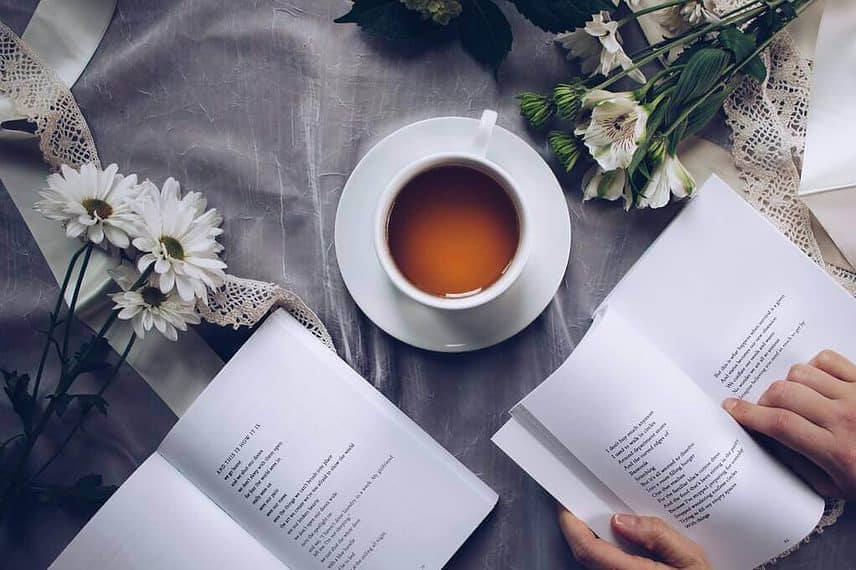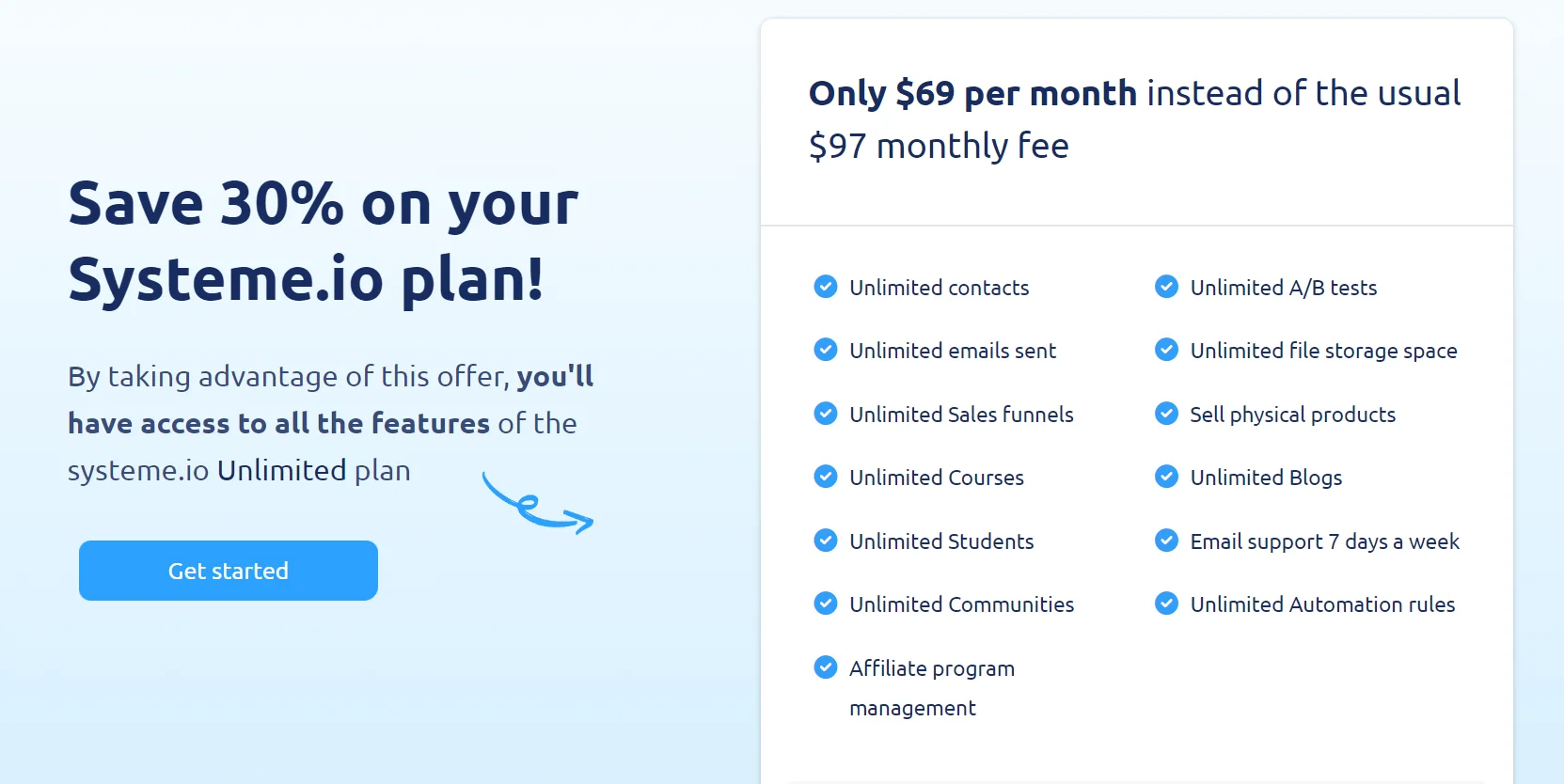Your book is all written up now and you can’t wait to send it to the world to a million readers. However, being a new writer, you are wondering how to launch a book on Amazon, a pro way.
But, is there such thing as a pro way really?
Nevertheless, this is your baby and she deserves every effort she can get. To successfully launch your book and even hit the top 100 lists on Amazon, you need a clearly stipulated plan, backed by data.
Now there are several self-publishing companies, and the steps outlined here can work with most of them, this guide is specifically made for Amazon Kindle eBooks publishers
Some authors may want to outsource their book publishing process (including book launch planning). And this is so because the self-publishing process can be a lot easier when done through a self-publishing agency. A good self-publishing company like Mindstir Media will use their expertise to ensure that your book has a better shot in the market, even before it’s released.
Should You Use A Publishing Agency?
Some of the reasons why you may need to use a publishing agency to launch your boo include:
- The wide distribution of your book to major online stores
- Cover design ideas based on experience in working with various niches
- Proofreading your work and catching errors before your book gets subscribed.
15 Steps On How To Launch A Book On Amazon
In this guide, I take you through 12 simple but important steps that you need to take in order to launch your book successfully.
Let’s get started.
1: Fix Your Launch Date
You need to fix your launch date a month or two ahead so that you have a clear deadline to work around on. Do not set launch date unless your book is fully done: written, edited, re-edited, proofread, adjusted, cover designed, formatted.
Once you have settled on a launch date, which should be one month and one week from the day you complete your book’s work, the go-ahead to prepare your Amazon pre-order details.
2: Fix Your Amazon Release Date And Set-Up Pre-Ordering
Set your Amazon release date to be a week or two before the launch date. This is important so that you can have your preorders processed before launching the free promotion, and also to fix things up if you spot some inconsistencies before the actual launch.
Your pre-order price should be a little lower than your ultimate pricing. So, if you are planning to be selling your book at $9.99, then you can set your pre-order price to be $3.99 or so.
3: Create A Dedicated Website For Your Book. {Or Your Author Website}
Self-publishing online is way easier with an existing audience, and if you are a writer, you can build an audience. All you need is a simple author website that shows your tastes in the world of written words and imagination. Then a blog page where you post your works (stories, narrations, articles, etc.)
If you can start a blog one year before publishing your book, the better, as you will have 365 days to build a fan base
Grab a domain name and host with your favorite website hosting. Use one of the Thrive Architects’ beautiful landing page to create your website in an hour
Remember you can build an author website and add a landing page dedicated for your book, or build an entirely new website specifically for your book and start a movement around the title of it.
4: Add a link on your book’s landing page that redirects people to your Amazon’s n book’s pre-order page.
This ensures that people will be able to purchase your books from Amazon through your website before it is launched. To encourage pre-sales, you can develop an enticing giveway that you will give to those who pre-order your book. By lowering your pre-order pricing, you will also get a bit of a boost in sales.
5: Build An Email List (Wish List)
You can easily do this using ConvertKit and aim to get your first 1000 enthusiastic readers before your book launch. Add a sign-up form on your website that adds people to your list
Read here to learn more about building your email list faster
6: Build Your Launch Team
These are your die-hard friends who will help you by reading your book, writing their own reviews and posting them on Amazon a day or two before the book launch. Statistically, only half of your launch team will post their reviews, and so the bigger the better.
You want to keep in touch with your team occasionally, updating them on your launch progress, successes, and even answering their questions or responding to comments around your book. You can do this via Google groups, Whatsapp or even Facebook groups
7: Build Anticipation A Few Months Before Your Book Launch.
Tell your friends and family and colleagues about the launch date. Share your book cover and release poster on your social media platforms and groups. Email your list letting them know about your launch date
Use the 30 days building anticipation and hype. Create hashtag around the title of your book
8: How To Launch A Book On Amazon: What To Do On The Release Day.
On the day of the actual Amazon book release, change the price to your normal price, different from your pre-order pricing. This way your book receives the perceived value and your customers who had pre-ordered the books will be able to see the value since they will be getting the book at a lower price than what is actually selling at.
To earn maximum loyalty, you should price your eBook between 4.99 and 9.99 (maximum for eBooks)
Remember, this is your release date, which should come a week before your actual launch date. On the release date, your book goes live on Amazon, your pre-orders are delivered and your book becomes available for purchase worldwide.
Another important thing to do on your book release date is to schedule your 5 days free promotion to start on your launch date. As a rule of thumb, your launch date should be either on Saturday or Sunday so that you can maximally utilize your free promotion days.
Besides, weekends are great days to do a book launch
9: Three Days Before The Book Launch Date
On this day, you want to change the pricing of your book again to $0.00 to allow your book launch team to download the book for free so that they can leave verified reviews. You need a few positive reviews before sending massive traffic to your book during the free promotional days
Advise your team to post their reviews a day before the launch date despite them downloading the book three days earlier.
10: On The Book Launch Eve
On the eve of the launch, change pricing back to your standard. This is important so that when your five days kindle select free promotion, customers will see the usual pricing thus giving your free eBook a high perceived value, encouraging downloads.
The more downloads you have, the more you will climb up Amazon category rankings, hence more exposure.
11: On The Book Launch
It’s here baby. The big day. It’s official. You’re published! It’s time to let the whole world know. Your book launch, whether traditional or virtual, is more like your wedding day. It’s your happiest day, and this happiness is only possible if you see your book climb up Amazon rankings to the top 100.
On this day, you want to set your most exciting email to your list. Share with them your joy of getting published. Be casual. Casually invite them to download your free book. No deadlines. Mention the deadline in your subsequent emails, not this first one.
Another email you want to send on this day is an email to your launch team. This is an excited thank you email. Show them that it wasn’t easy and that you would not have done without them. Be personal. Be genuine. Then invite them to share your joy on social media. If you had planned on the downloads target, then remind them and keep updating through the launch for every milestone crossed.
12: The Second Day Of The Launch
Your book is doing well, your launch team is continuing to post their reviews. You would want to send another email targeting people who did not click through to your Amazon book’s page. This email should be testimonial and achievement centered.
How many downloads did you receive the previous day? Who is saying what? These could be all you need to drive hundreds of downloads of your book. This is the day that you get to be present on social media. Share screenshots of your book’s climbing rankings and testimonials
Other ways to promote your free eBook
- Run a 99 cents promotion on book promotion sites such as Buckbooks and Robin Reads
- Submit to 72 plus free book promotion sites
- Answer a few questions related to your book on Quora and link back to your book’s page on Amazon
- Publish 2 or 3 guest posts on related sites with backlinks to your book
- Send out emails to your list announcing your new book a few times during the launch
- Post a book excerpt on relevant Sub-reddits. Dave did this well with his conversational bestseller.
13. The Third Day Of Book Launch. (Decision Making)
Most people have heard that you are releasing a new eBook. The email you need to send to your list is an Urgency email. Your free promotion was scheduled to last for five days, but if you are no longer seeing an increase in book rankings, then it could be time to transition your book from free to paid.
If you are still seeing rankings, continue promoting your free eBook and give it a chance to get as many downloads as possible. However, if your eBooks ranking have stagnated or even began dropping, then end the promotion and change the price from free to $0.99
14: Ending The Book Promotion
If your eBook had stagnated, then chances are you followed the advice above and ended the promotion. If you haven’t, then we advise that you end the promotion on the fourth day nevertheless. This is important since you will get to transition your book from free to paid and get a good number of sales.
When transitioning, simply change your price to 99 cents. This is important because, after ending your promotion, your book will still remain in the free category for a few hours. This way, people who see it wouldn’t mind buying it for 99 cents. These few sales will increase your rankings in the paid category
15: Walking Your Way To Your Standard Pricing.
We recommend you leave your book in 99 cents for about three weeks so that you can get as many sales as possible to continue ranking and climbing up the Amazon algorithm. After three weeks, you can then increase your pricing gradually fortnightly. For instance $000.099, $2.99. $4.99 $6.99 until you reach your standard price. You can then determine your optimal pricing for your book and stick with it.
Best Discounted Udemy Courses To Help You With Self-Publishing
Kindle Launch Plan: Publish And Market Your Kindle Book
Self-publishing can be a hard nut to crack, but this nut can be cracked with a great book launch. This course will teach you everything you need to successfully launch your Kindle eBook and market it to the world.
What you’ll learn
- Launch a Bestselling Book on Amazon
- Research the Supply and Demand for Books in Your Niche
- Drive Email Sign-Ups From Your Book — Even If They Don’t Buy
- Generate More Exposure on Amazon with Simple Content “Hacks”
- Choosing the Right Keywords and Categories to Find More Buyers
- Writing a Killer Book Description That Sells
- Pricing Your Book for Sales, Profit, and Perceived Value
- Setting up Your Free Amazon Author Central Page Step by Step
- Build a Team of Launch Ambassadors
Ready to get started with successful Kindle Book Launch? Click below to learn how to launch a book on amazon successfully and more in-depth discussions on the steps described in this article
Your Turn
What do you think of these 15 steps on how to launch a book on Amazon? Please let us know in the comments section below