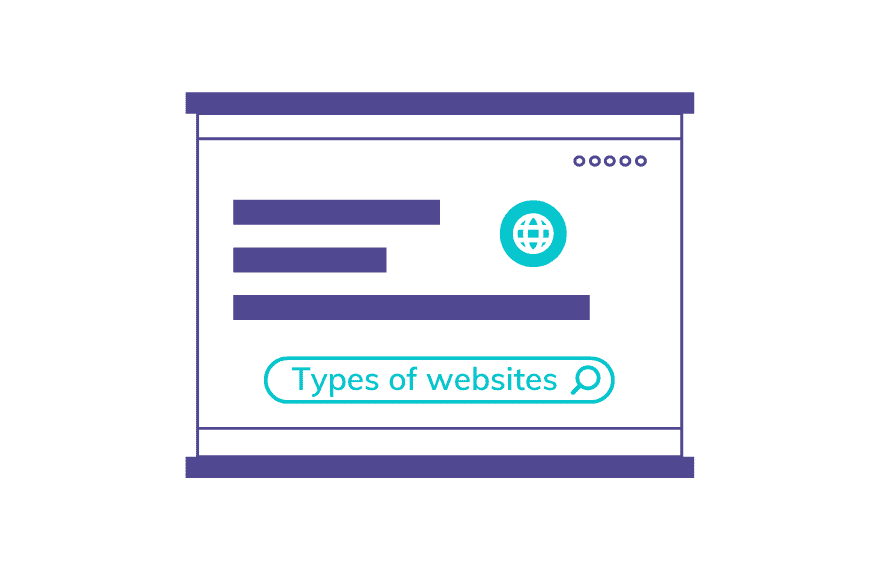Different types of websites exist today, from simple blogs, and business websites to complex software applications offered as SaaS products (Software as a Service)
They can be used for e-commerce, communication, entertainment, and education—you name it! The only limit is your imagination.
That’s why we’ve put together this list of 15+ most popular types of websites that might help you get an idea of where to start when you’re planning your next project.
Most Popular Types of Websites
1) Niche blogs
A blog is a site that posts content regularly with the intent of attracting readers. Just like websites, there are different types of blogs, based on the blog niches.
Here are some popular niches:
- Food blogs
- Fashion blogs
- Tech blogs
- Personal development blogs
- Green niche blogs
- Alternative niche blogs
- Dating and relationship blogs
- Travel blogs
- Passive income streams (e-commerce, blogging, affiliate marketing)
- Health and wellness blogs
There are several reasons why people start blogs, but the main one is to make money.
To make money from a blog, you need to push out quality content, attract a targeted audience and then monetize through monetization models such as affiliate marketing, display ads, sponsored posts, membership programs, info-products, etc.
Real-Life Examples of Niche Blog Websites:
- Our blog, The PennyMatters, is a perfect example of a niche blog within the make-money-online niche space. We provide tips on freelancing, self-publishing, affiliate marketing, online businesses amongst other related topics that help our readers make money from home.
How to build a blog
To build a niche blog, you need three things: your niche, a domain name, web hosting, and a website builder.
(The steps below apply to any type of website, and not just the niche blogs.)
a) Finding your blog niche:
When researching a niche for your blog, it helps to use a keyword research tool. Using a paid tool like Semrush gives you better insights and more extensive tools that make your research process smooth and effective.
Since Semrush is quite pricey, you can consider SERanking, an affordable but quite as elaborative tool starting from just $23 a month.
b) Deciding on the blog domain name
Take time to think about the domain name for your blog. Make it relevant, short, and easy to pronounce. You can then use a blog name generator like Lean Domain Search to identify variations of your domain name that are still available.
Next, head over to Namecheap to register your domain. I like registering all of my domains from one registrar for easier management.
c) Get Web Hosting
For web hosting, use Bluehost. It’s affordable and has a high uptime. At the beginning of your website stage, you don’t need complicated and more expensive packages.
Bluehost shared hosting plans will serve you well. For under $60 for your first annual billing, you can get started hosting your website online, with just one click.
d) Install a Website Builder
For blogs, WordPress is the way to go. Bluehost makes this process a no-brainer with its one-click WordPress installer. Next, you will need a powerful page builder plugin like Elementor to help you customize every aspect of your blog.
2) eCommerce websites
An eCommerce site is simply an online store where customers can purchase products and services, such as Amazon, Etsy, or eBay.
The term “online store” can be misleading because it makes it seem like all you need is a storefront and some inventory, but there’s a lot more to building successful eCommerce sites than that.
Starting an eCommerce website is easy — but making it successful is not. You need to create something that appeals to your customers, and that’s not always easy.
Why start an eCommerce site?
The primary reason for starting an eCommerce site is to make money by allowing customers to purchase your products or services through your website.
Selling online opens up opportunities that traditional brick-and-mortar stores don’t have: You can reach a global audience, sell 24 hours a day, have access to powerful marketing tools like social media and search engine optimization (SEO), and even accept payments from anywhere in the world using Payoneer, PayPal, Wise or other payment processors.
Building a Successful eCommerce Website
Here are the best ways to make sure your new eCommerce site will be a success.
- Do consumer research to understand your customers
- Use Jungle Scout for Amazon product research
- Sell an on-demand product
- Create a strong brand identity
- Make sure your website looks good on mobile devices
- Boost website loading speed (for WordPress use WP Rocket)
- Optimize the website for conversion
- Offer a variety of payment options
- Get the right search engine optimization (SEO) tools in place
What do you need to start an eCommerce website?
Starting an eCommerce website is easier than you think. You can use a platform like Shopify or Sellfy to set up your store and then add products, but you need to decide how you want to sell your products. Are you going to sell them on eBay or Amazon? Do you want to sell them on your own eCommerce site?
If you are going to sell on an established site like eBay or Amazon, then it can be as simple as setting up an account with them and uploading the product listings.
If you want to sell directly from your own site, then there are a few things that you need to consider before creating one:
Domain name: When creating a new site, it’s important that you pick a domain name that’s easy for customers to remember. Your domain name should also be relevant to what your business does so that people can easily find it when searching online.
For example, if your business sells shoes and accessories, then shoe-shop.com would be a good name for an eCommerce website because it’s easy for people to remember and understand what kind of products they’ll find when visiting the site.
Head over to Namecheap to register your domain name, and then point it to the nameservers where your eCommerce solution is hosted.
Web hosting: Hosting refers to where your website files are stored online so that users can access them through their browser when visiting your website. If you are using a hosted eCommerce solution like Shopify, or Sellfy, then you don’t need to purchase this service separately.
For smaller websites, Bluehost shared hosting will do.
Other things you may need for eCommerce
a) Woocommerce
If you love WordPress, then your go-to solution is Woocommerce. It’s free, but to build a robust store, you will need to buy add-ons that enable you to customize different sections of the store.
You will also need Elementor Pro, as this comes with widgets specific to Woocommerce to help extend the user experience on your store.
c) Sellfy
Instead of buying several add-ons to extend Woocommerce, you can opt to use a dedicated eCommerce solution like Shopify and Sellfy.
For just $29/month, you get to enjoy fast web hosting, eCommerce tools, and beautiful templates for building your store using Sellfy. This tool also seamlessly integrates with the tools you use such as payment gateways, and email service providers
Types of eCommerce websites:
- Product-specific stores
- Dropshipping websites
- Vendor-specific products
- Affiliate websites
- Dropshipping websites
3) Business websites (Company Websites)
Businesses must have a website to survive in this day and age. Your website is your business’s online presence and first impression for potential clients.
What exactly is a business website?
A business website is a website that provides information about a company, organization, or personal brand.
Businesses use websites to advertise products and services, sell products and services, or provide details about the company’s upcoming events.
A business website can also be useful for providing information about your company to potential customers. This can include services offered and pricing structures, directions to the store, as well as contact details for your business.
Some of the most common types of business websites include:
Agency website — An agency website is a type of business website that is used by businesses that offer professional services such as web design, digital marketing, graphic design, business automation, content writing, SEO services, etc.
These types of sites are generally designed to showcase the services offered by the business, as well as highlight any awards or recognition earned by the company.
Corporate websites — These are websites designed for companies or other organizations that want to communicate with customers and potential clients about their products or services.
Corporate websites often include contact information for the company’s employees, along with articles about the organization’s history and vision for the future. Some corporate sites include career pages where prospective employees can apply for jobs at the organization.
Other types of business websites include:
- Small business websites
- Non-profit organization websites
- Government Agency websites
- Educational institution websites
4) Personal websites
A personal website is a place where you can share information about yourself, your personal experiences, or your hobbies with friends and family members.
If you’re a private individual who wants to share thoughts and opinions with others while also keeping things anonymous, then creating a personal blog could be right up your alley.
Personal blogs allow bloggers to express themselves through writing or photography.
Creating an account on Medium is a good place to start as a personal blogger. It’s a great place to build a community and a following, and you can even monetize your account if you come from a country that supports Stripe.
If you want to start a great publication on Medium, I recommend a Medium writing course, as this will help you tailor your content to the Medium audience, write in a way that relates with them as well as discover stories that are likely to catch on the platform.
5) Directory websites
A listing service or an online directory is a website that allows individuals and businesses to list their websites, brands, or businesses for free or for a fee.
The main feature of a directory website is a listing or a profile page that includes info about a business such as:
- Location details: country, city, and physical address
- Contact details: Phone number, email address, social media pages, etc.
- Business info: Business name, description, work hours, etc.
- Portfolio: past works and clients
- Products: Listing of business’s products and services
In addition to the features above, business directories may also feature reviews from previous customers about each company listed on the directory so that consumers know what they’re getting into before engaging with them.
Directories are searchable by category or keyword, which makes it easier for visitors to find the sites they want to visit. Depending on what market you are serving, your directory website may need other features.
To build a directory website on WordPress, you can use a combination of plugins such as Elementor, Advanced Custom Fields, and a Membership plugin.
Alternatively, you can use a directory-specific theme or plugins such as Business Directory.
Directories plugins to consider:
Make sure that the solution you opt for has the features you need to accomplish what you want to build before making a purchase.
6) Membership sites
A membership website is an online community where members pay a fee for access to exclusive content and interaction with other members.
The advantage of running a membership website is that you get to connect deeply with the members, and even train the platform to tailor products and resources to users based on their interaction on the platform.
There are different types of membership sites that exist today: stock websites, template websites, online learning centers, exclusive guides, etc.
Membership websites can be created using a variety of different platforms, including open-source software, blogging platforms, third-party Learning Management Solutions (Thinkific, Teachable, etc.), and proprietary systems.
Systeme
Build your entire online business with the Systeme suite of tools including websites, blogs, courses, cart, landing pages, and sales funnels
Grammarly
Use Grammarly to improve your writing. With this tool, you can check grammar from anywhere you work, check plagiarism from your…
Many membership sites are built on WordPress. To build a WordPress membership website, you will need a plugin that enables membership features. LMS solutions like LearnDash offer this feature. However, if you need a more robust solution, you will need a membership plugin like MemberPress and Restrict Content Pro.
There are also hosted all-in-one solutions that are designed to empower creators to create and monetize their content. These are some of my favorites:
- Systeme: Most affordable option, with a free plan
- Kajabi
- Podia
Depending on the nature of your product, you can include features such as
- Content management systems (CMS) — These allow members to create blog posts and submit them for review.
- Forums: Where members can ask questions about the website’s subject, and the staff as well as the other members can respond. Great for providing product support
- Access to purchased items, including download files and licenses.
- Removing ads from blog posts for paying subscribers
Most existing solutions today give you the tools you need to successfully run a membership website. These tools include
a) Email marketing — Often built into membership sites so they can send out email newsletters automatically when new content is published or updated.
b) Payment processing — Some membership sites offer tools that make it easy for customers to pay their dues online through secure payment gateways like PayPal or Stripe.
c) Members profiles — Public profiles that members can display info about themselves, certificates earned, courses taken, badges, posts made, etc.
7) Web applications
A web application is a software program that provides a service over the internet. Web applications are built with a web browser-based interface, so they can be used from any computer with internet access.
Here are some examples of websites that use web applications:
- Online calculators such as loan and salary calculators
- File format converters like jpeg to png, pdf to png, etc.
- Keyword research tools
- Checkers such as plagiarism checkers, grammar checkers, etc.
- Auditing tools (On-page SEO auditing tools, website auditing, website worth calculators, etc)
If you are a programmer, you can develop and deploy useful but simple tools online that you can then monetize with display ads (Ezoic or Mediavine), affiliate marketing, or offering a freemium subscription model.
8) Social media websites
Social networking websites are sites that allow people to connect through profiles and groups.
At individual levels, these sites allow for interactions and often spark conversations. They allow users to connect with friends, family members, or colleagues through profiles, chat rooms, and other interactive features such as photo galleries or micro-blogs (Think Twitter and Instagram).
At business levels, these sites help brands gain exposure, build brand recognition and interact with potential customers.
Examples of these sites include Twitter, LinkedIn, Facebook, and Instagram. Some are a combination of social media and search engines, based on the intent of users who frequent these sites (Pinterest and YouTube.)
9) Online forums
While we did mention forums as part of membership sites, they can exist as standalone websites.
Online Forums are websites where people can discuss and share their ideas, opinions, experiences, and knowledge.
Good examples are Quora and Reddit. Now, you don’t have to build a robust Q and A website like Quora to be successful, as niched websites are more profitable with a smaller budget.
Forum software allows you to create an online community around just about any topic.
The benefits of using forums for your business include:
Increased brand engagement — Forums allow you to directly engage potential customers by answering questions, providing support, and addressing concerns that they might have about your product or service.
Increased visibility — By participating in a forum community, you can increase your online visibility when your answers are indexed and ranked by search engines.
Improve customer satisfaction — The more satisfied your customers are with their online experience with your company, the more likely they will become repeat customers. Having a dedicated forum with tools that allow members to quickly find answers to anything that bugs them is a great way to empower customers to self-service.
Many forums are free, but some require a subscription fee to access all of their features. An example of a paid forum is affLIFT which costs $20 / minute and makes it a great starting point for finding tips and hacks on affiliate marketing. Another great niche forum is Warrior Forum.
10) LMS websites
Learning Management System (LMS) websites are sites that provide students and teachers with a space to access content, manage their studies, and collaborate on projects.
LMS websites are often used both for academic work and corporate training programs.
Examples of LMS Websites that also double up as marketplaces include:
- Udemy
- Skillshare
- MasterClass
- Udacity
- Fiverr Learn
- LinkedIn Learn
- CreativeLive
- MindValley
- Outschool
- Coursera
These sites have a wide variety of features such as registration, course creation, and grading. They also allow you to create a custom look and feel with ease.
You can use them to teach or learn anything, from topics such as English as a foreign language (TEFL), and hobbies like playing piano, to technical skills such as coding and programming in general.
Some LMS websites also provide paid services for schools or organizations, such as professional development courses for teachers or learning analytics tools for administrators. So depending on what you are building, you can make your website as simple or as complex as it needs to be.
11) Landing pages
A landing page is a single-page site that focuses on one goal — converting visitors into customers. It should clearly explain what you do, what you offer, and why people should buy from you.
It’s also important to provide clear call-to-actions throughout the page so that visitors know what they’re supposed to do next.
The goal of a landing page is to get visitors to take some type of action. The most common actions are:
- Subscribing to an email list,
- Signing up for a free trial,
- Making a purchase
- Downloading an ebook, etc.
Landing pages work well for opt-in pages, product pages, sales pages, events pages, etc.
12) Product Review Sites
These are a mix of functional websites and niche blogs where the majority of the content are review posts.
Some review websites also allow visitors to submit their written reviews of products they have used. These websites help consumers determine if an item is worth buying or not based on other peoples’ experiences using it before them.
Others, like Trustpilot, only focus on user reviews. These websites only provide a basic overview of the product, such as what is, what it does, its alternatives, etc. The rest of the content that makes up the page is user-generated reviews.
13) Search engines
Search engines are websites that allow you to search for information on the internet. They can be general or specific.
General search engines include
- Google — The world’s most popular search engine.
- Yahoo Search — A popular alternative to Google.
- Bing — An alternative to Yahoo! Search and Google.
- Duckduckgo — privacy-focused search engine
- YouTube — a video search engine
Specific search engines include:
- Amazon — A popular online retailer of many products.
- Pinterest — for searching for inspiration and ideas
14) Job boards
Job listing sites are specifically designed for people looking for jobs or businesses seeking employees.
Job seekers can browse through listings based on location, industry, and type of employment opportunity while employers can post job openings and access resume databases in order to find qualified applicants quickly and effortlessly.
You can build a niched job board that you can charge businesses to post jobs or use it to promote your main business.
To create a job board website on WordPress, you will need a robust job board plugin like WP Job Manager in combination with its different add-ons.
15) Business websites (Company Websites)
Businesses use their websites to promote products and services, connect with customers and other businesses, create an online presence, and share information about their company.
There are many different types of business websites, but all have a few things in common. They have a homepage, an about page, contact information, a list of team members, a blog feed, and social media links.
They also have pages that list products and services and explain how they can help customers solve problems.
Now, not all business websites are made the same. Some are simple brochure sites that feature a few pages of text and images. Others are comprehensive e-commerce sites that allow customers to buy products online.