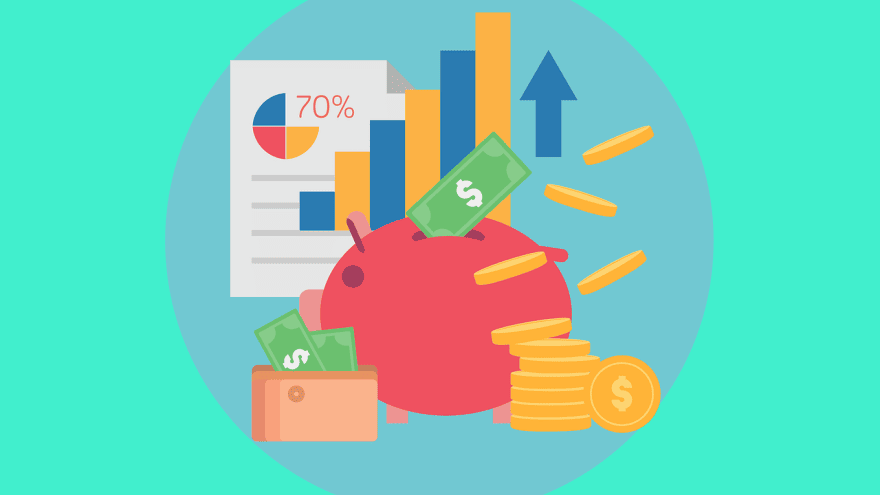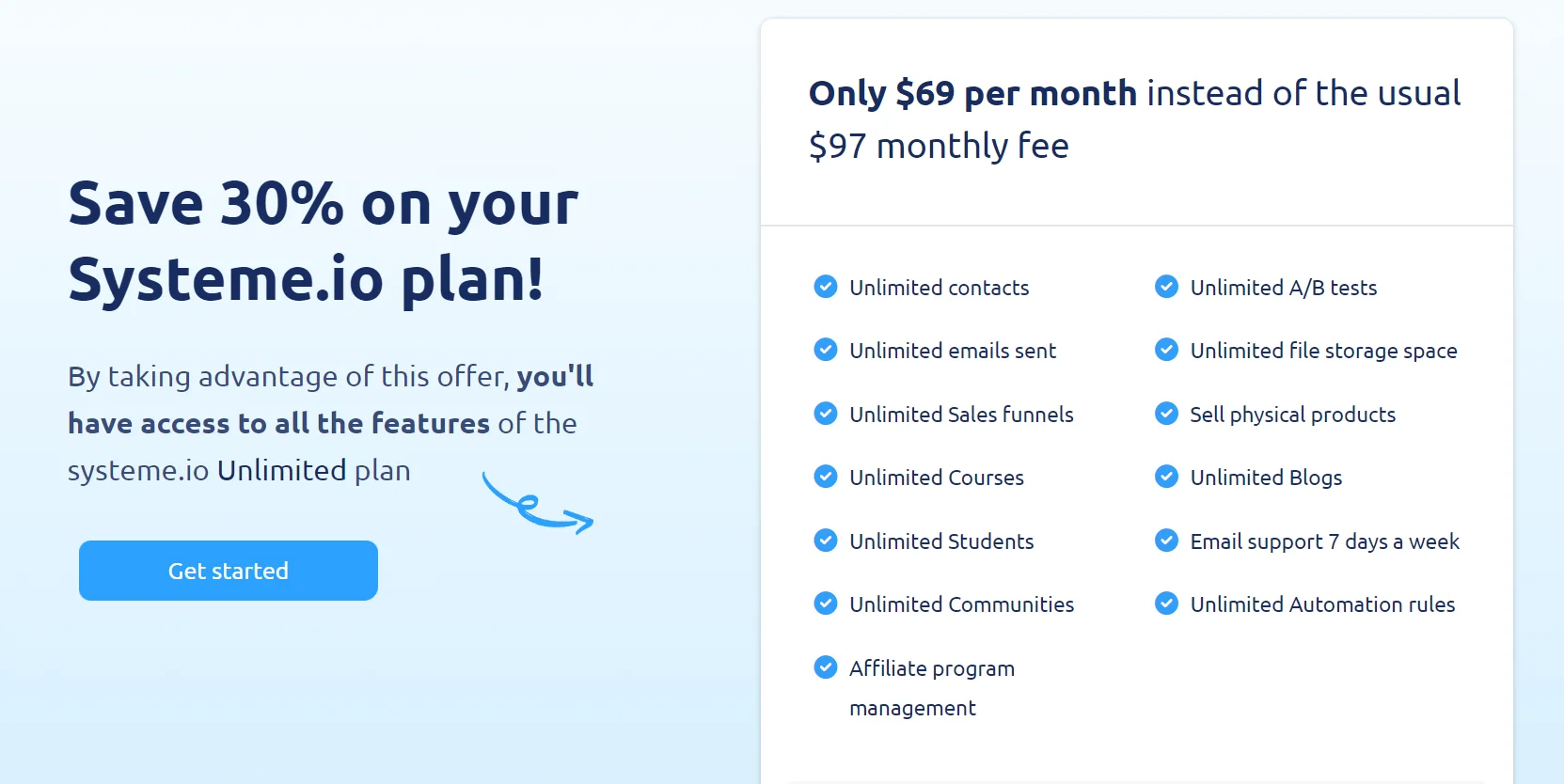Are you a YouTuber looking to monetize your content and gain access to exclusive resources? If so, you may have heard of the YouTube Partner Program (YPP).
With the YPP, you can monetize your videos and earn income from your channel. But what exactly is it, and how can you benefit from it?
This comprehensive guide will walk you through everything you need to know about the YouTube Partner Program, from its benefits to the application process.
So, let’s dive in and start monetizing your content!
What is YouTube Partner Program?
YouTube Partner Program is a service by Google powered by Google Adsense that allows creators like you to monetize their content on YouTube by enabling ads and other revenue-generating features.
To be eligible for the program, you must meet certain criteria. Once accepted, you’ll gain access to a variety of resources and support.
When you enable monetization on your channel, you’ll be able to earn money from ads that are displayed on your videos.
The amount of money you can earn depends on a variety of factors, including the number of views your videos get, the topics of your video content, the regions where most of your views come from, the type of ads that are displayed on your videos, etc.
What are the eligibility requirements for the YouTube Partner Program?
To be eligible for the YouTube Partner Program, you must meet certain requirements. These requirements include:
- Following all of YouTube’s Community Guidelines and Terms and Conditions
- Having at least 1,000 subscribers
- Having at least 4,000 valid public watch hours in the past 12 months, or
- Having at least 10 Million valid views of public Youtube Shorts
- Living in a country where the YouTube Partner Program is available
YouTube usually notifies you once you meet either of the minimum requirements for monetization.
Before applying to the program, you also need to ensure that you have enabled 2-factor authentication for your Google account, don’t have any active strikes following community guidelines violations, and that your channel has access to the advanced features.
What are the benefits of the YouTube Partner Program?
The YouTube Partner Program offers a number of benefits to content creators. Some of these benefits include:
- The ability to monetize your content and earn money from ads
- Access to monetization features, such as sponsorships and merchandise shelf
- Priority support from YouTube’s Creator Support team
- The ability to participate in the YouTube Partner Program referral program
How to join YouTube Partner Program?
Once you have met the eligibility requirements, you can apply to join the YouTube Partner Program.
Here is a step-by-step guide on how to apply:
a) Sign in to Your YouTube account
Log in to your YouTube account using your Google account information. Make sure you are signed in as the owner of the channel you want to monetize.
b) Go to YouTube Studio
Click on your profile picture or channel icon in the top-right corner of the screen. From the dropdown menu, select “YouTube Studio.” This will take you to your YouTube Studio dashboard.
c) Access the Monetization tab
In the left-hand menu of YouTube Studio, click on “Monetization.” This will take you to the monetization settings for your channel.
If you are eligible, you will see a button that says Ápply Now.’
d) Review the Terms and Conditions
Before applying to the YouTube Partner Program, you will need to review and accept the terms and conditions. Take the time to read through the terms carefully to understand the program’s guidelines and requirements.
Click on Start on the “Review Partner Program terms” card.
e) Link your Adsense account
If you don’t have an AdSense account, you’ll need to create one. AdSense is the program that pays you for the ads that appear on your videos.
f) Submit your application
Once everything is all setup, please review it to ensure everything is in order, and then submit your application for review.
YouTube will review your channel to ensure it meets the eligibility requirements and complies with its policies.
Enabling YouTube Monetization
Once you’re accepted into the YouTube Partner Program, you can start monetizing your videos by enabling monetization for your channel.
- Turn on monetization in YouTube Studio: Go to [Earn] > Monetization and click Turn on monetization.
- Choose the monetization options you want to use. You can choose from:
- Video ads: These are the most common type of monetization. Ads will appear before, during, or after your videos.
- Channel memberships: This allows your viewers to become members of your channel and get exclusive perks, such as badges, emojis, and early access to your videos.
- Super Chat: This allows your viewers to pay to highlight their comments in your live chat.
- Super Stickers: This allows your viewers to pay to send you animated stickers in your live chat.
- Channel Shorts: This allows you to monetize your Shorts videos.
- Channel merchandise: You can sell merchandise through your YouTube channel. You’ll earn a percentage of the sale price.
- Set your ad settings: You can choose where your ads will appear, how often they will appear, and what types of ads will appear.
- Wait for your first payment. It can take a few weeks for your first payment to be processed.
Other ways to make money on YouTube
Aside from the YouTube Partner Program ad-sharing, there are other ways to monetize your content and earn money on the platform.
Here are some of the most popular native options:
a) Channel memberships
As a creator on YouTube, you can make money by enabling subscriptions to your exclusive content. Memberships can be a great way to build a loyal fan base and generate recurring revenue.
b) Fan funding options
As a YouTube Partner, you gain access to various premium features that can enhance your channel. These features include fan funding options like Super Chat, Super Stickers, and channel memberships. These tools allow your viewers to support you directly and provide an additional source of income.
Super Chat and Super Stickers are features that allow viewers to pay to have their comments highlighted during a live stream or video. Creators receive a portion of the revenue generated from these purchases.
c) YouTube Merchandise
If you have more than 10,000 subscribers you can experiment with selling apparel such as t-shirts, hoods, and caps.
You do need a store to use this monetization feature.
You can create a store through a third-party platform, such as Teespring or Redbubble, or via Google Merchant Center.
Apart from these native options, you can make money on YouTube by leveraging other proven online money-making methods such as sponsored content and affiliate marketing.
d) Sponsorships
You can also make money on YouTube through sponsored YouTube content. You work with brands to mention them in your videos or to review their products.
With this model, you can easily make anywhere between $1000 to $10,000 with just one coverage.
f) Affiliate marketing
Leveraging affiliate marketing programs is an effective way to earn money on YouTube.
By recommending products or services in your videos and providing affiliate links in the video description or using annotations, you can earn a commission for every sale generated through your referrals.
You need to only recommend products and services that you’ve tried or trust and are relevant to your target audience.
Youtube Partner Program country list (105)
| Algeria | Argentina | Australia |
| Austria | Azerbaijan | Bahrain |
| Bangladesh | Belarus | Belgium |
| Bolivia | Bosnia and Herzegovina | Brazil |
| Bulgaria | Canada | Chile |
| Colombia | Costa Rica | Croatia |
| Cyprus | Czech Republic | Denmark |
| Dominican Republic | Ecuador | Egypt |
| El Salvador | Estonia | Finland |
| France | Georgia | Germany |
| Ghana | Greece | Guatemala |
| Honduras | Hong Kong | Hungary |
| Iceland | India | Indonesia |
| Iraq | Ireland | Israel |
| Italy | Japan | Jamaica |
| Jordan | Kazakhstan | Kenya |
| Kuwait | Latvia | Lebanon |
| Libya | Liechtenstein | Lithuania |
| Luxembourg | Macedonia | Malaysia |
| Malta | Mexico | Montenegro |
| Morocco | Nepal | Netherlands |
| New Zealand | Nicaragua | Nigeria |
| Norway | Oman | Pakistan |
| Panama | Paraguay | Peru |
| Philippines | Poland | Portugal |
| Puerto Rico | Qatar | Romania |
| Russia | Saudi Arabia | Senegal |
| Serbia | Singapore | Slovakia |
| Slovenia | South Africa | South Korea |
| Spain | Sri Lanka | Sweden |
| Switzerland | Taiwan | Tanzania |
| Thailand | Tunisia | Turkey |
| Uganda | Ukraine | United Arab Emirates |
| United Kingdom | United States of America | Uruguay |
| Vietnam | Yemen | Zimbabwe |
This list of countries where Youtube Monetization is enabled was valid as of 2023.
Tips for getting accepted into the YouTube monetization program
Here are a few tips for increasing your chances of getting accepted into the YouTube Partner Program:
- Create high-quality videos that people will want to watch.
- Promote your videos on social media and other online platforms.
- Build a strong following of subscribers.
- Follow YouTube’s monetization policies.
How much does the Youtube partner program pay?
The amount of money you can make with YouTube monetization depends on a number of factors, including:
- The number of views your videos get. The more views your videos get, the more money you will make.
- The cost per mille (CPM) of your ads. CPM is the amount of money an advertiser pays for every 1,000 views of their ad. The CPM of your ads will vary depending on a number of factors, such as the type of ads you run, your target audience, and the location of your viewers.
- Your share of the revenue. YouTube takes a cut of the revenue generated from your ads. Your share of revenue will vary depending on your location and the type of ads you run.
In general, you can expect to earn around $1.8-$3 per 1000 views of your ad. This means that if you get 10,000 views, you will earn around $18-30. However, the actual amount you earn can vary significantly. Some YouTubers earn much more than this, while others earn much less.
Youtube Partner earnings stats
- The typical compensation for YouTube content creators in the United States was approximately $1,154 per week in 2022, which equates to $4,616 per month
- Content creators receive approximately 55% of the revenue generated on their channels, which means that for every $100 an advertiser spends, Google pays $55 to the creator
- Forbes estimates that “top” talent on YouTube can earn $5 per 1,000 views, which means a video with 1 million views can make upward of $5,000
YPP FAQs
How do I apply to the YouTube Partner Program?
To apply for the YouTube Partner Program, you’ll need to go through an application process.
This process involves linking your YouTube channel to a Google AdSense account, verifying your identity, and agreeing to the terms and conditions of the YouTube Partner Program.
Once you’ve completed the application process, YouTube will review your channel to ensure that it meets all of the eligibility requirements.
How long does it take to get approved for the YouTube Partner Program?
The normal review time for the YouTube Partner Program is 30 days. However, it can take longer, especially if there are a lot of applications waiting to be reviewed. In some cases, it can take up to 60 days to get approved.
Some creators have reported getting approved within a few days, while others have experienced a waiting period of up to a month.
Can I make a living from the YouTube Partner Program?
Making a living solely from the YouTube Partner Program can be challenging, as the amount of money you can earn from it depends on various factors, such as the number of views, engagement, and ad revenue.
However, some YouTube creators have been able to make a full-time income from the program by consistently creating high-quality content and building a loyal audience.
Success on YouTube requires dedication, creativity, and hard work.
If you really want to make a living off YouTube, diversify your income streams through sponsorships, merchandise sales, and affiliate marketing on top of your ad revenue.
How often does YouTube pay its partners?
YouTube pays its partners once a month, typically between the 21st and 26th of each month. However, in order to receive payment, partners must meet the payment threshold, which varies by country and currency. In the United States, for example, the payment threshold is $100.
Once your channel’s earnings are above the minimum payment threshold, YouTube will automatically send payment to you via the chosen direct deposit or any other chosen payment method, within the pay period.
Just like other Google Adsense earnings, Google pays on a net 30-day basis; meaning that earnings accrued this month would be available towards the end of the next month.
Conclusion
The YouTube Partner Program offers you the opportunity to monetize your videos.
By meeting the eligibility requirements, applying to the program, and creating engaging content, you can start generating revenue from your YouTube channel.
Now getting monetized isn’t enough, you need to continually show up with great content that’s relevant to your audience. Most YouTubers see exponential growth after hitting 10,000 subscribers, so this is a magic number you need to work towards.
If you publish written content as well, you can make money with display ad programs like Monumetric, Google Adsense, Mediavine, and Adthrive or if you are on Medium, then explore the Medium Partner Program.