Boredom is a state we all grapple with from time to time. While it might seem like a dead-end, it can actually be a perfect opportunity to engage in something productive and stimulating.
With a computer at your disposal, there are endless hobbies and other possibilities to explore. Here are 40+ things to do on a computer when bored.
Productive things to do on a computer when bored
1) Create a website
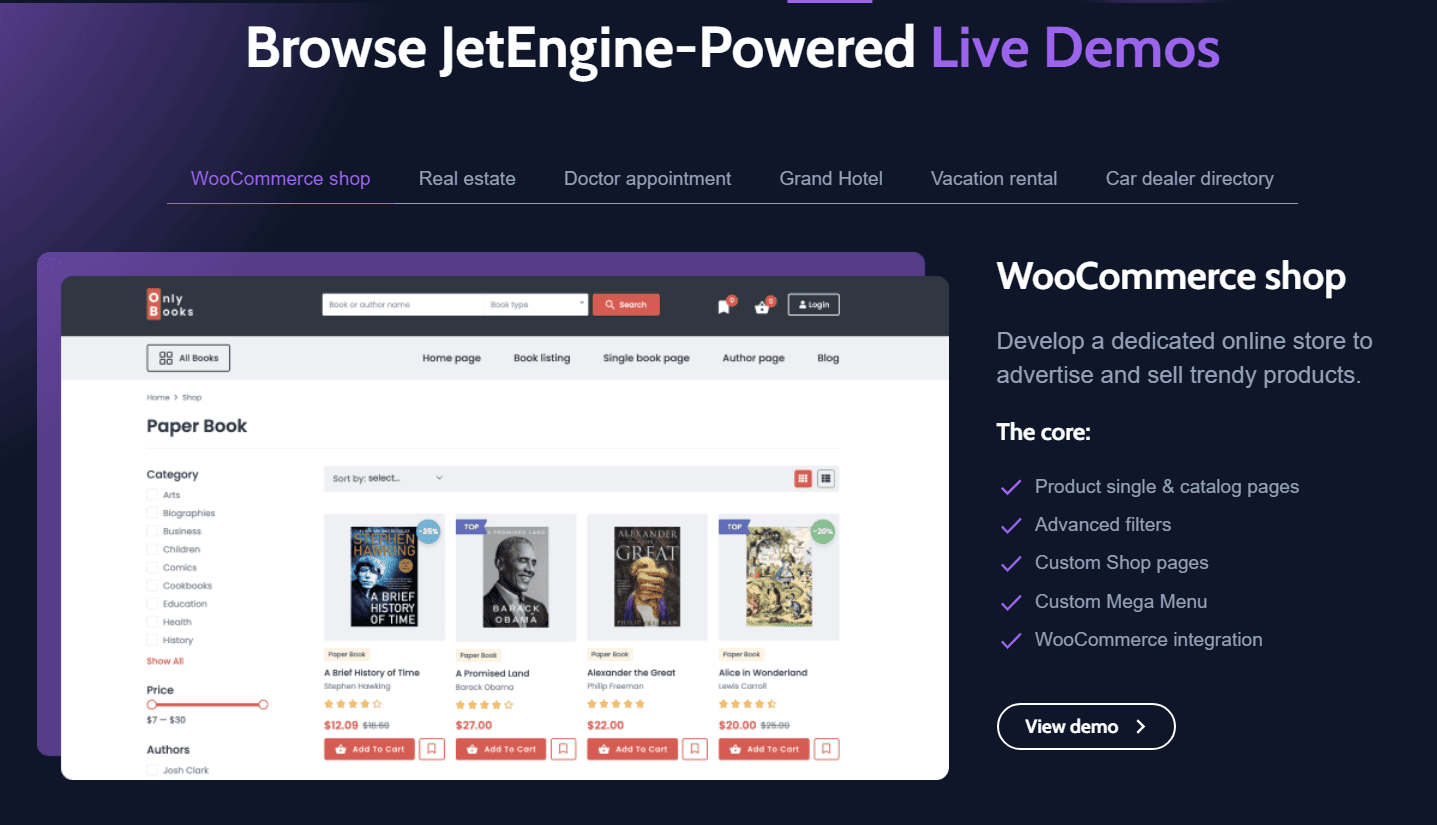
Creating a website can be a fun and rewarding project. Whether you want to create a personal portfolio, a blog, or a business website, platforms like Wix or Squarespace make it easy to create a professional-looking website with no coding required.
For more complex sites, I recommend using a combination of the following tools:
- WordPress
- Elementor (powerful page builder)
- Crocoblocks (A suite of Elementor addons for more dynamic use cases)
2) Explore Generative AI
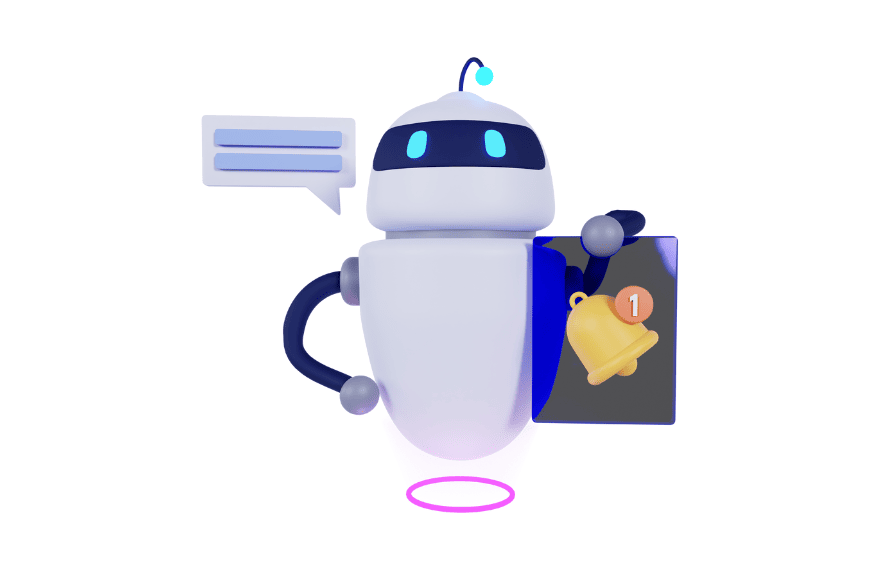
Artificial Intelligence (AI) has come a long way in recent years, and one of the most intriguing developments is Generative AI. It’s a form of machine learning that uses algorithms to create new content, such as images, music, or even text.
You can explore Generative AI tools like Runway ML, which allows you to experiment with machine learning models without any coding knowledge required.
Best AI tools to try when bored include:
- Jasper AI: The best all-in-one AI tool for creating articles, copy, and images
- Writesonic AI: Best alternative to Jasper. I particularly like their AI Writer 5.0 which pulls existing articles on a subject and uses them to inform the basis of the generated SEO article.
- WordAi: Best generative AI writer
- Copymatic: An affordable alternative to more premium tools
- Surfer AI: From the creators of Surfer SEO, Surfer AI is a full-fledged SEO article generator that creates 2500+ word fully-formatted SEO articles complete with headings, subheadings, and FAQ sections.
For AI art generation, tools like Midjourney, Stable Diffusion, Jasper Art, Photosonic, NightCafe, etc. come in handy.
In our article on the best AI tools to make money, we delve into more than 30 plus tools that are worth exploring.
3) Build a no-code mobile app

The idea of building a mobile app may seem daunting, especially if you don’t have coding skills. However, with the rise of no-code platforms, creating an app is within reach for everyone.
Before you dive into building it, first determine what your app’s purpose will be. Whether it’s for a personal project, a business tool, or something for a specific community, knowing its function will guide your design and features.
Next, select your no-code solution. Several no-code platforms enable you to build an app without any programming knowledge.
Platforms like Glide, Appy Pie, Adalo, and Bubble provide drag-and-drop interfaces that simplify the development process.
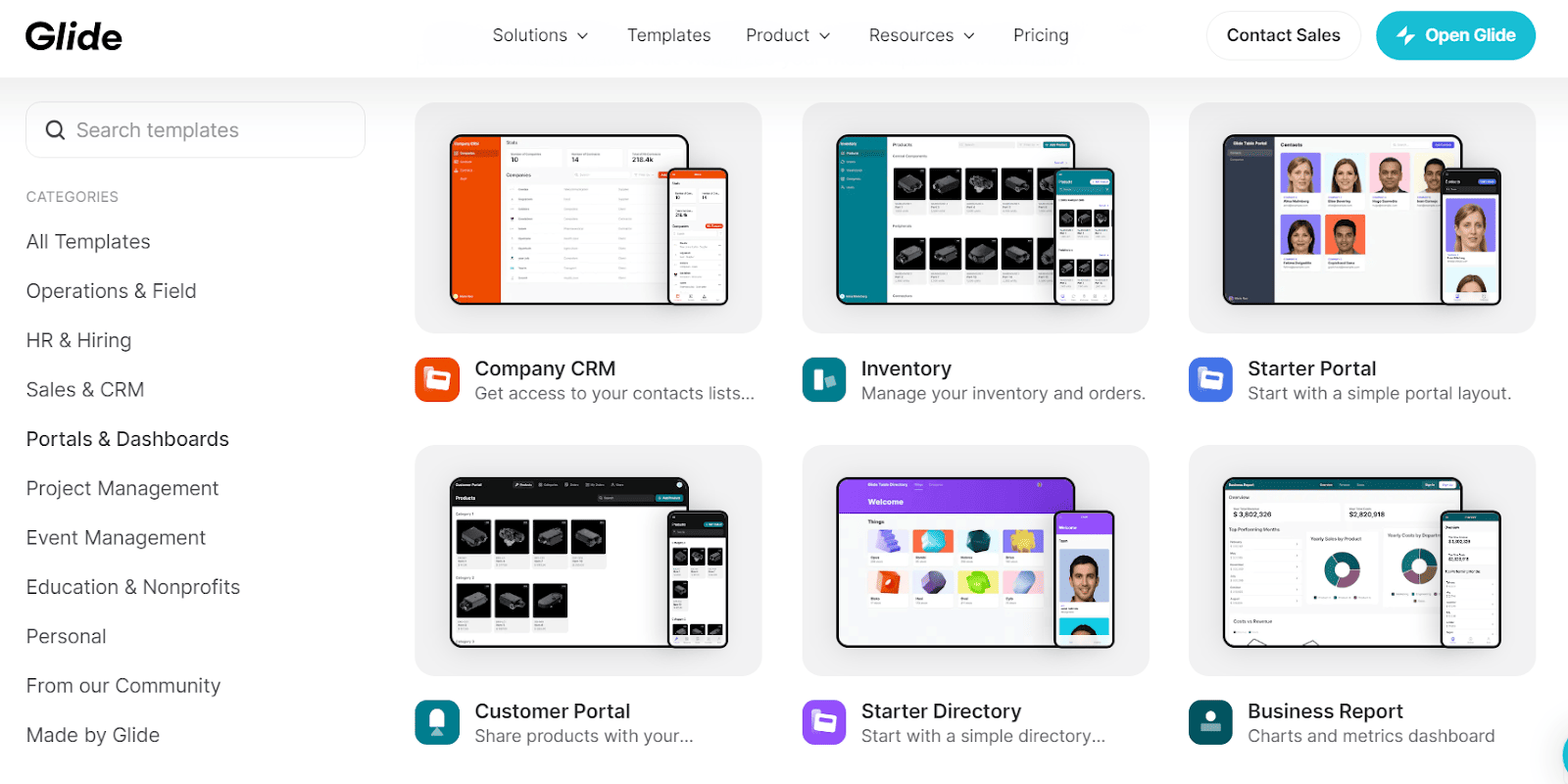
Each platform has its unique features and pricing, so explore them to find one that suits your needs.
4) Create a Phone site
Mobile users constitute a significant portion of online traffic, and catering to them with a responsive website is vital. PhoneSites offers a solution that lets you build websites, landing pages, surveys, pop-ups, and digital business cards right from your phone or desktop.
With PhoneSites, you can turn more of your visitors into customers.
The platform includes features such as collecting leads, selling products, email automation, and 500+ templates.
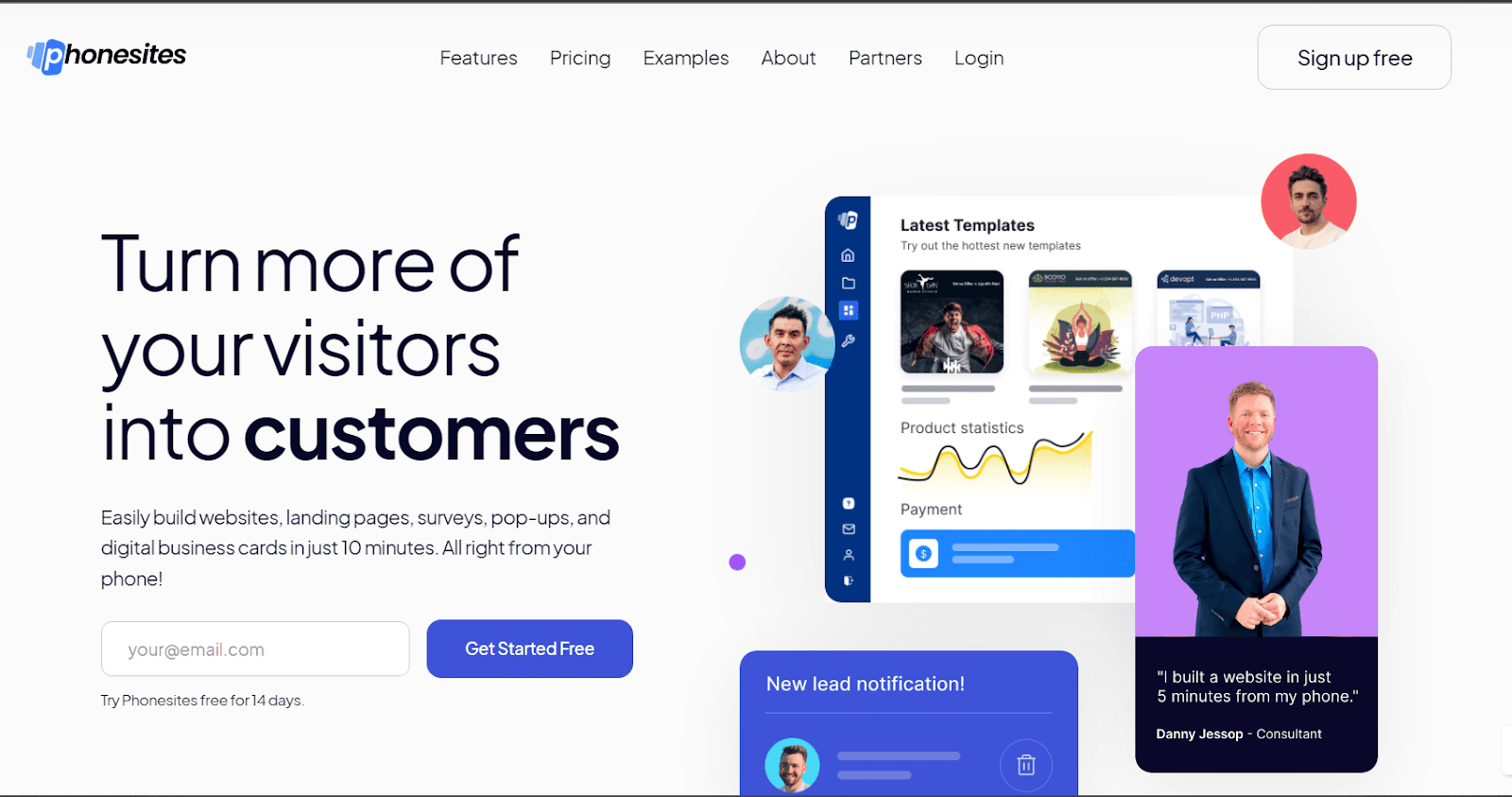
PhoneSites integrates with 1000+ tools and offers a 14-day free trial. Over 229,885 websites are powered by PhoneSites, emphasizing its popularity and efficiency.
Whether you’re looking to capture leads, sell products, or just create a responsive site for mobile users, PhoneSites provides the tools and templates to make it happen in minutes.
Embrace this technology, and leverage it to expand your digital presence. It’s another productive and engaging way to use your computer to enhance your online endeavors.
5) Take an online course
There are countless online courses available on platforms like Skillshare, Coursera, Fiverr Learn, and Udemy that can help you learn new skills or deepen your knowledge in a particular field.
Whether you’re interested in psychology, marketing, coding, or art, there’s likely a course for you.
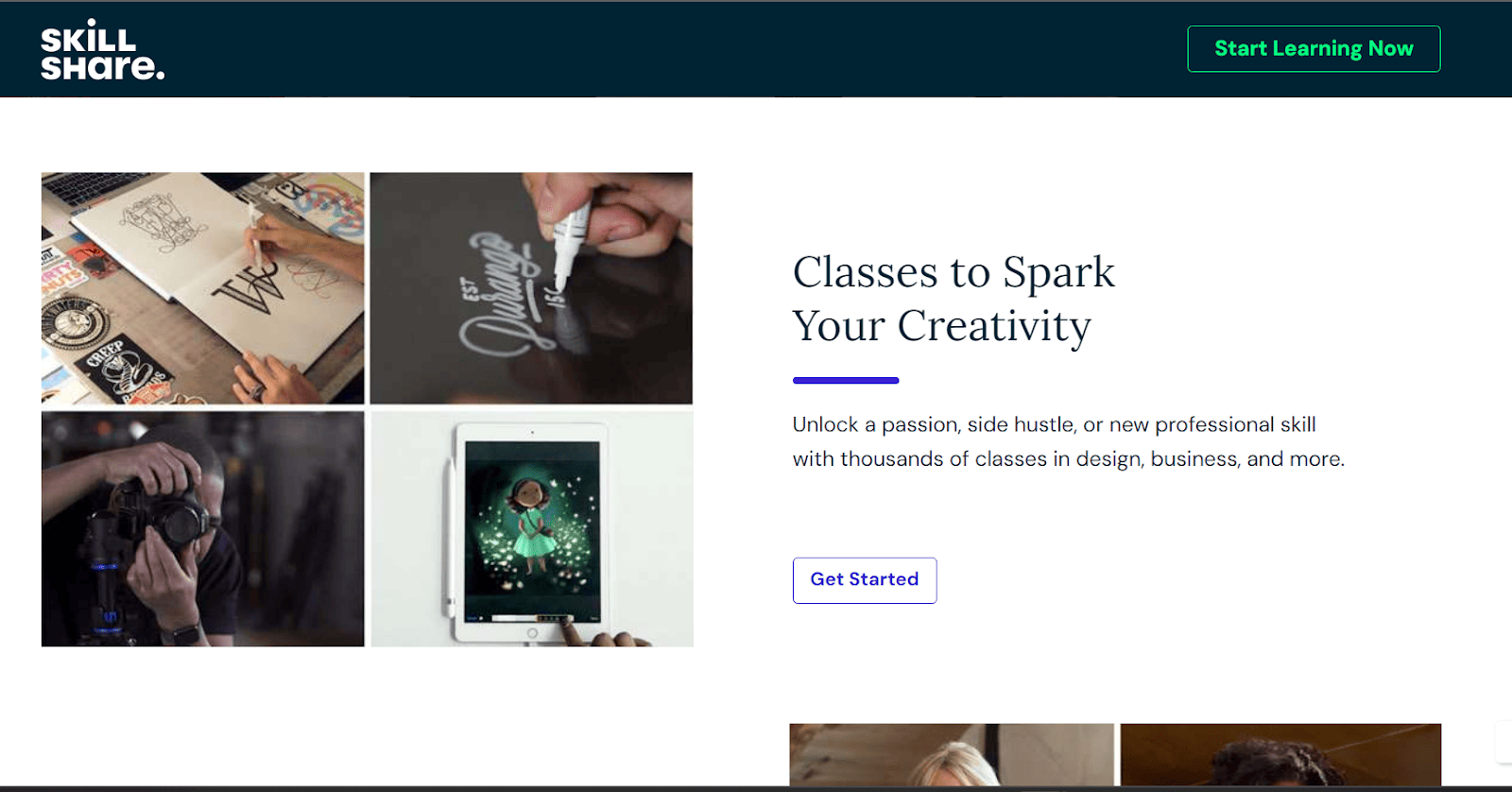
Use our link to get One Month of unlimited access to 17,000+ courses on Skillshare for free.
6) Process your emails
When was the last time you reached “inbox zero”?
A clean inbox can be incredibly satisfying and is one of the most productive things to do on a computer when bored.
Now, sifting through countless emails can be tedious, but it’s an absolute necessity to maintain digital hygiene.
Start by deleting or archiving unnecessary emails, then move on to categorizing and responding to important ones. Be sure to unsubscribe from newsletters or promotional emails you no longer open. Use filters or labels to organize your inbox.
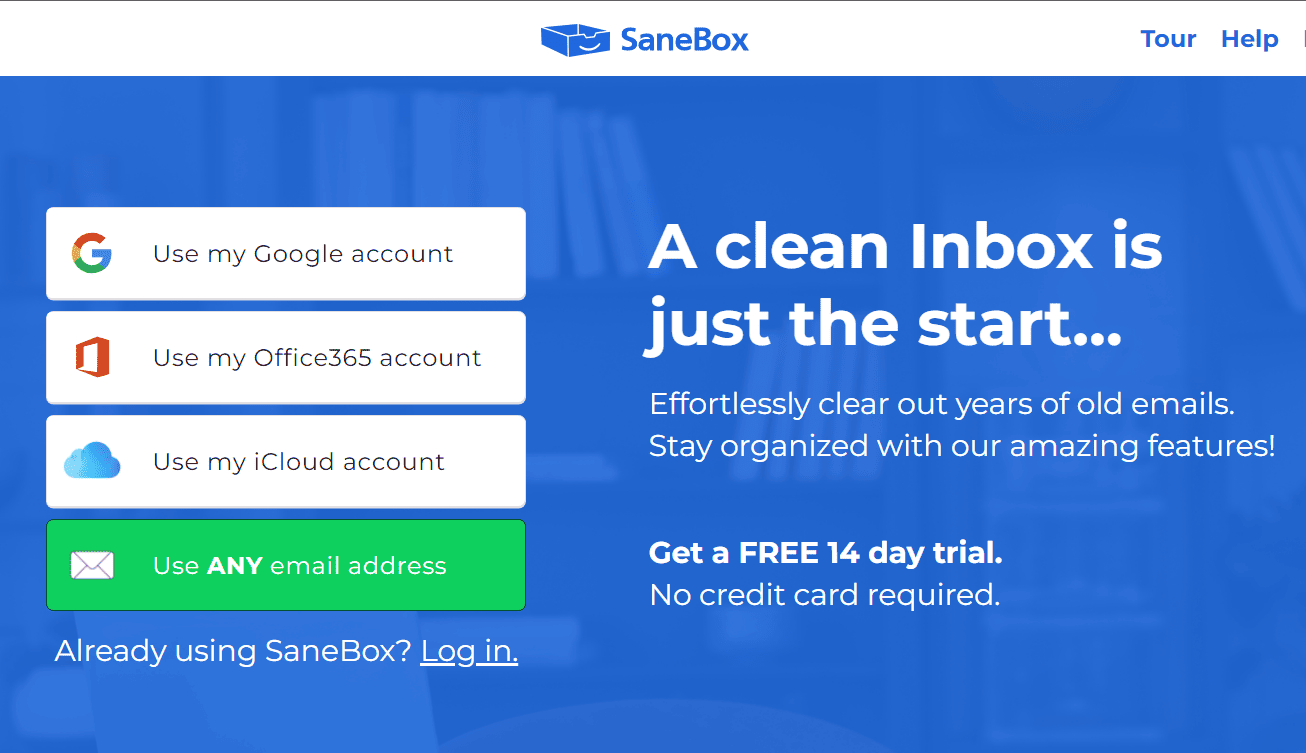
You can use tools like SaneBox (Recommended), Spark, and Clean Email to help you manage your inbox more efficiently.
7) Brainstorm a side hustle
When you’re bored, your mind is free to wander and explore new ideas. Take this opportunity to brainstorm a side hustle.
Whether it’s starting a blog, creating an online course, or launching a dropshipping business, the possibilities are endless. Tools like Trello can help you organize your ideas and plan your next steps.
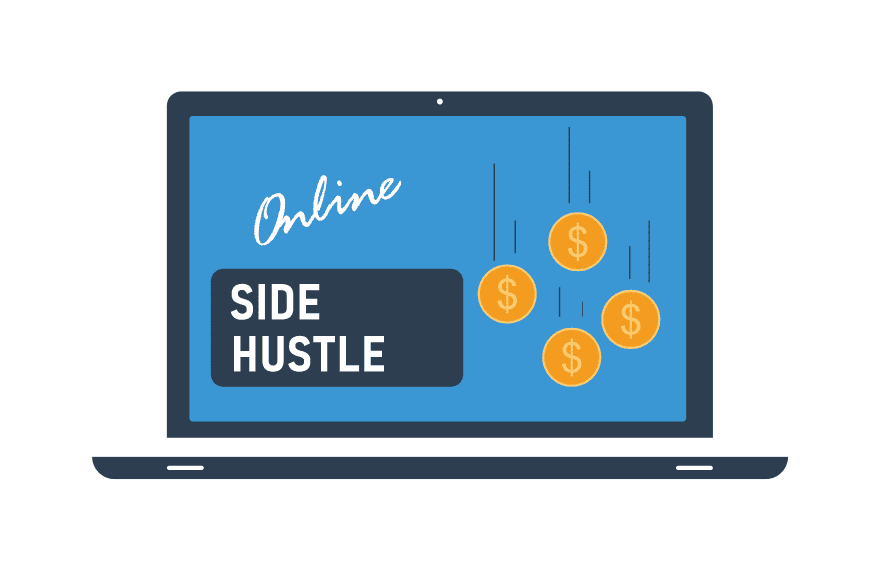
Also, AI tools can come in handy here. Hope onto ChatGPT or Jasper AI, and ask it to generate side hustle ideas based on your interests.
8) Create an online course
If you’re an expert in a particular field, consider creating an online course to share your knowledge with others.
Platforms like Teachable or Thinkific make it easy to create and sell your own online courses.
9) Start an online business
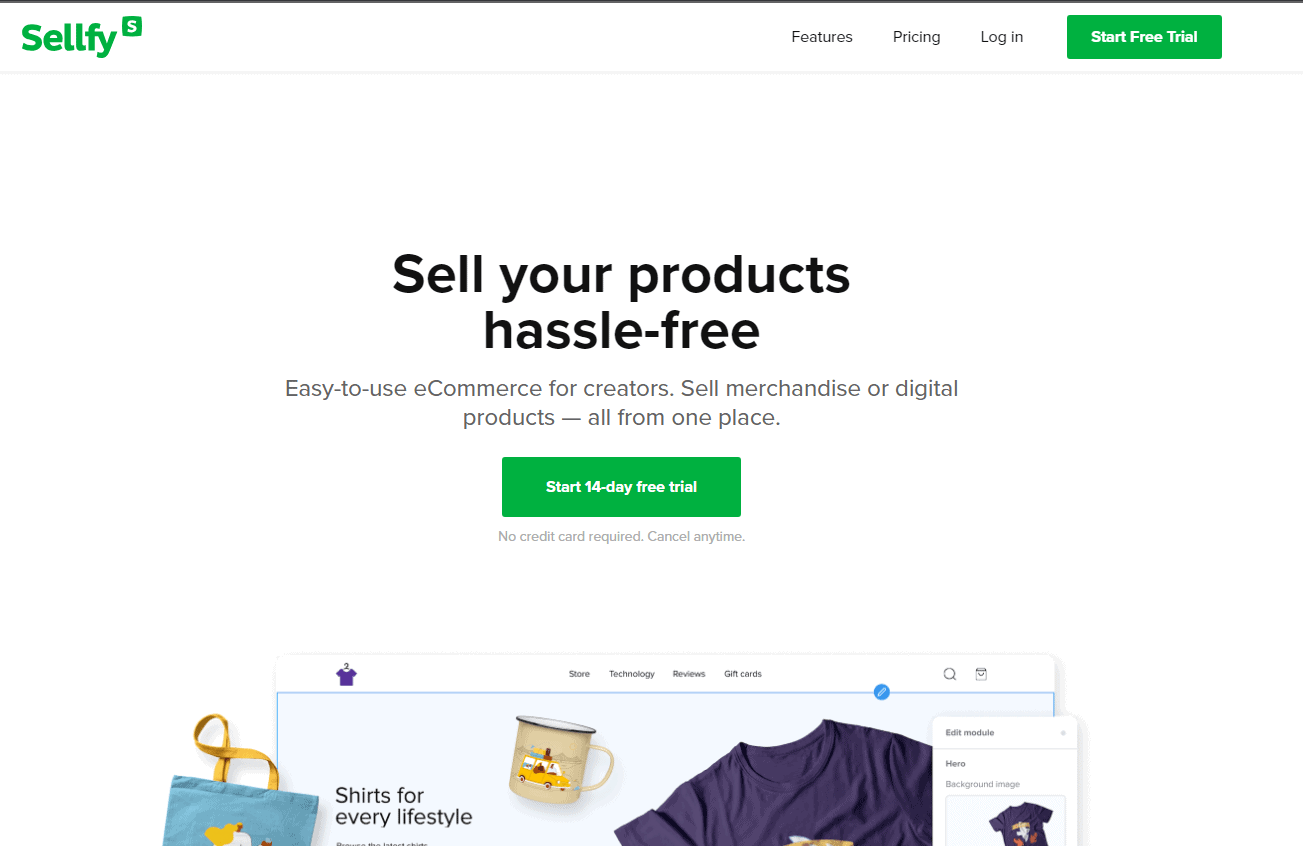
If you’ve ever dreamt of entrepreneurship, starting an online business could be the way to go. Platforms like Sellfy provide everything you need to launch an online store.
Research your niche, build your website, and start selling products or services.
10) Listen to an Audiobook
Audiobooks are a great way to enjoy books while doing other tasks. Platforms like Audible offer a huge selection of audiobooks in various genres.
11) Watch an enlightening movie
If you’re bored and looking for something entertaining yet enlightening, consider watching a thought-provoking movie or documentary.
Platforms such as Netflix and Amazon Prime Video offer a wide range of films and documentaries that can inspire you, teach you something new, or simply provide an engaging story.
Whether you’re interested in nature, science, history, or culture, there’s something for everyone. So sit back, relax, and enjoy a movie that expands your horizons.
12) Backup your PC
Many of us have experienced the heartache of losing important files due to a system crash or virus. Regular backups are essential. You can use built-in tools like Microsoft’s Backup and Restore or third-party apps.
Alternatively, you can use cloud services like Google Drive or Dropbox to store your files. Regular backups can save you from potential data loss nightmares.
13) Take a virtual tour of a museum
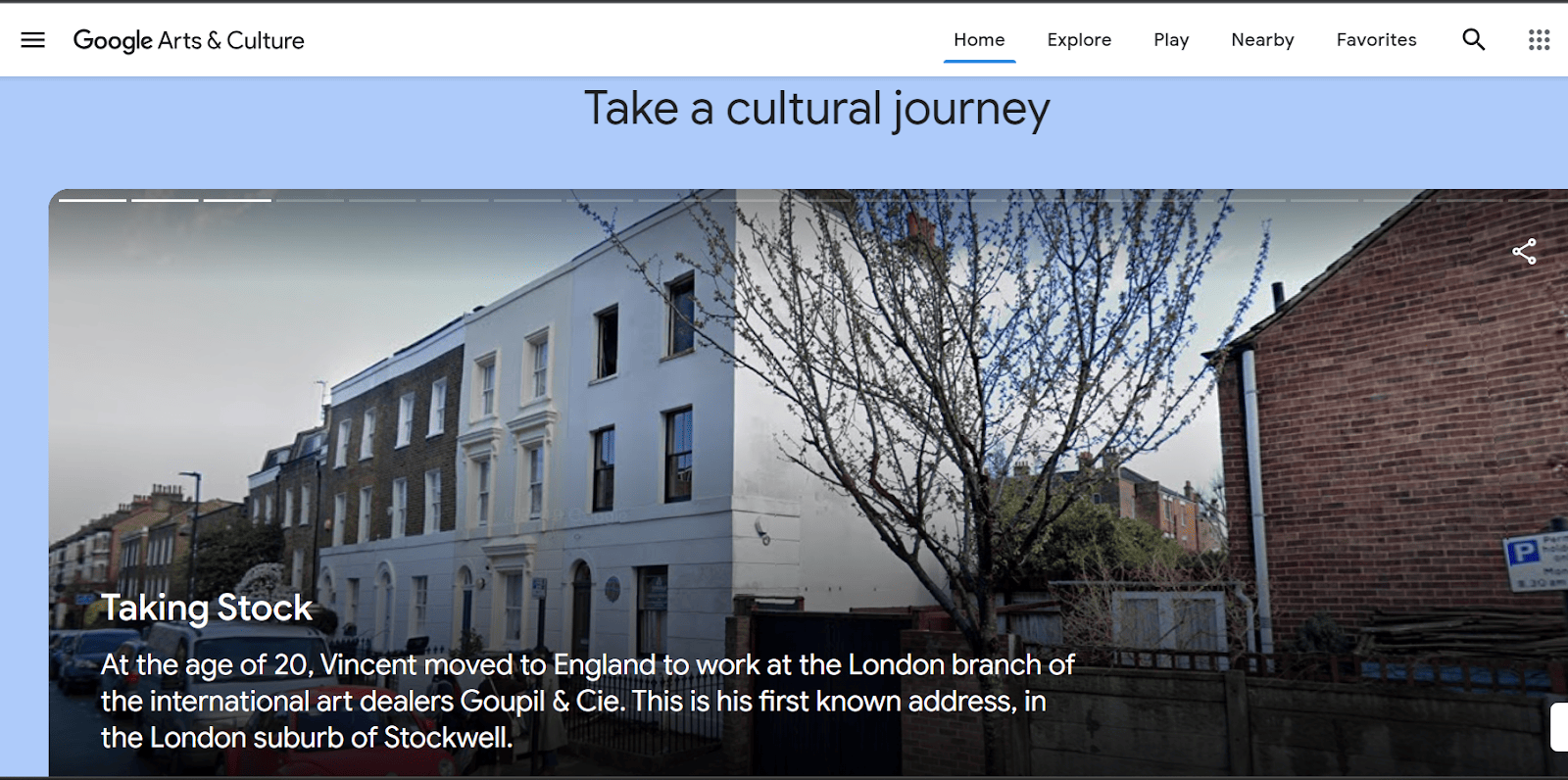
Many museums offer virtual tours, allowing you to explore their collections from the comfort of your home.
This can be a great way to spend your time when you’re bored, as it’s both educational and entertaining.
Check out the virtual tours offered by museums like Google Arts & Culture, The Louvre, or The British Museum.
14) Enter your digital diary
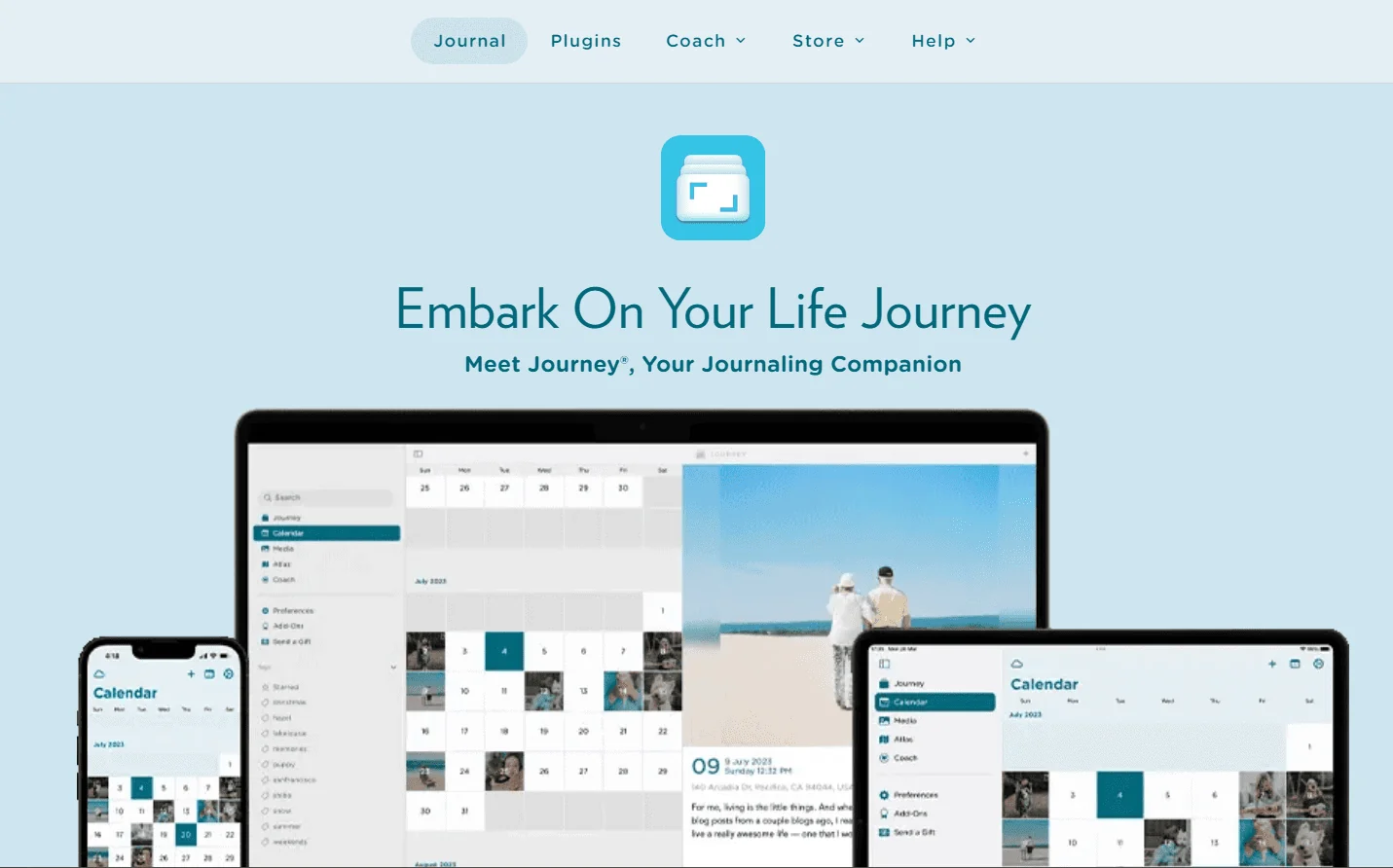
Journaling is a therapeutic activity that can help you articulate and reflect on your thoughts, emotions, and experiences.
It’s a productive and meaningful way to spend your time when you’re bored.
Digital journaling platforms like Journey Cloud make it easy to maintain a journal. You can write about your day, express your feelings, or jot down your ideas.
A digital diary offers the convenience of typing and the ability to add photos, videos, or audio. Such platforms sync across multiple devices, ensuring you can update your diary anytime, anywhere.
15) Start a blog

Starting a blog can be a rewarding project that allows you to express your thoughts, share your knowledge, and connect with others.
You can write about anything that interests you, whether it’s cooking, travel, fashion, or personal development.
Now, before you start a blog, you need to establish your why and choose a micro niche that interests you. This is so important if you’re thinking of monetizing it later.
Web hosting platforms like Bluehost make it super easy to start a WordPress blog, even if you’re not tech-savvy.
16) Start a YouTube channel

If you prefer video content over writing, starting a YouTube channel could be a great project for you. You can share tutorials, vlogs, reviews, or any other type of content that interests you.
YouTube is a powerful platform that can help you reach a wide audience and even generate income via the Youtube Partner Program.
17) Learn graphic design
Graphic design is a useful skill that can be applied to many areas, from creating social media graphics to designing logos.
Platforms like Canva offer free online tools and tutorials that can help you learn the basics of graphic design.
18) Join a Twitter discussion
Twitter (Now X) is a great platform to engage in meaningful discussions and learn from others.
Find a topic you’re interested in and join the conversation. Not only can you share your thoughts and insights, but you can also gain different perspectives from people around the world.
Twitter is a gold mine of ideas and perspectives, making it a perfect antidote to boredom.
19) Organize your photos
Over time, we accumulate a lot of digital photos on our computers. Use your free time to sort through your photos, delete duplicates, and organize them into folders.
You can also use this time to back up your photos to an external hard drive or a cloud service like Google Workspace
20) Create a digital artwork
Digital art is a fun and creative activity that you can do on your computer.
You can use free tools like Krita or GIMP to create your own digital paintings, drawings, or designs.
21) Start a podcast

Starting a podcast can be a fun and rewarding project.
You can share your thoughts, interview interesting people, or discuss a topic you’re passionate about. Use a tool like Spotify for Podcasters (Formerly, Anchor) to start your own podcast for free.
22) Try Out new software
There are countless software programs out there that can help you be more productive, creative, or entertained.
Use your free time to explore new software and see what you find. You might discover a new tool that can make your life easier or more fun.
23) Edit home videos
Editing home videos can be a fulfilling creative project.
Use free software like HitFilm Express or DaVinci Resolve to compile memories into engaging videos.
Share with family and friends or keep them as personal mementos.
24) Join a webinar
Webinars are a great way to learn new things and gain insights from experts in various fields. Whether you’re interested in business, marketing, personal development, or any other topic, there’s likely a webinar out there for you.
25) Kill time on TikTok
TikTok isn’t just for mindless scrolling. The platform is filled with educational content, DIY tutorials, and inspiring stories.
You can learn a new recipe, get inspired to learn a new skill, catch up with the latest trends, create your own content, pick up a home workout routine, or even discover a new book to read.
It’s a fun and engaging way to learn something new.
26) Do some creative writing work

Writing is a great way to express your thoughts, emotions, and creativity. Try writing a short story or poem. You can write about anything that interests you, from a personal experience to a fictional tale.
27) Learn how to use Photoshop
Photoshop is a powerful tool for photo editing, graphic design, and digital art. There are countless tutorials online that can help you learn how to use Photoshop, whether you’re a beginner or an experienced user looking to learn new techniques.
28) Declutter your PC
An overloaded PC can be a source of frustration. Over time, digital clutter accumulates and can slow down your system.
It’s time to show some love to your computer.
Start by organizing your files and folders. Delete unnecessary files, and make sure to empty the recycle bin. Uninstall software you no longer use. Organize your desktop icons and clean up your browser’s bookmarks.
A clean and well-organized PC not only runs smoothly but also increases your productivity.
Use tools like CCleaner to help you clean up your system and optimize your computer’s performance.
29) Go to a random useless website
When you’re bored and don’t know what to do, sometimes the best solution is to do something utterly pointless yet amusing.
A website like The Useless Web can help.
The Useless Web is one of the most popular weird websites that generates random websites that are entertaining, weird, and surprisingly captivating. It’s a fun way to kill time and discover the quirky side of the internet.
30) Start a virtual book club
If you love reading, consider starting a virtual book club. You can invite friends to join and discuss books over video calls.
It’s a great way to stay connected and share your love of books.
31) Learn how to animate
Animation is a fun and creative skill that you can learn on your computer. Free software like Blender can help you get started with 3D animation.
32) Create a digital scrapbook
Digital scrapbooking is a fun way to preserve your memories and express your creativity.
There are many digital scrapbooking software and apps available that offer a wide range of tools and templates.
33) Explore open-source projects
If you’re into programming, open-source projects offer a chance to collaborate, learn, and contribute.
There are countless projects on websites like GitHub.
Contribute to something you’re passionate about or start your own project. It’s a way to improve your coding skills and network with professionals.
34) Learn to code with Scrimba

Coding is a valuable skill in today’s digital age. Whether you’re a beginner or want to upgrade your coding skills, Scrimba offers interactive coding courses.
You can learn HTML, CSS, JavaScript, React, and more. The best thing I love about this particular platform is that you can pause the video at any time, edit the code, and see the results in real-time.
If you’ve ever considered diving into the world of coding, this could be your starting point.
35) Start a digital marketing campaign
If you have a business or blog, consider starting a digital marketing campaign. You can use tools like Google Ads or Facebook Ads to reach a wider audience and increase your online presence.
36) Explore space
Space enthusiasts will love exploring NASA’s website. From live streams of space missions to educational materials, it’s a portal to the universe. Dive into space exploration without leaving Earth.
37) Take virtual home tours
Virtual home tours allow you to explore properties around the world.
Whether you’re in the market for a new home or just browsing for fun, websites like Zillow offer immersive virtual tours.
38) Create a budget spreadsheet
Managing finances can be a daunting task, but tools like Excel or Google Sheets simplify it. Create a budget spreadsheet to track income, expenses, and savings. There are many online templates to get started. It’s a step towards financial well-being.
39) Watch TED talks
TED Talks are more than just lectures; they’re a source of inspiration. Topics range from science to art, delivered by renowned speakers. They can provoke thought, inspire change, or simply entertain. Explore the TED website for curated playlists.
40) Meditate with guided sessions

Mindfulness and meditation can reduce stress and increase well-being. Platforms like Headspace offer guided sessions, even for beginners. Whether it’s a break from work or a daily routine, meditation can add value to your life.
41) Listen to podcasts
Podcasts are available on virtually any subject. From comedy to education, you’ll find something that piques your interest.
Apps like Spotify or Google Podcasts host a vast array of podcasts. Listen while multitasking or unwind with your favorite show.
42) Learn a new programming language
Learning a new programming language can be a challenging and rewarding project. Websites like Codecademy offer interactive courses in various programming languages, making it easy to learn at your own pace.
43) Virtual shopping

Virtual shopping lets you browse and purchase products without leaving home. From clothing to gadgets, online stores offer extensive catalogs.
Take your time to compare prices, read reviews, and treat yourself to something nice.
44) Compose a song
Even without musical instruments, software like FL Studio allows you to compose music. Experiment with different sounds, create beats and write lyrics. Share your compositions with friends or online communities.
45) Explore Google Earth
Travel the world without leaving your chair!
Google Earth allows you to visit famous landmarks, discover new places, explore natural wonders, or even take a virtual walk in your favorite city.
You can also use the Voyager feature for interactive stories from around the world.
It’s a fun and educational way to spend your time when you’re bored.
46) Learn a new language
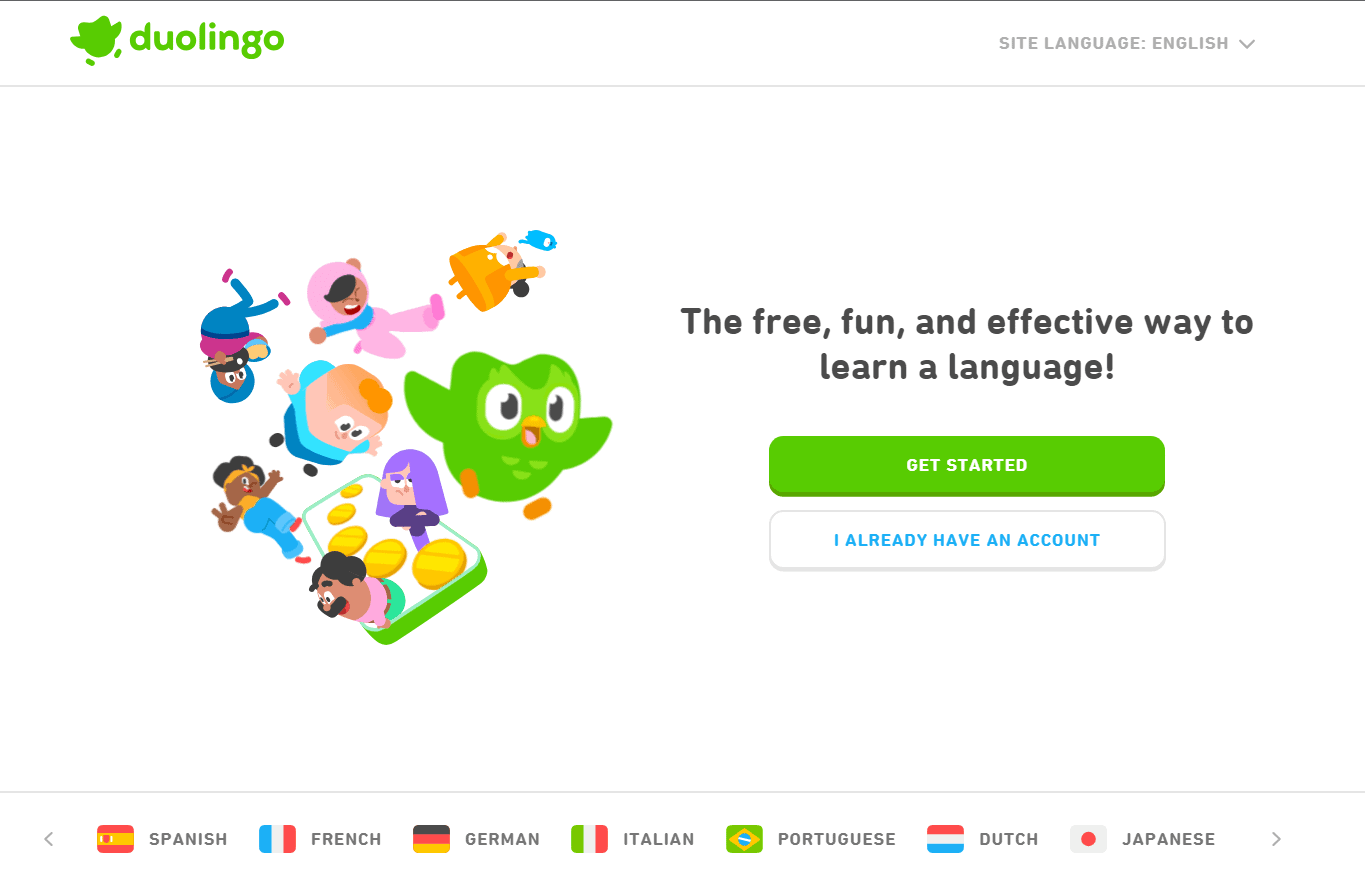
Learning a new language is a rewarding challenge that can open up a world of opportunities.
Platforms like Duolingo make language learning fun and accessible.
Whether you’re planning a trip abroad or just want to expand your skill set, learning a new language is a productive way to pass the time.
47) Start a virtual fitness challenge
Staying active is important for physical and mental health. Consider starting a virtual fitness challenge with friends or family. You can track your progress, motivate each other, and make exercise more fun.
Endnote
In conclusion, don’t let boredom get you down. With a computer and an internet connection, there’s a world of possibilities at your fingertips.
So the next time you’re looking for things to do when bored, give one of these activities a try. You might just find a new hobby, passion, or even a business idea!


